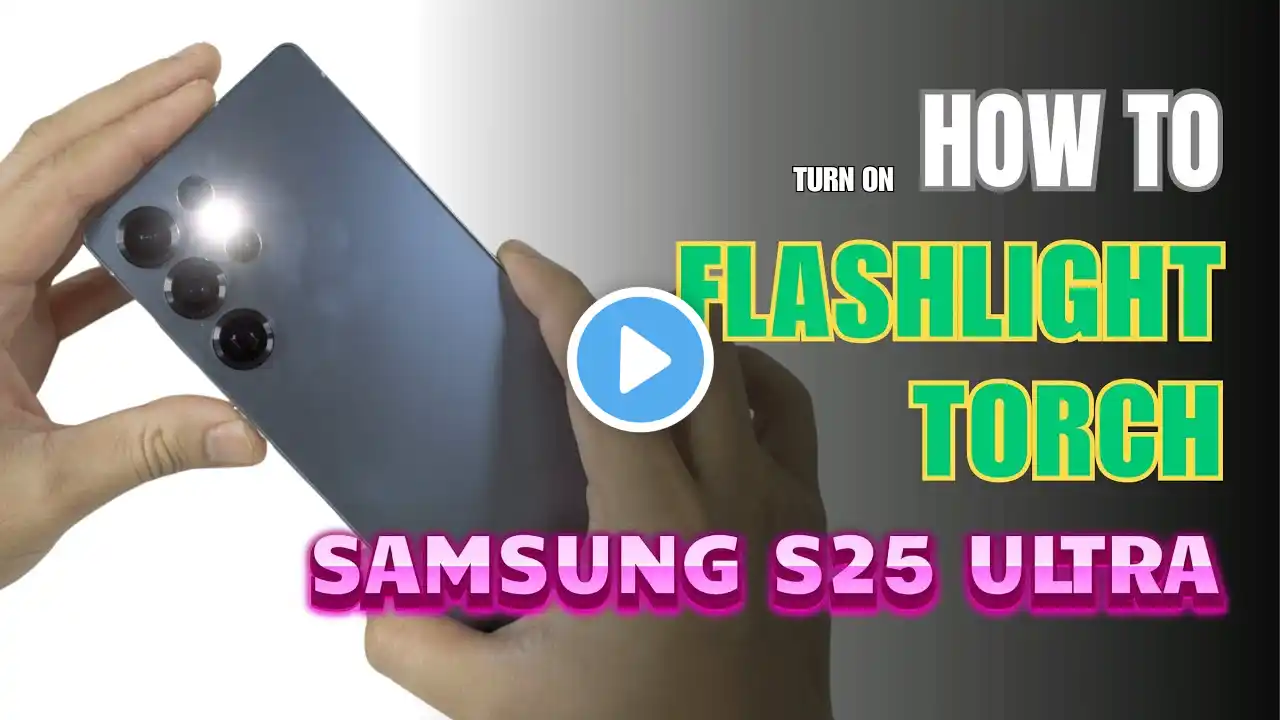
How to turn on Flashlight | Torch on Samsung Galaxy S25 Ultra
How to Turn On Flashlight | Torch on Samsung Galaxy S25 Ultra 0:05 Flashlight position 0:10 Method 1 0:35 Method 2 0:45 Method 3 The Samsung Galaxy S25 Ultra has a built-in flashlight (torch) that can be easily turned on and off using different methods. Follow this guide to quickly activate the flashlight. Method 1: Using Quick Settings (Fastest Way) Swipe down from the top of the screen to open the Notification Panel. Swipe down again to expand the Quick Settings menu. Tap the Flashlight icon to turn it on. Tap the Flashlight icon again to turn it off. Adjust Flashlight Brightness Press and hold the Flashlight icon in Quick Settings. Adjust the brightness level using the slider. Tap Done to save the setting. Method 2: Using Bixby or Google Assistant (Hands-Free) Turn On Flashlight with Bixby Activate Bixby by saying "Hi Bixby" or pressing and holding the Side button. Say "Turn on the flashlight" and Bixby will activate it. Say "Turn off the flashlight" to disable it. Turn On Flashlight with Google Assistant Activate Google Assistant by saying "Hey Google". Say "Turn on the flashlight". To turn it off, say "Turn off the flashlight". Method 3: Using Side Key Shortcut (If Enabled) Open Settings. Tap Advanced features. Select Side key. Under Double press, choose Open app. Select Flashlight as the assigned app. Now, double-press the Side button to turn on/off the flashlight. Method 4: Using Edge Panel (Quick Access Tool) Open Settings. Go to Display and select Edge panels. Tap Panels and enable Tools. Swipe in from the edge of the screen to open the Edge panel. Tap the Flashlight icon to turn it on or off. Final Notes The flashlight remains on even if you lock the screen. If the flashlight is not working, restart your phone or check if Battery Saver mode is enabled. Some third-party apps also provide additional flashlight features, such as strobe light or Morse code signals. Now you can quickly turn on the flashlight on your Samsung Galaxy S25 Ultra anytime you need it! #samsunggalaxys25ultra #samsungs25ultra #s25ultra #galaxys25ultra #techqa #samsungtips #samsungtricks #turnonflashlight #flashlight #torch



















