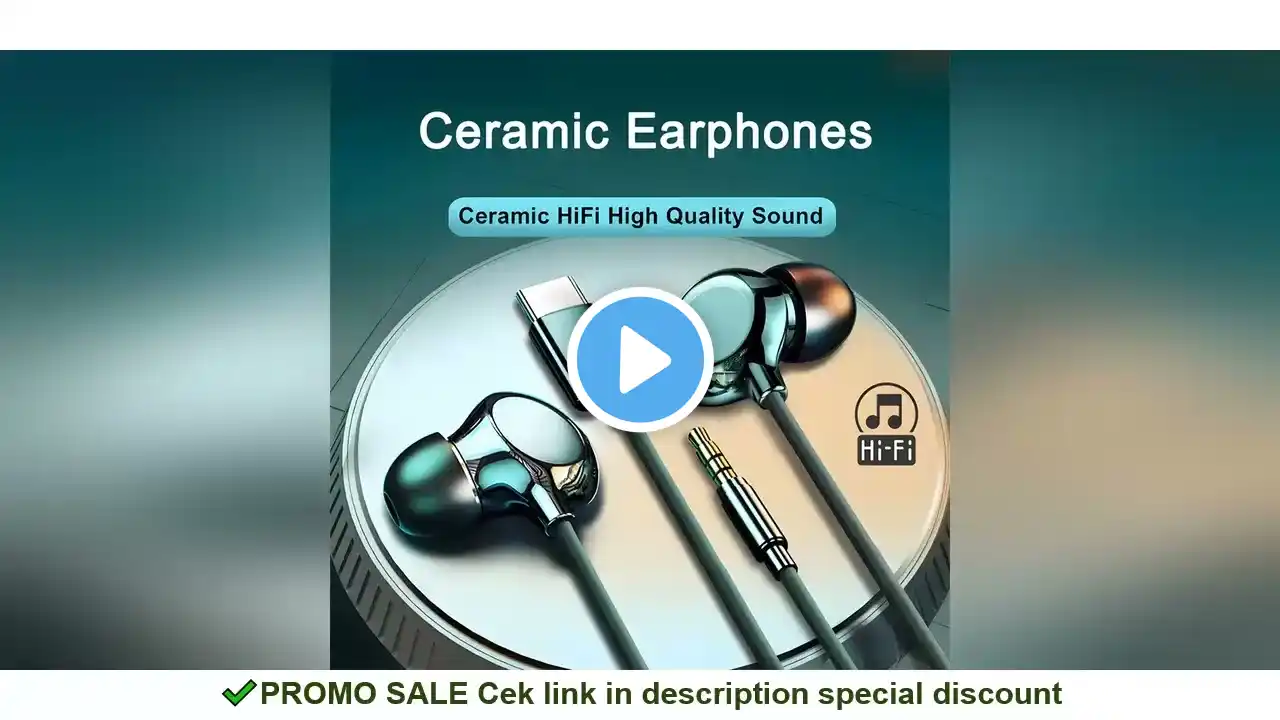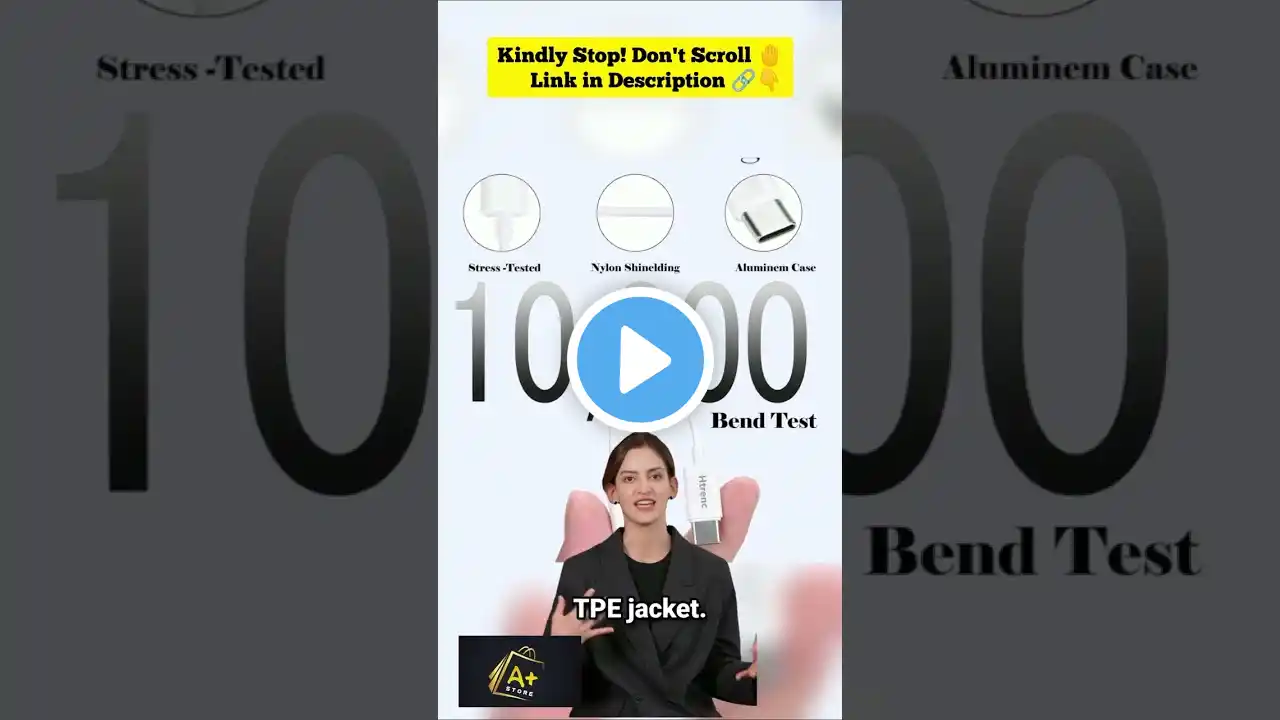iPhone 15 / iPhone 15 Pro: How To Connect 3.5mm Wired Headphones
Learn how to connect 3.5mm headphone jack headphones or speakers to your iPhone 15 or iPhone 15 pro. Since the iPhone 15 series come with a USB C power instead of lightning, you’ll need a USB-C to 3.5mm female socket as shown in the video. Connect the wired headphones to the iPhone 15 via the dongle and you should be good to go. NB: Sometimes, a pop up will appear on your iPhone 15 screen asking to confirm that you’re connecting headphones. Confirm that for the best experience. ADAPTER I HAVE USED: USB-C to 3.5mm Headphone Jack Adapter: https://amzn.to/3pNoCOY ----My Gear for YouTube videos---- Main Camera (iPhone 13 pro): https://amzn.to/3GZztve Tripod: https://amzn.to/35acqRa Cell Phone Tripod Adapter: https://amzn.to/3v3wFuI Lights: https://amzn.to/3vkoGK7 As full disclosure, I use affiliate links on this channel and purchasing through these links earns me a small commission. The price you pay will be the same! Website: https://www.webproeducation.org Facebook: / webproeducation.org Twitter: / webpro_e Instagram: / webproeducation