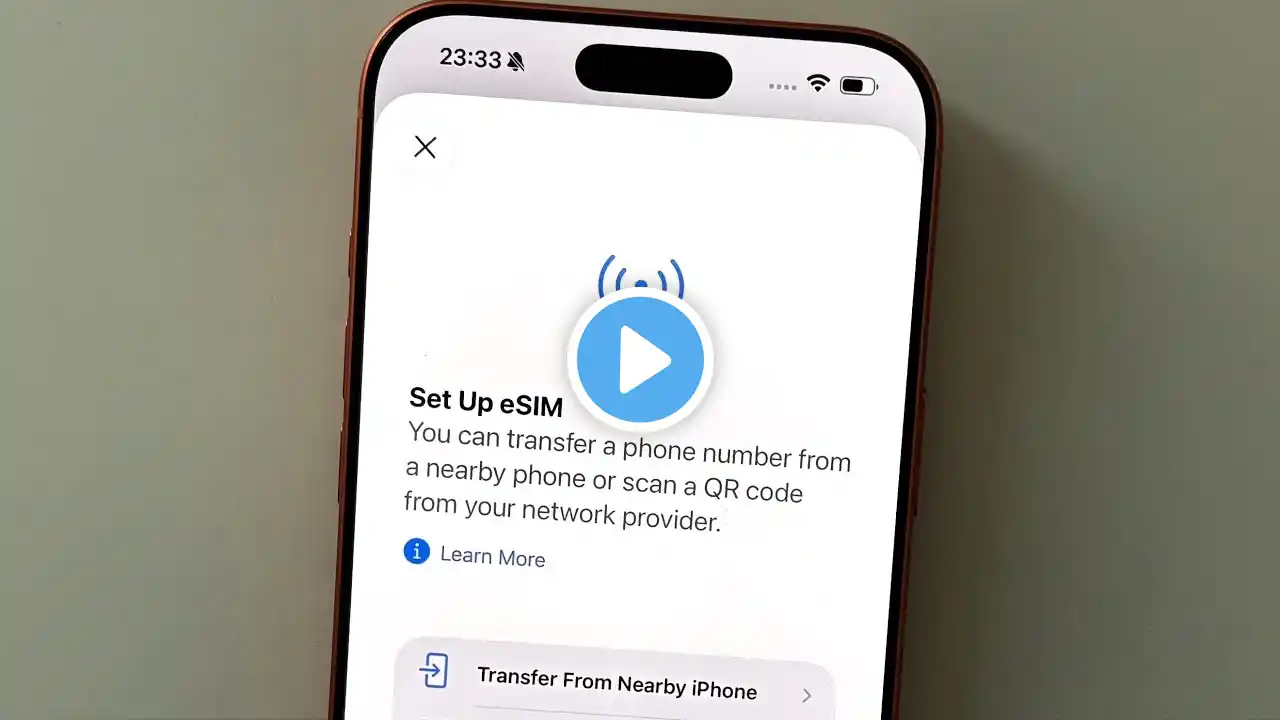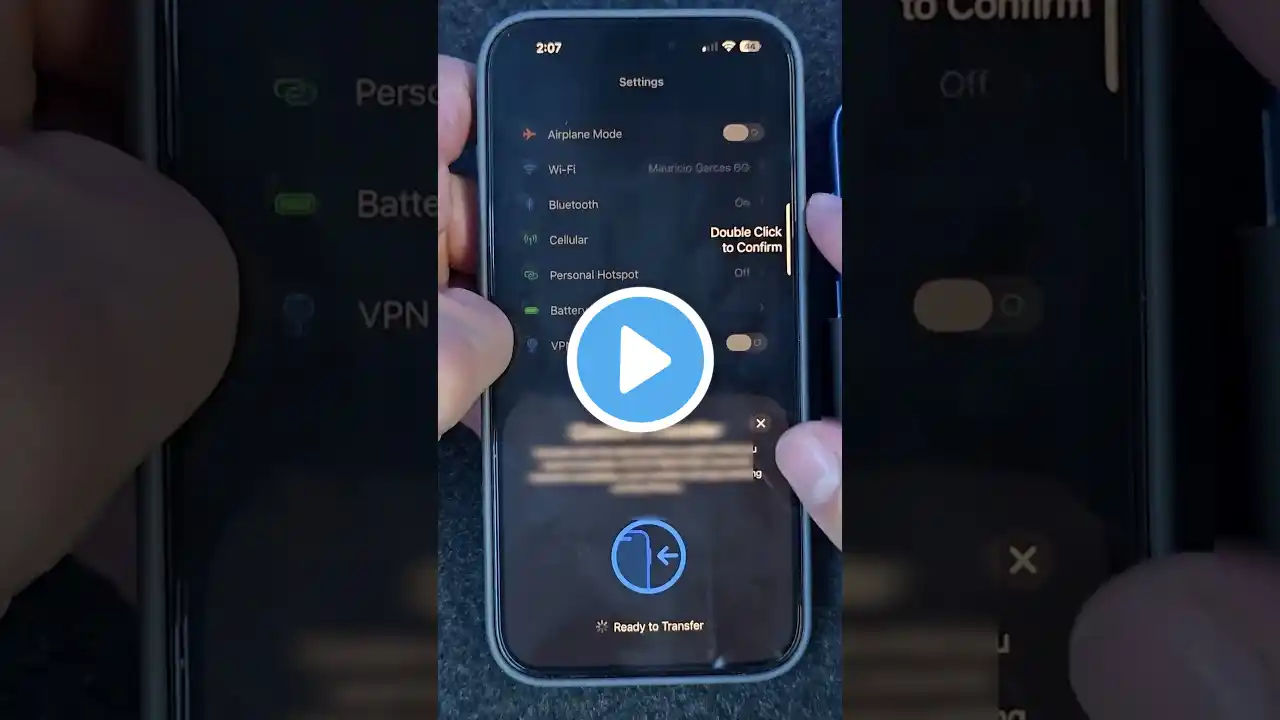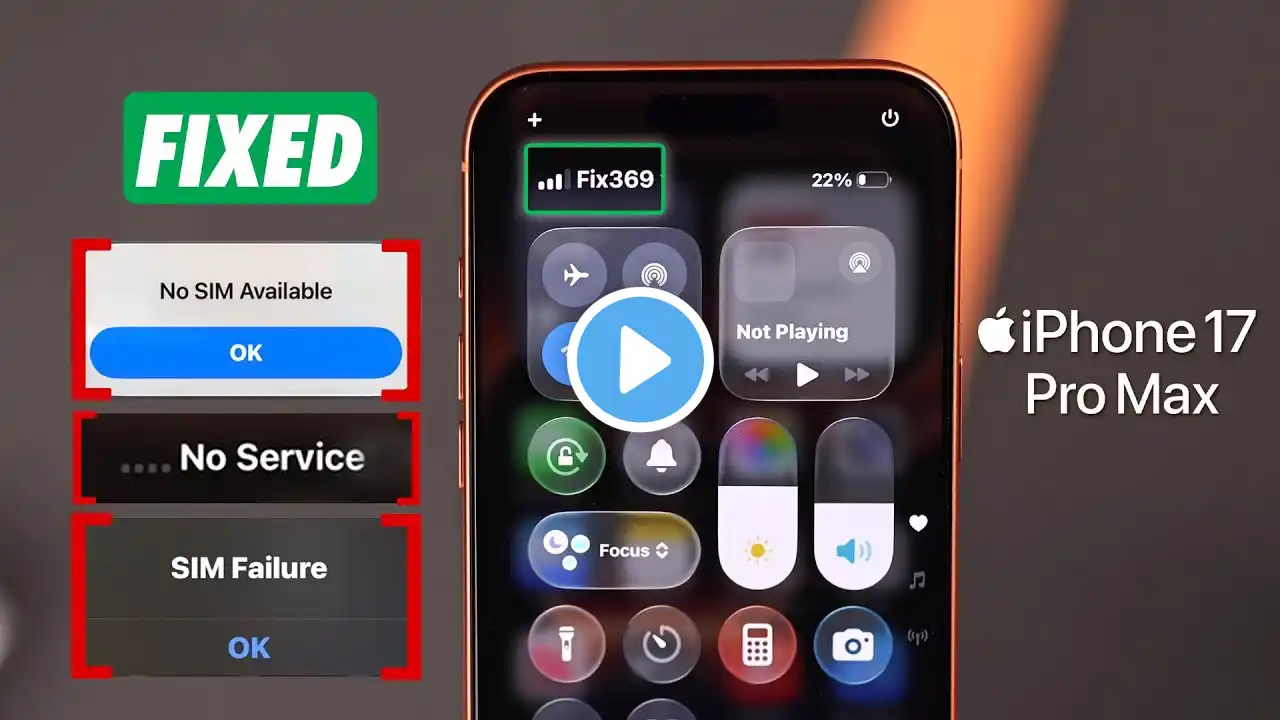Dual SIM iPhone 17 Pro Max: How to Use Physical or eSIM!
You know, how to set up and use Dual SIM on your iPhone 17 Pro Max, 17 Pro, 17, or iPhone AIR? Wondering how to use Physical and eSIM together on your iPhone 17 series phones, and how many eSIMs you can add to your iPhone without SIM Slot or otherwise, and how many SIM connections you can activate at a time? You've come to the right video. This step-by-step beginner's guide will walk you through how to insert and activate a Physical SIM card and an eSIM on an iPhone 17 Pro Max, or multiple eSIMs for an iPhone AIR. We'll also show you: • Customize SIM Settings for Voice Line, Cellular Data, and Call and Message SIM Switching on iPhone • How many eSIMs can you add to an iPhone 17 or an AIR • How many SIM connections can you activate on iPhone 17/AIR at a Time? #iPhone17ProMaxDualSIM #MultipleeSIMiPhone17ProMax #Use2SIMiPhone17 0:00 Intro: Setup and use Dual SIM on iPhone 17 Pro Max 0:15 Insert a Physical SIM if Supported 0:33 Setup and activate Multiple eSIM 1:27 Please Note eSIM Add limit and SIM you can Use Actively at a time 1:45 Voice Line, Cellular Data, and Call and Message SIM Switching on iPhone