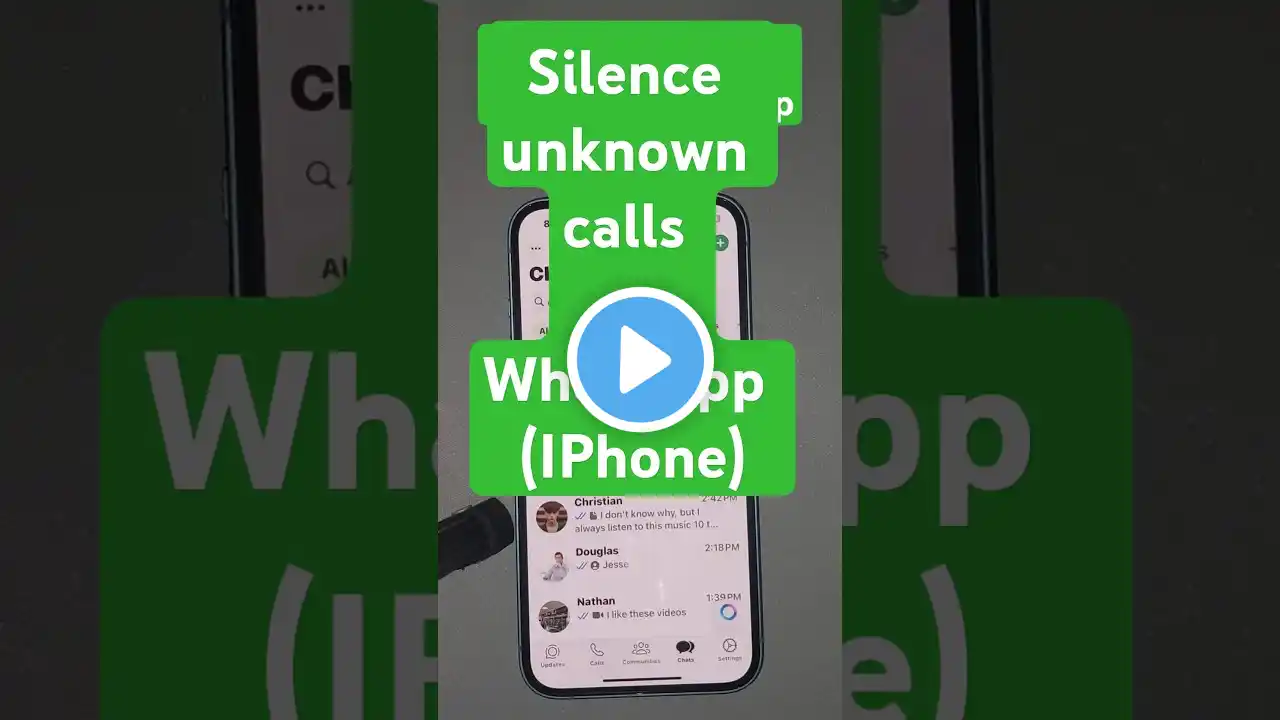How to Silence Unknown Calls on Whatsapp
Anyone who has your phone number can call you on WhatsApp. An unknown caller might be someone you haven’t contacted before or saved as a contact. You can block a phone number or silence calls from unknown callers by changing your privacy settings. Silencing calls from unknown callers means you can focus on conversations that matter to you, while preserving your privacy and preventing unwanted contact. You can see silenced calls from unknown callers in the Calls tab and your notifications, but your phone won’t ring. You can call an unknown caller back from within the Calls tab. Alternatively, tap the Silenced unknown caller message within a chat. #howto #whatsapp #tutorial #android Recomendation : How to Add Reels to Interested Content • How to Add Reels to Interested Content How to Create Share List on Instagram Account • How to Create Share List on Instagram... How to Show Desktop Icon in Windows 11 • How to show desktop icons in windows 11