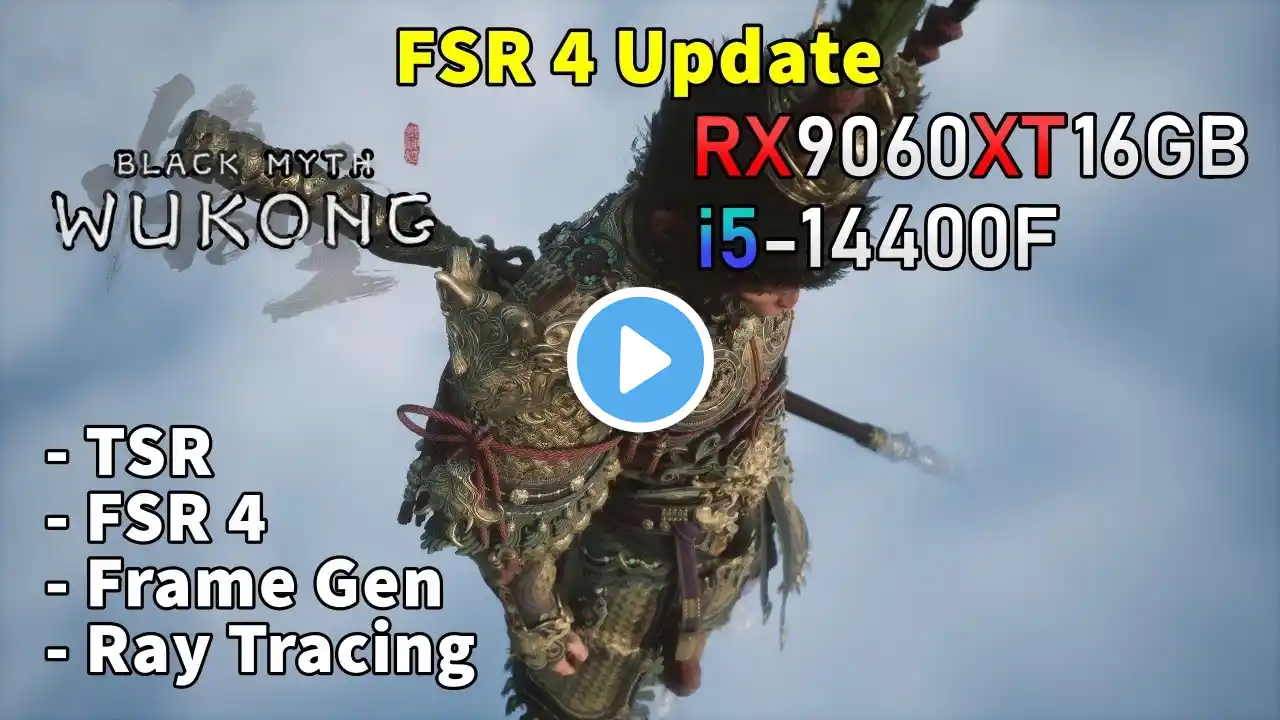Black Myth Wukong | RTX 5050 | Intel 14600K | 1080p Performance Benchmark Test
MSI Afterburner: Visual Customization Guide • MSI Afterburner: Visual Customization Guide In this video we benchmark Black Myth: Wukong running on the NVIDIA GeForce RTX 5050 paired with the Intel Core i5-14600K. We’ll test the game at 1080p resolution across multiple settings, exploring DLSS, Frame Generation, ray tracing, and VRAM usage. Timestamps: 00:00 1080p | Low | DLAA 00:55 1080p | Low | DLSS Q 02:01 1080p | Medium | DLSS Q 03:32 1080p | High | DLSS Q 04:35 1080p | Very High | DLSS Q 05:58 1080p | Very High | DLSS P 06:58 1080p | Cinematic | DLSS P 08:05 1080p | Cinematic | DLSS P | FG 2x 09:07 1080p | Cinematic | DLSS P | FG 3x 10:04 1080p | Cinematic | DLSS P | FG 4x 11:37 1080p | Cinematic | DLSS P | FG 4x 12:23 1080p | Medium | DLSS P | RT Low 13:14 1080p | Medium | DLSS P | RT Low | FG 2x 14:03 1080p | Medium | DLSS Ultra P | RT Low 15:06 1080p | Medium | DLSS Ultra P | RT Low | FG 2x 16:13 1080p | Medium | DLSS Ultra P | RT Low | FG 4x 17:07 How I would play it If you enjoy the content, consider subscribing for more benchmarks! All games are captured with a second PC for no FPS loss. The links below are affiliate links. They don’t cost you anything extra, but a portion of your purchase helps support Blackout Builds through a small commission, making testing and expansion possible to serve you better. Thank you for supporting the channel. Start of affiliate links section - Library of core components in my test builds PROCESSORS: Intel 14600K CPU: https://amzn.to/4n3XQO4 Intel 14900K CPU: https://amzn.to/46lOupI AMD 9800X3D CPU: https://amzn.to/4n3XQO4 NVIDIA GRAPHICS CARDS: RTX 5090 Gigabyte Gaming OC: https://amzn.to/46mFEbC RTX 5080 Gigabyte Gaming OC: https://amzn.to/4n2T4QW RTX 5070 Ti Gigabyte Gaming OC: https://amzn.to/46iFxxA RTX 5070 Gigabyte Auros Master: https://amzn.to/48fgAWi RTX 5060 Ti Gigabyte Windforce OC 16GB: https://amzn.to/465Uvs2 RTX 5060 Ti Gigabyte Windforce OC 8GB: https://amzn.to/4mecbq0 RTX 5060 Gigabyte Windforce OC: https://amzn.to/46k7UeV RTX 5050 Gigabyte Gaming OC: https://amzn.to/3KlWTSJ RTX 3060 12GB Gigabyte Gaming OC: https://amzn.to/4gsv07J AMD GRAPHICS CARDS: AMD RX9070 XT Gaming OC: https://amzn.to/42vwWGy AMD RX9060 XT Gaming OC: https://amzn.to/4nxl0MS MOTHERBOARDS: (Used with 14600K) MSI Z790 GAMING PLUS WIFI: https://amzn.to/47JXUhg (Used with 14900K) ASUS ROG STRIX Z790-F GAMING WIFI 6E: https://amzn.to/4nwMHFx (Used with AMD 9800X3D) GIGABYTE X870 AORUS ELITE WIFI 7: https://amzn.to/3VOgKwt - CAPTURE PC COMPONENTS: CAPTURE CARD: AverMedia HDMI 2.1 Internal PCIe Capture Card: https://amzn.to/4mX4Xb6 Processor: Intel 14700K: https://amzn.to/3VLPS06 Video Card: NVIDIA RTX 4080 Super Windforce OC: https://amzn.to/4nB7FTL STORAGE: WD_BLACK SN850X NVME: https://amzn.to/4nxkzlI Samsung 2TB 990 Pro with Heatsink: https://amzn.to/48g7pVy MOTHERBOARD: GIGABYTE B760M DS3H AX: https://amzn.to/4miDWho SYSTEM RAM: VENGEANCE DDR5 RAM 64GB (2x32GB) 6000MHz CL30: https://amzn.to/4mligRI PC CASE: Lian Li A3-mATX-WD-26.3L Micro Form Factor: https://amzn.to/3JVCowi 4K Display: ASUS TUF Gaming 28” 4K :https://amzn.to/424eyEN ACCESSORIES: Elgato Stream Deck: https://amzn.to/46BuG30 Elgato Strem Deck USB Hub: https://amzn.to/4pyno7G Elgato Wave 3 Mic: https://amzn.to/3Iv4nCu MX Master 3S Mouse: https://amzn.to/4n6IloP Keychron K2 Keyboard: https://amzn.to/3In9F2Q Corsair K20 Keyboard: https://amzn.to/3Kw6Z3v Elgato Face Cam: https://amzn.to/3VrAeqB Green Screen: https://amzn.to/4guvVnY Key Lights: https://amzn.to/4mwrKtt Key Light Mounts: https://amzn.to/3IxvaOv - STORAGE: Crucial P3 Plus NVME: https://amzn.to/46jDSaV SAMSUNG 990 PRO NVME: https://amzn.to/4mZXckF RAM: Crucial Pro 32GB DDR5 RAM Kit: https://amzn.to/46k8Mjp Monitor: MSI MPG 321URX QD-OLED: https://amzn.to/3VqhKqt End of affiliate links section - AI disclaimer: Thumbnail was produced using text to image prompts in conjunction with editing and fine tuning the image by hand in Photoshop. #PCGaming #GamingBenchmarks #RTXGPUTesting