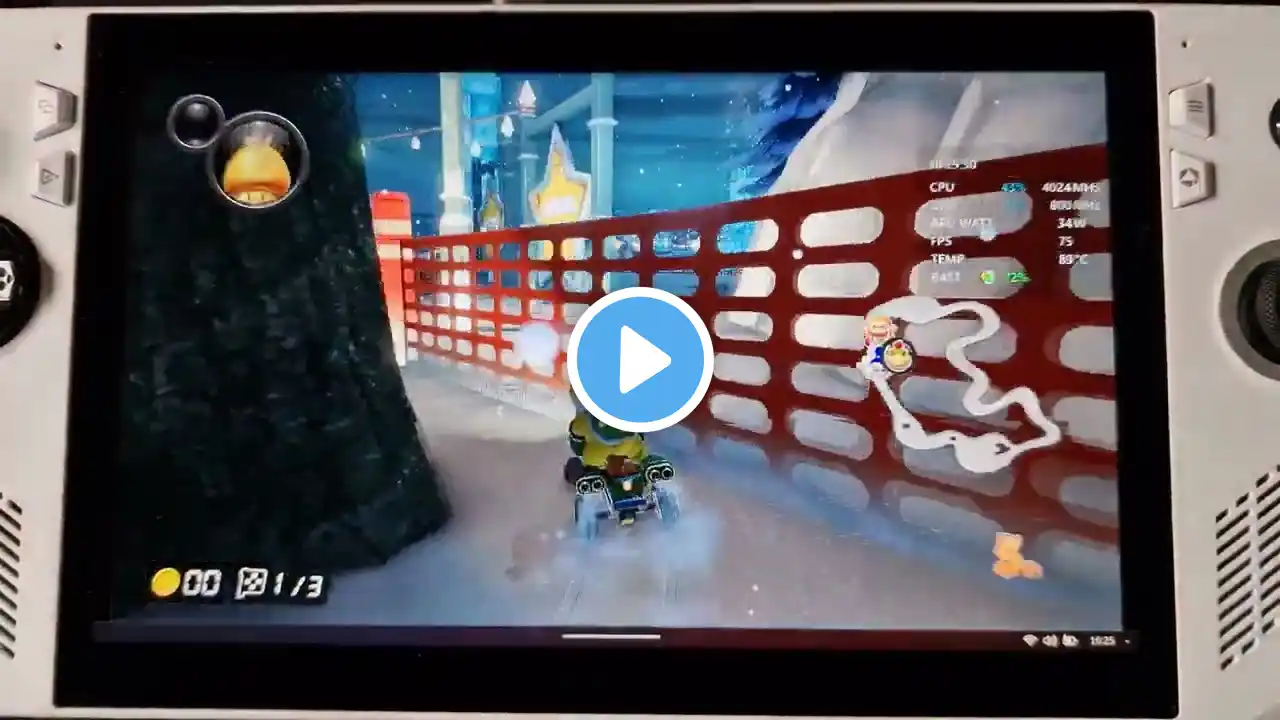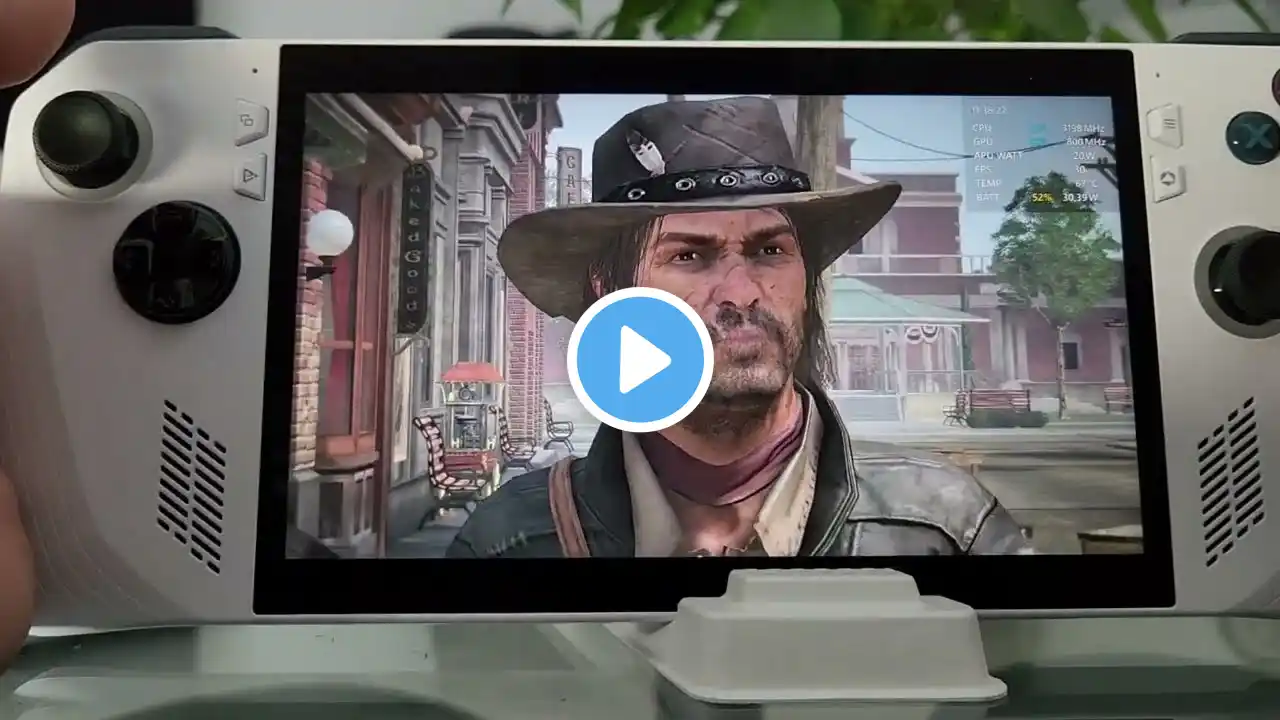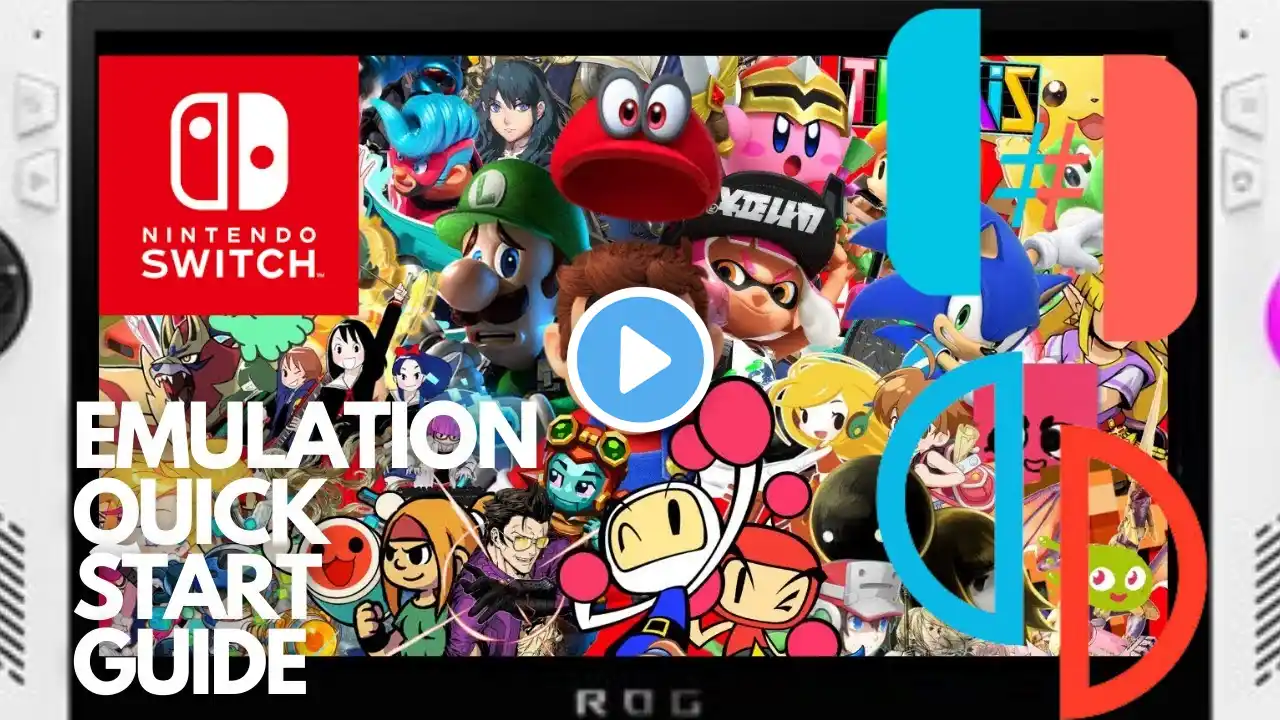
ASUS ROG Ally | Ryujinx + Yuzu QuickStart Guide | Nintendo Switch Emulation
In this video I will show quickly how to set up Yuzu and Ryujinx, the ever-popular Nintendo Switch emulators. It is fairly easy to do, this is not the most in-depth tutorial, however it is more so a quick start guide. If you need any help with it please do not hesitate to reach out. We have also, unofficially launched the Discord Server. If you need direct help reach me here / discord WHERE TO BUY: https://www.asus.com/ca-en/site/gamin... YUZU: / yuzuteam RYUJINX: / ryujinx For any business enquiries please contact [email protected] 00:00 Intro 00:20 Downloading Yuzu/Ryujinx 01:15 Yuzu Setup 01:30 First Time Message 01:43 Access Yuzu Folder 02:10 Yuzu Firmware 02:40 Yuzu Keys 03:05 Add Library To Yuzu (SIMILAR ON RYUJINX) 03:44 Recommendations For Yuzu Settings 06:00 Yuzu Controls 07:15 Ryujinx Setup 07:20 Ryujinx Keys 07:38 Ryujinx Firmware Installation 08:30 Yuzu Mods/Cheats/Saves 09:20 Yuzu Turning Mods Off/On 09:45 Yuzu Title Updates 11:11 Ryujinx Mods 11:38 Show Hidden Folders (Path to Yuzu/Ryujinx Mods/Save Folders) 12:00 Ryujinx Manage DLC/Mods 12:40 Ryujinx Enable Mods/Cheats 12:50 Ryujinx Controls 13:45 Multiplayer (I have not set this up) 14:35 Outro + Discord Soft Launch