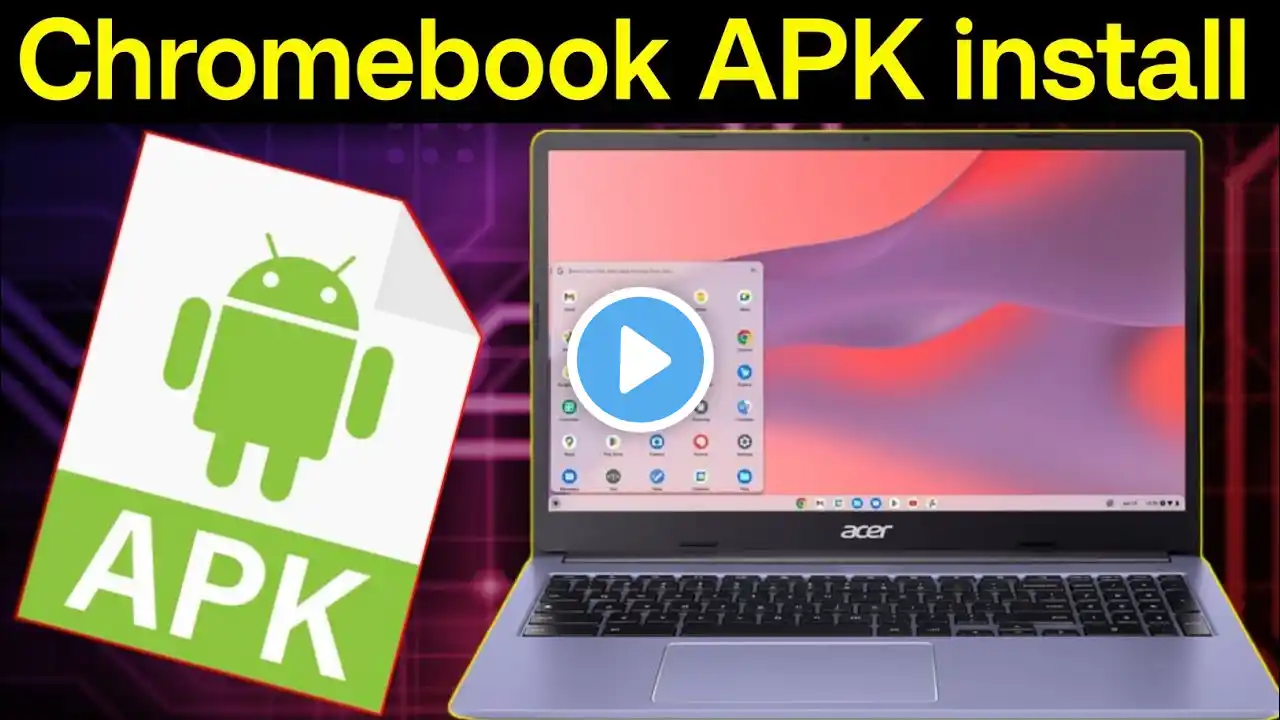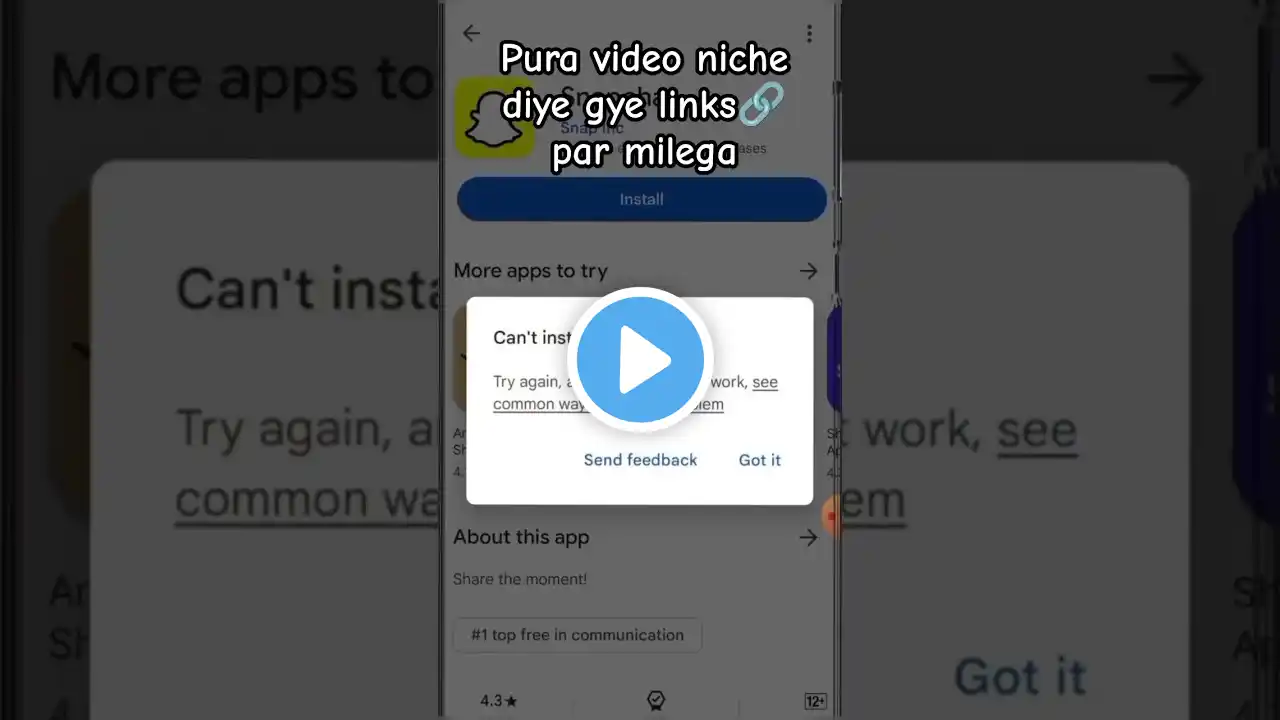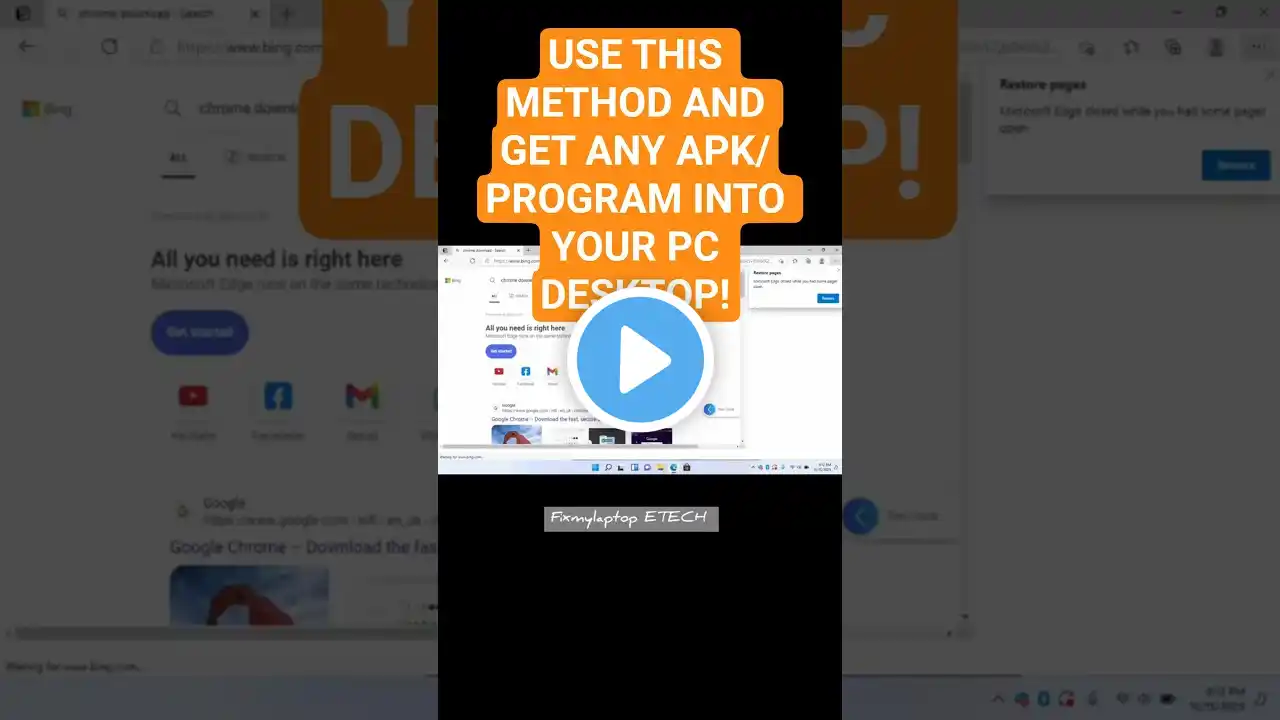
Install Any Android App on Your Laptop Without Downloading It | WhatsApp, Instagram, Telegram,& More
Want to use your favourite Android apps like WhatsApp, Instagram, Telegram, Canva, or Netflix right on your laptop or PC—without downloading or installing anything? 🤯 In this video, I’ll show you a simple but powerful Chrome trick that lets you install and use any Android application directly on your computer — no emulator, no Play Store, and no file downloads needed. All you need is Google Chrome! 🚀 What you’ll learn in this video: ✅ How to install mobile apps on your laptop using Chrome ✅ How to make WhatsApp, Instagram, or Telegram open like desktop apps ✅ How to create shortcuts for any app right on your Windows desktop ✅ Works perfectly on Windows 10, 11, or any system with Chrome installed 🔥 This trick works for: WhatsApp Instagram Telegram Canva Netflix Facebook YouTube TikTok and many more Android apps! 💡 Pro Tip: Watch this video to the end so you don’t miss any step—it’s easier than you think! 👉 If this video helps you, Like, Comment, and Subscribe to FixMyLaptop ETECH for more real tech hacks, laptop tips, and PC tutorials every week. #AndroidApps #LaptopTricks #ComputerTips #TechTutorial #GoogleChromeTricks #ChromeApps #WhatsAppOnPC #InstagramOnPC #TelegramDesktop #CanvaOnPC #NetflixOnLaptop #FixMyLaptopEtech #PCHacks #LaptopHacks #Windows11Tips #Windows10Tips #TechHacks #GadgetTips #LaptopSetup #DigitalSkills #OnlineTools #ChromeShortcuts #LaptopForBeginners #ComputerTraining #ITskills #EtechTips #TechMadeEasy #SmartComputerTips