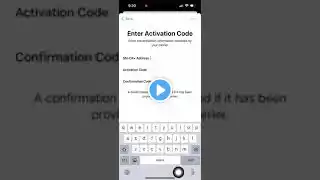
Guide: How to Manually Install and Activate an eSIM on Your iPhone | Step-by-Step Tutorial #esim
✨📶 Stay connected globally with Sooty eSIM – instant, easy, and reliable! 🎁 Use code GIFT15 to get $15 OFF your first plan! ✅ Download for iOS ➡️ https://apps.apple.com/app/id6493907827 ✅ Download for Android ➡️ https://play.google.com/store/apps/de... 🌐 Visit our website ➡️ https://sooty.ai Unlock the convenience of eSIM technology with our detailed tutorial on manually installing and activating an eSIM on your iPhone. This guide is perfect for those who don't have access to a QR code or prefer manual setup. In this video, we provide a thorough walkthrough of the entire process, including: Understanding eSIM technology and its benefits on iPhone. Checking your iPhone's compatibility and ensuring you’re running the latest iOS version. How to manually input eSIM details provided by your carrier, such as SM-DP+ address and activation code. Configuring your mobile data plan and ensuring it connects seamlessly to your carrier’s network. Troubleshooting manual installation issues, including carrier-specific requirements and activation errors. Tips on managing multiple eSIM profiles and switching between networks. Whether you're traveling, managing multiple numbers, or upgrading to an eSIM for the first time, this tutorial provides everything you need to get started. Be sure to watch the entire video for expert advice, and don’t forget to like, subscribe, and share for more practical tech guides!



















