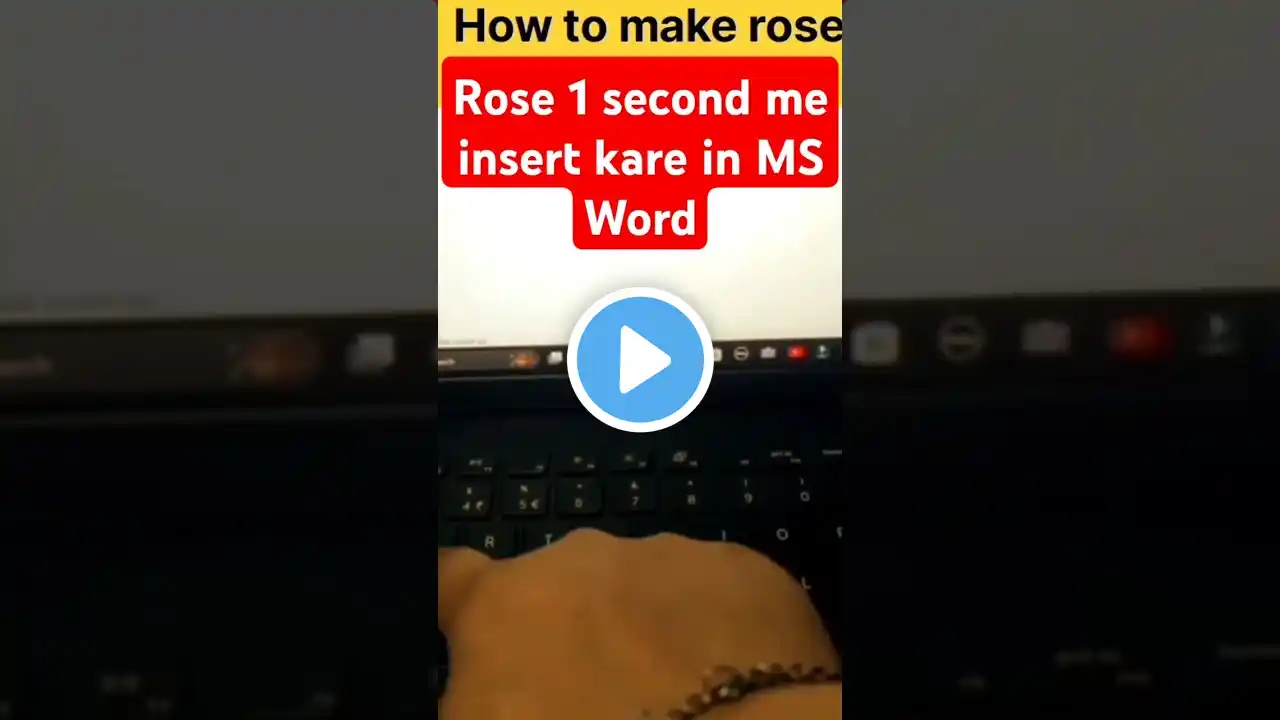computer Information #education#computereducation #computer #computerknowledge
A computer is an electronic device that processes data and performs tasks according to a set of instructions, commonly known as a program. It is a versatile machine capable of performing a wide range of functions, from simple calculations to complex simulations. Below is a detailed description of its components and characteristics: 1. Core Components Central Processing Unit (CPU): Known as the brain of the computer, it executes instructions and performs calculations. Memory (RAM): Temporary storage that holds data and instructions the CPU is currently using. Storage: Permanent storage devices such as Hard Disk Drives (HDDs), Solid-State Drives (SSDs), or cloud storage. Motherboard: A central circuit board that connects all the components of the computer, allowing them to communicate. Power Supply Unit (PSU): Converts electrical energy into a form usable by the computer. Input Devices: Hardware like a keyboard, mouse, or scanner that allows the user to interact with the computer. Output Devices: Devices like monitors, printers, and speakers that display or produce results from the computer. 2. Types of Computers Desktop Computers: Designed for personal or office use, typically stationary. Laptops: Portable computers with integrated components. Tablets: Touchscreen devices that function as compact computers. Servers: High-performance systems that manage network resources. Supercomputers: Extremely powerful machines designed for complex computations, such as scientific research. Embedded Systems: Computers integrated into other devices (e.g., appliances, vehicles) to perform specific tasks. 3. Characteristics Speed: Computers process data millions of times faster than humans can. Automation: Once programmed, they perform tasks without manual intervention. Versatility: Capable of running different applications for various purposes. Storage: Can store vast amounts of data for future access. Connectivity: Network-ready for internet and local communication. Multitasking: Can run multiple programs simultaneously. 4. Software Operating System (OS): The primary software that manages hardware and provides services for other software (e.g., Windows, macOS, Linux). Applications: Programs designed for specific tasks, such as word processing, gaming, or video editing. Firmware: Software embedded in hardware components, providing low-level control. 5. Uses Personal use: Browsing, communication, entertainment, and gaming. Professional use: Data analysis, software development, graphic design, and office tasks. Industrial use: Automation, production control, and data management. Educational use: Research, online learning, and e-libraries. Computers are integral to modern life, revolutionizing industries, communication, and access to information.