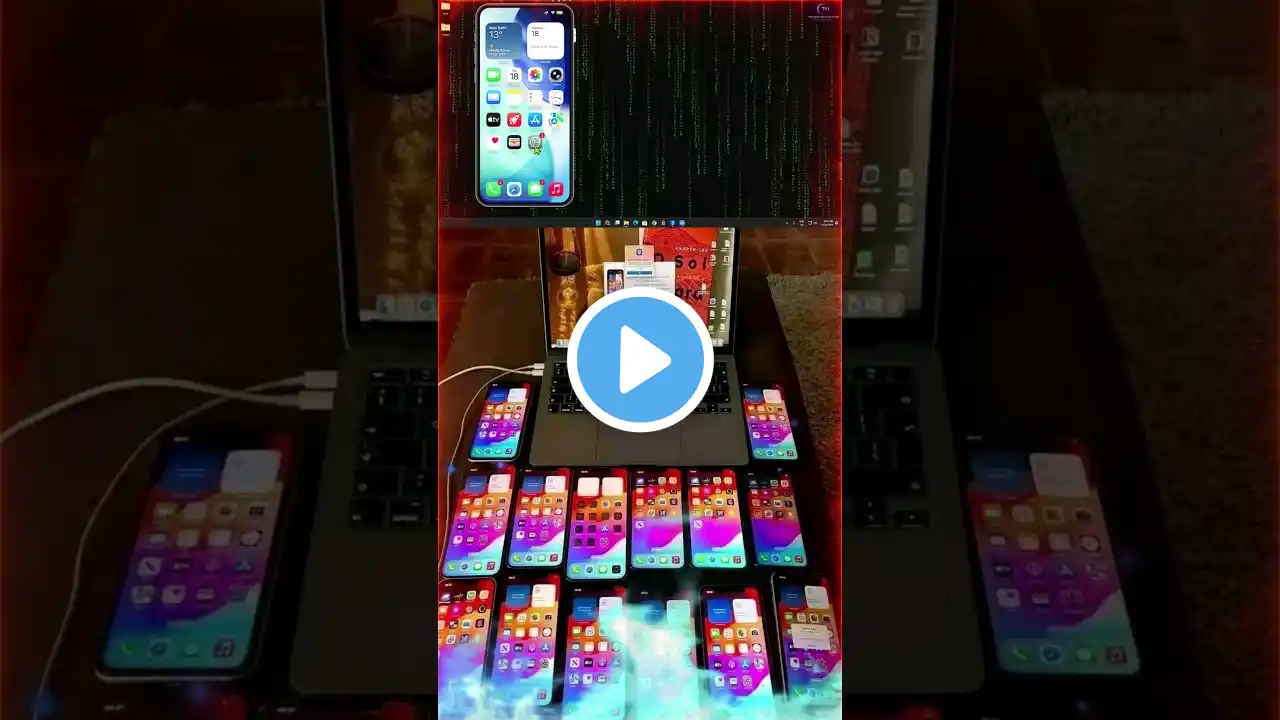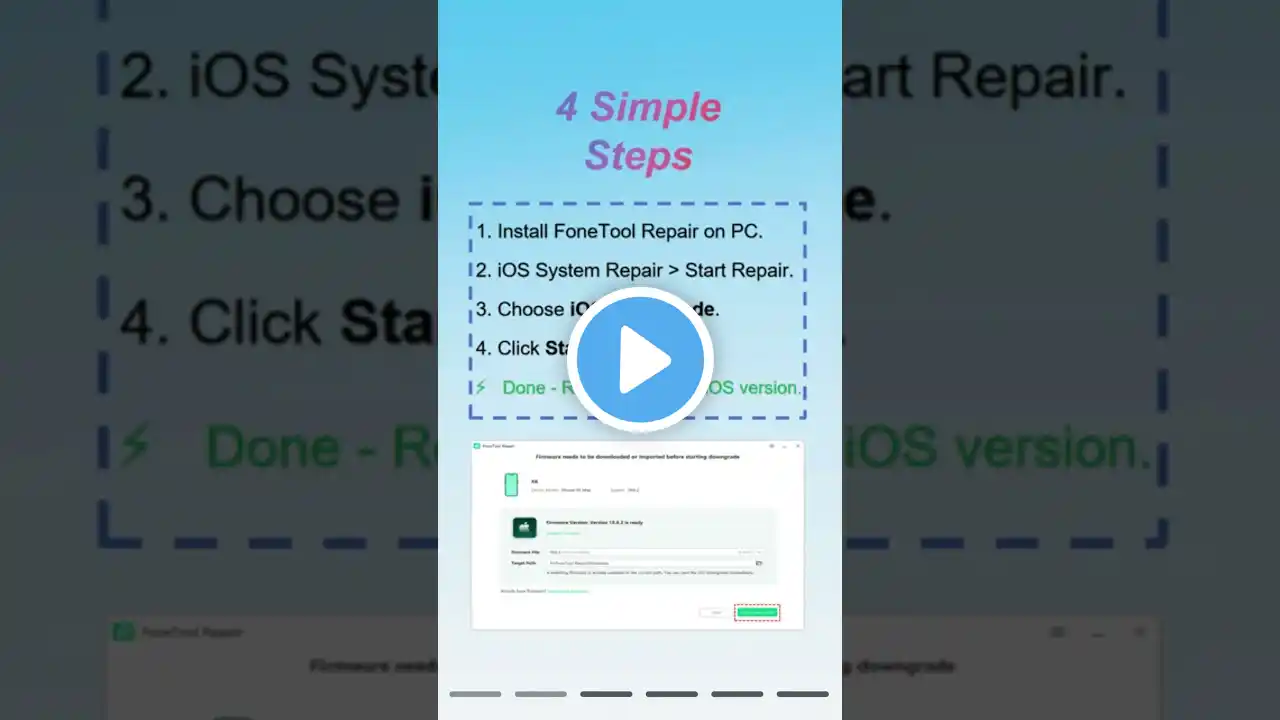How To Downgrade iOS 26 to iOS 18 Without Losing Any Data (Safely)
Here's How To Downgrade iOS 26 to iOS 18 Without Losing Any Data. Backup and Restore iOS 18 on iPhone, Download iTunes for Windows:- https://apps.microsoft.com/detail/9pb... 00:00 intro 00:12 Backup iPhone 00:59 Download iOS 18 ipsw file 01:48 Restore iOS 18 on iPhone 02:14 Setup iPhone for iOS 18 downgrade iOS 26 to iOS 18.7 on an iPhone without losing data. First, take a backup of all your data to your iCloud account. Launch the settings app and tap on the profile name. Tap on iCloud and move to iCloud Backup, then tap on the Backup Now option. As you can see, my recent backup is here. If you don't have enough space in iCloud or choose not to upgrade your storage, then back up on your Mac or Windows PC. Connect your iPhone to a Mac or PC. Launch the Finder, and open your device from the left of the Finder window. Click on the Backup now option and wait for the backup to complete. Windows users can follow the same steps on iTunes for backup. Now, download the IPSW file on your Mac from the internet, and go to ipsw.me—click on your device and model name. and download the latest signed IPSW file version from the list. Suppose I want to downgrade to iOS 18.6.2. Click on allow and save the ipsw file to Mac. The next step is to install the downloaded IPSW file to your iPhone. before that, turn off Find My from settings. launch the settings app, under profile name, Scroll and click on Find my, Tap on Find My iPhone and disable the Find My iPhone toggle. Verify with your Apple ID password and confirm it. Now, in the Finder window, click on the iPhone name and see the "Restore iPhone" option. Press Option from your MacBook keyboard and click on Restore iPhone to browse the recently downloaded iOS 18 ipsw file. The steps are the same for all MacBook Air, iMac, and Mac mini models. Browse the file from your Mac and open it. Windows users can use iTunes and follow the same steps, but hold Shift and click Restore iPhone. Wait while your device erases and installs iOS 18. Once installation is finished, you can select your backup from your iCloud account or restore the backup and let it restore all your apps, settings, and data. downgrade iOS 26 to iOS 18 without losing data, downgrade iPhone software safely, revert iOS 26 to iOS 18, downgrade iPhone 17 Pro Max, backup before downgrade iPhone, iOS 26 downgrade tool, install iOS 18 over iOS 26, keep data while downgrading iPhone, downgrade without data loss, iPhone downgrade steps, iTunes downgrade iOS, Finder downgrade iOS, iOS 26 to 18 downgrade tutorial, downgrade iPhone firmware, restore backup after downgrade GET CHEAP iPHONES on Amazon (US): https://amzn.to/3NrhGmd GET CHEAP iPHONES on Amazon (CA): https://amzn.to/4h53UTU GET CHEAP iPHONES on Amazon (UK): https://amzn.to/40570Bj GET CHEAP iPAD on Amazon (US): https://amzn.to/4dP9XcC GET CHEAP AirPods on Amazon (US): https://amzn.to/3BJVIsd If you found this video helpful, give it a like! Need more help? Drop a comment below! Don’t forget to subscribe for regular updates! #iPhone, #downgrade #iOS18 #ios26 Subscribe on YouTube: https://www.youtube.com/freetechguide...