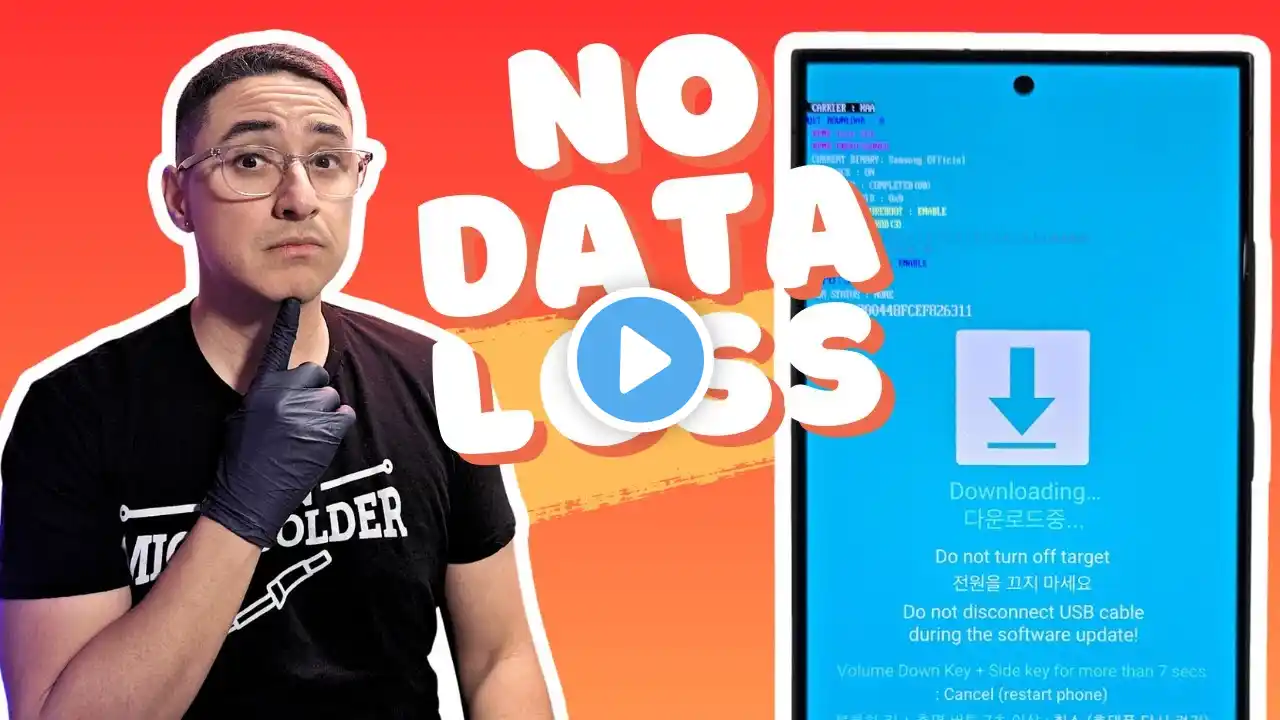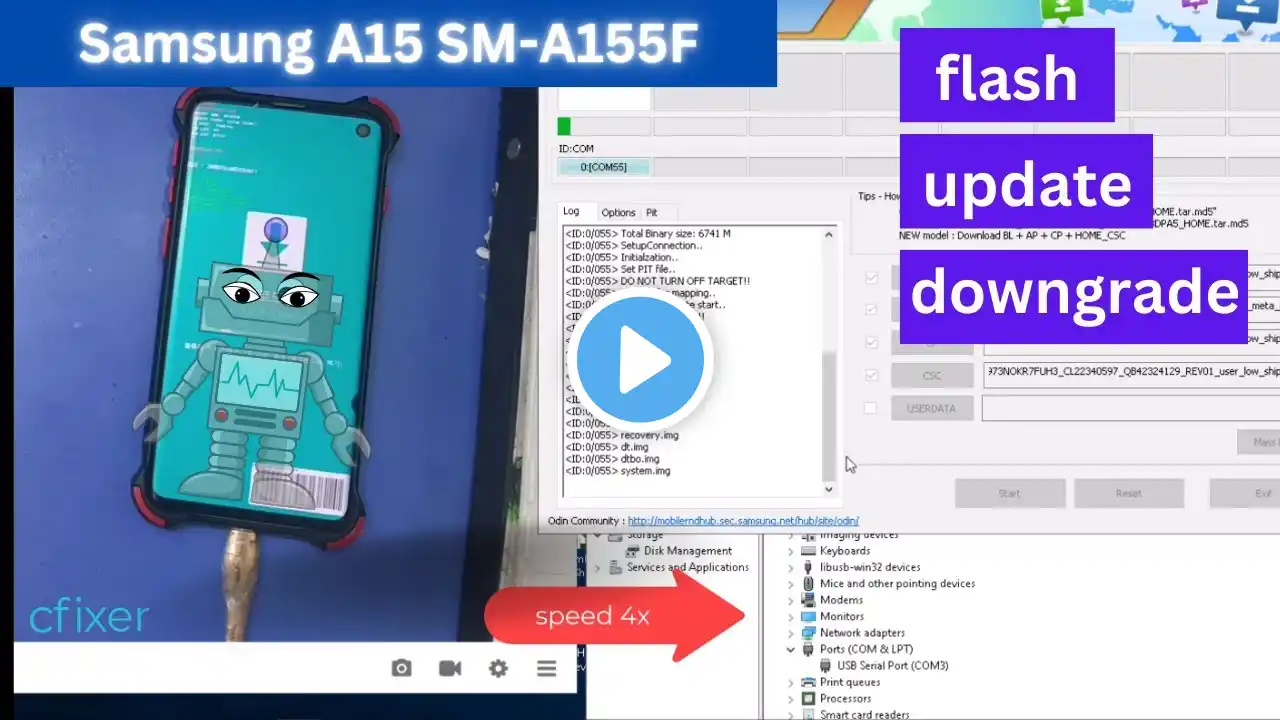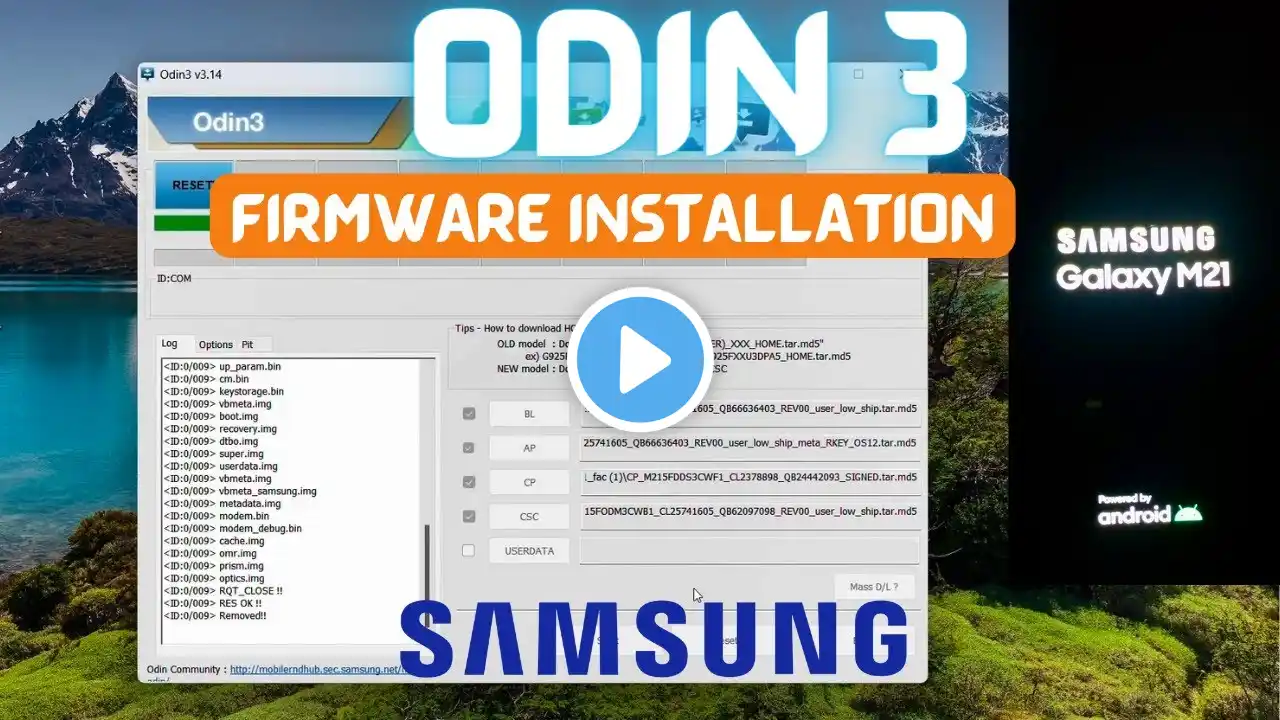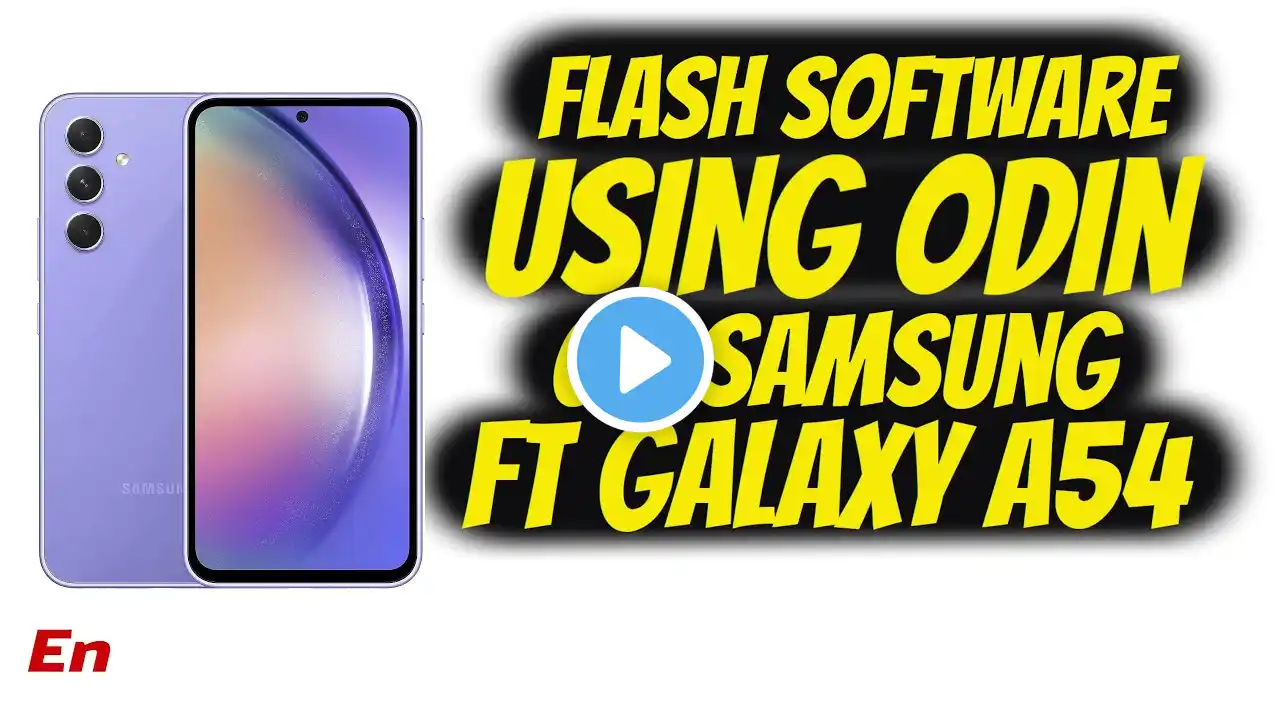How to Update Any Samsung Using Odin
Watch this tutorial on our channel: http://blog.cacursos.com.br/2016/08/0... Download Odin: http://blog.cacursos.com.br/downloads... The Odin program is currently the most used to update or repair firmwares of Samsung devices. Unlike the Samsung Kies or Smart Swtich that automatically download the firmware in the Odin program you will have to download the correct firmware of your device. But since I need to do all "heavy" service because I use it then? When you upgrade via Kies or Smart Switch the firmware is only on the machine for that device; For example, if you upgraded an S5 now and need to install tomorrow again you will have to download the firmware again and as your internet connection may take a while. The other official methods only accept Original Firmwares (Stock) or if you want to put a custom firmware by kies or Smart Swtich you will not be able to. With the odin it is possible to downgrade an Android version which is not possible with the automatic programs. So these three reasons make Odin the most widely used software upgrade program on Samsung handsets. Get one of our courses: http://www.cacursos.com.br/nossos-cursos