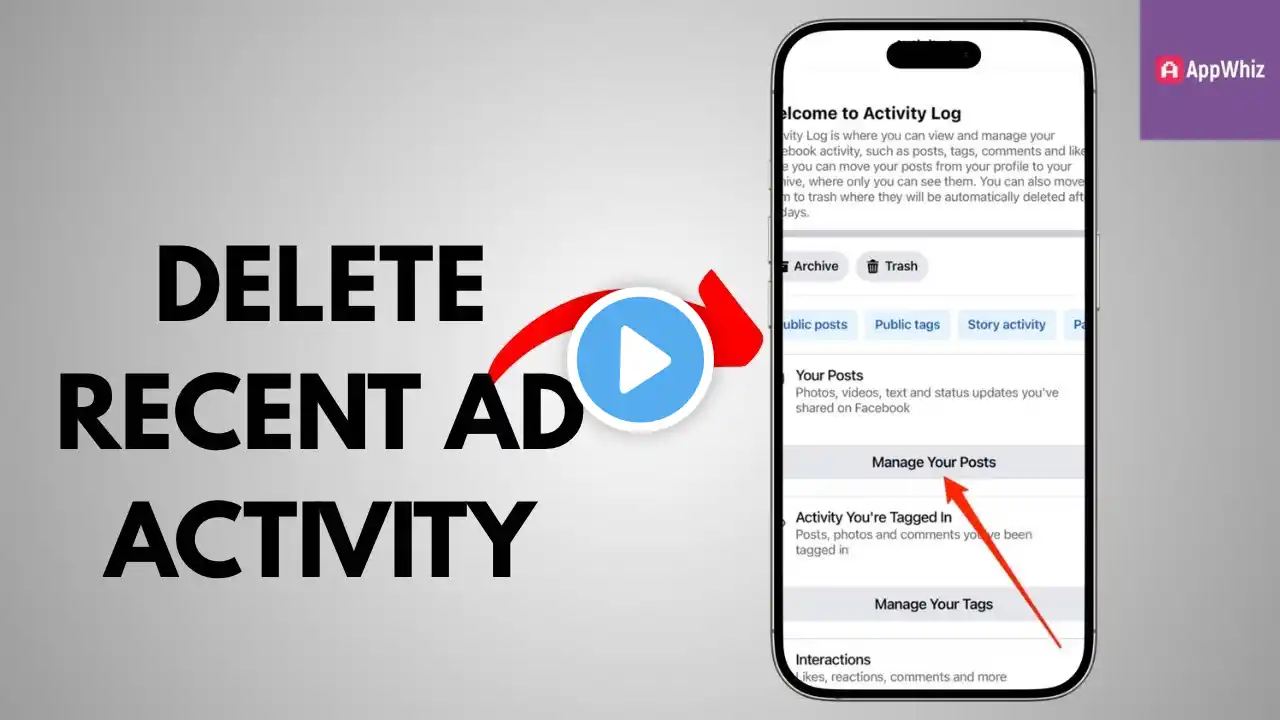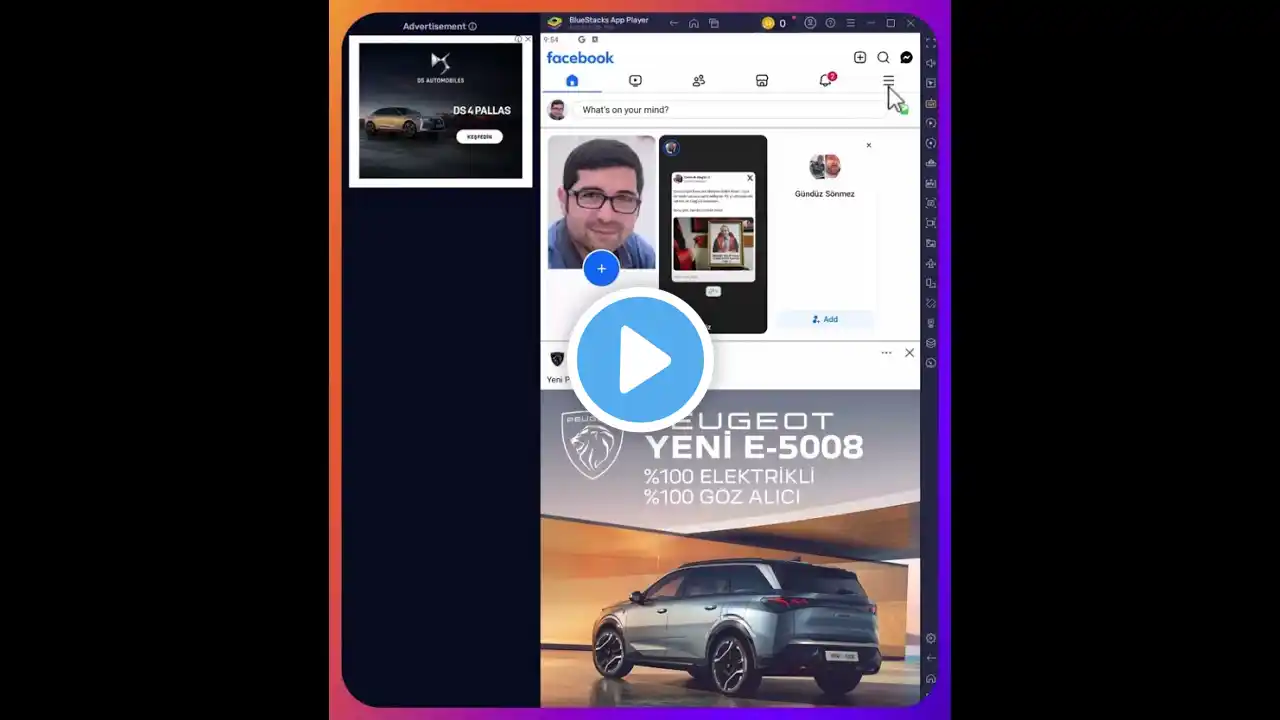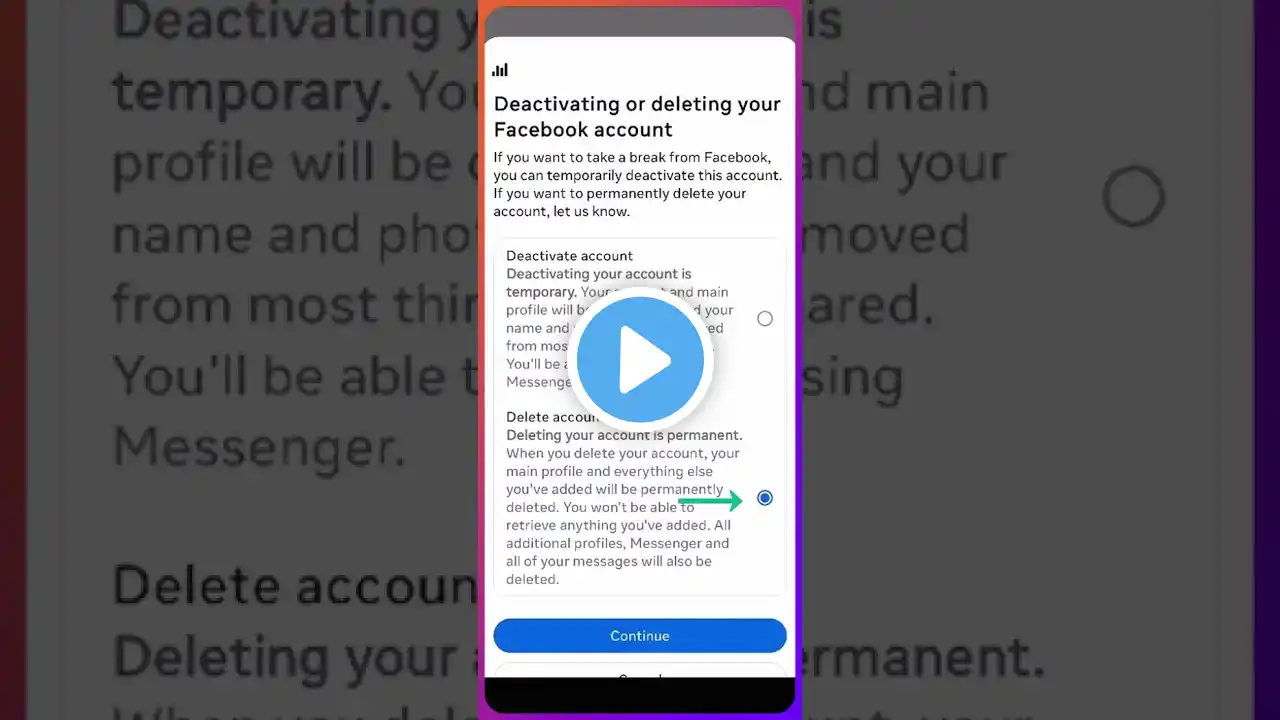
Delete Your Facebook Account 2025 Android iPhone Smart Phone
How to Permanently Delete Your Facebook Account (Quick & Easy Guide) Ready to leave Facebook behind for good? Here's exactly how to permanently delete your account: Open the Facebook app and tap the three-bar Menu icon. Select "Settings & privacy". Tap "Accounts Center" or go into "Settings" if Accounts Center isn't immediately visible. Choose "Personal details", then "Account ownership and control". Select "Deactivation or deletion". Pick the account you want to delete and tap "Delete account". Confirm by tapping "Continue" and follow the prompts to finalize deletion. Note: Facebook allows a 30-day grace period to reconsider. After that, your account and data will be permanently deleted. Like and subscribe for more quick tips!