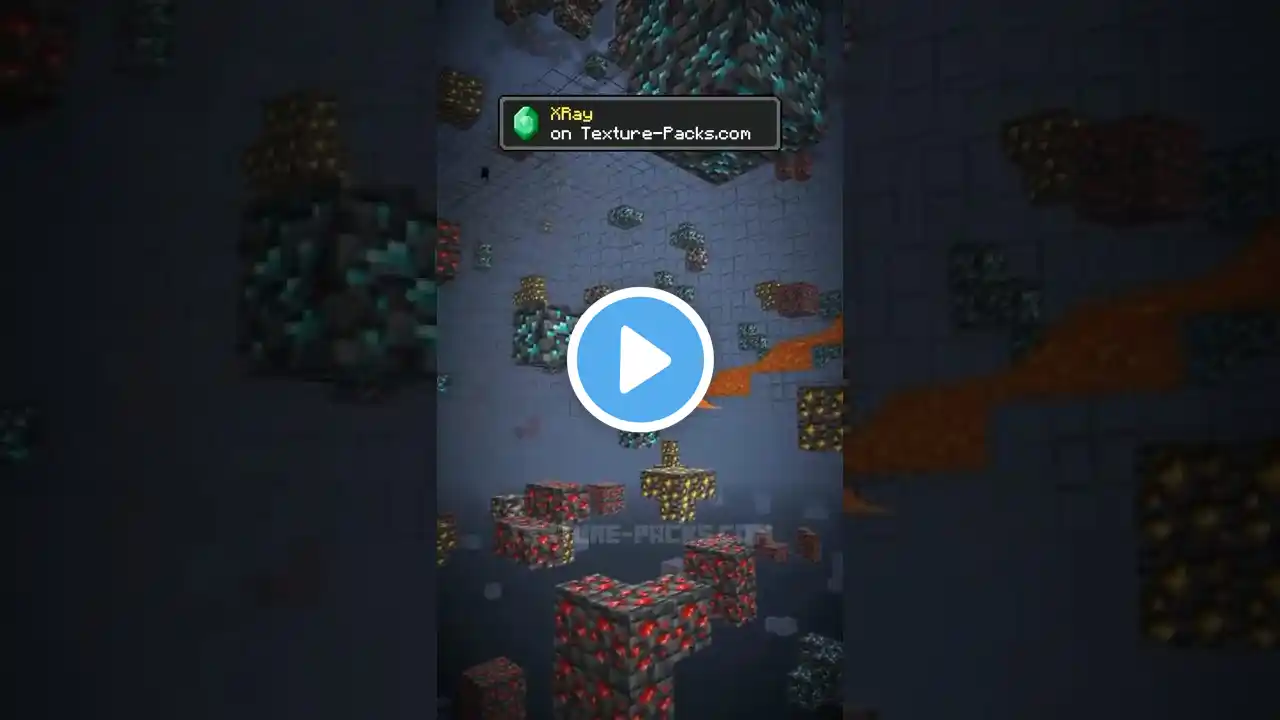How To Install Shaders for Minecraft PC (1.21.7)
Do you want to download shaders for Minecraft PC 1.21.7? If so, this video is the perfect video for you! It is our complete guide on how to install shaders for Minecraft 1.21.7 and start using them. We cover everything in this video, so let’s dive into it! Get an incredible DDOS Protected Minecraft 1.21.7 server for you and your friends with SimpleGameHosting! https://TheBreakdown.xyz/SGH Download Iris: https://TheBreakdown.xyz/IrisShaders Get Shaders Packs: https://TheBreakdown.xyz/ShadersPacks Download Java: https://TheBreakdown.xyz/Java Run The Jarfix: https://TheBreakdown.xyz/Jarfix --------------------------------------------- ★ Join The Discord Support Community: https://TheBreakdown.xyz/Discord ► Subscribe!: https://TheBreakdown.xyz/YTSub --------------------------------------------- Make a Minecraft Server!: • How To Make a Minecraft Server in 1.21.7 Install Minecraft Mods!: • How To Install Mods in Minecraft Java (EAS... --------------------------------------------- ★ Social Twitter: / thebreakdownxyz TikTok: / thebreakdownxyz About this video: If you want to get shaders on Minecraft PC 1.21.7, you have found the perfect video. We show you exactly how to download and install shaders for Minecraft 1.21.7 including where to get shader packs, how to add shaders to Minecraft once you have the shader packs downloaded, and even how to change your settings with everything installed. To get started, we will need to download some shader packs. These can be found by Google “Minecraft Shader Pack Download”. That will give you options on both CurseForge and Modrinth to download shader packs from. Any Minecraft shader pack you want will work with the shaders mod, and you can install as may as you want and easily switch between. Next, we want to get the Iris Shaders mod. This is what we will be using to get things up and running in game. There is a link to Iris in the description above, and you can also Google “Iris Shaders Download” to find the download. Once you are there, download the Iris Shaders installer. Open Iris Shaders with Java, select 1.21.7 for the game version and click “Install”. Iris Shaders will now install. Next, we want to open up the Minecraft Launcher and play Minecraft using our Iris & Sodium Installation. You will always need to play Minecraft using your Iris Installation in order to use Shaders. In Minecraft, you can now go to Options, Video Settings, Shaders. Then, drag-and-drop the shaders packs you downloaded into the shader packs menu. You can now click on the shader pack you want to use, click “Apply”, and it will activate. You can change your shader settings using the “Shader Settings” button at the bottom of the screen. At this point though, you now know how to download and install shaders for Minecraft PC 1.21.7. If you have any questions, let us know in the comments and be sure to give this video a thumbs up and subscribe to the channel if you haven’t already. It really helps us out, and it means a ton to me. Thank you very, very much in advance! Note: Some of the above links are affiliate links or companies I have an ownership stake in. I may receive a commission at no additional cost to you if you go to these sites and make a purchase.