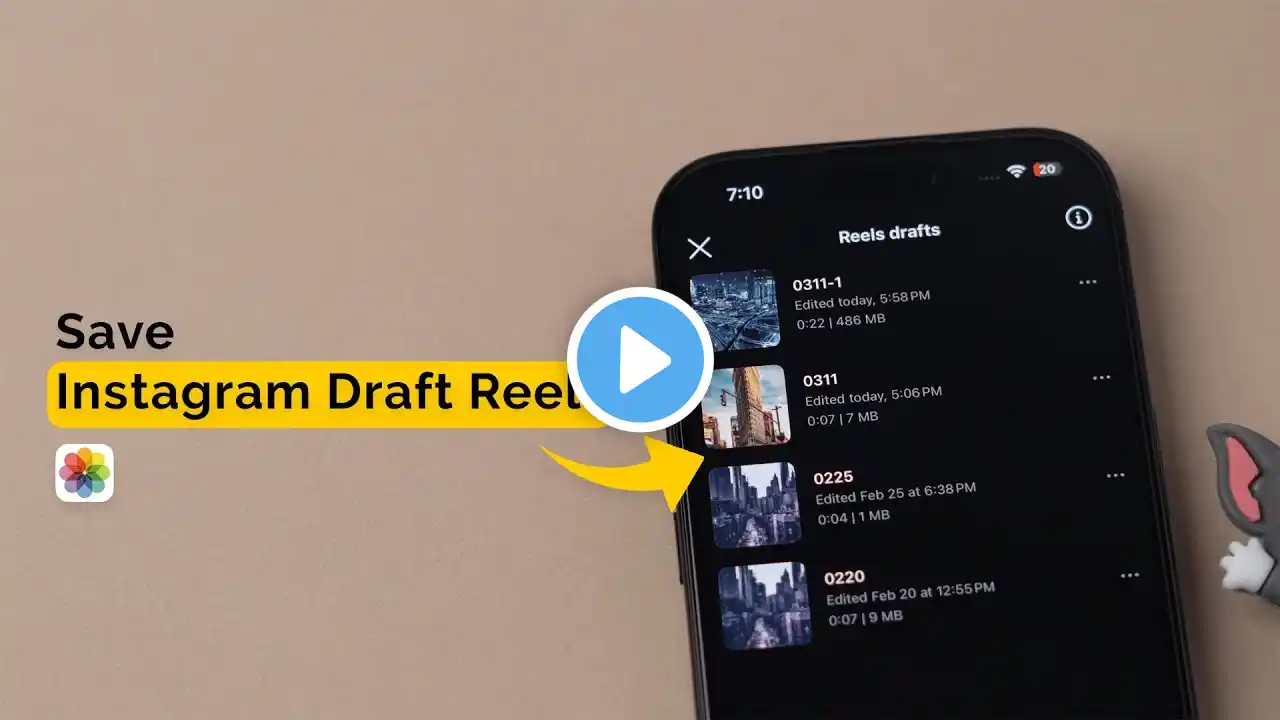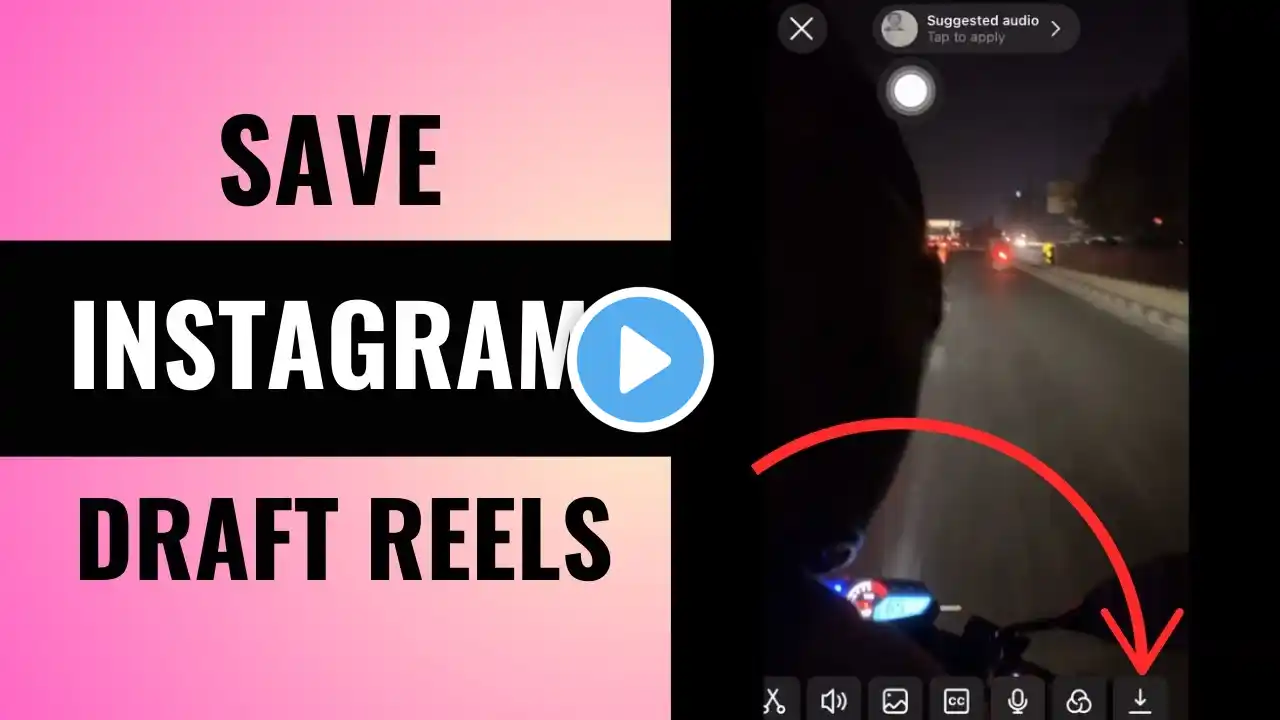How to Save Instagram Draft Reels in Gallery with Sound
Struggling to save your banging Instagram Reel drafts to your phone's gallery with sound? You're not alone! But fear not, creators! This quick and easy MiniProTip will show you exactly how to save those draft Reels complete with all the audio goodness. Never lose your masterpiece again! 00:00:00 - Introduction Learn how to save Instagram drafts in your gallery without removing sound. 00:00:05 - Open Instagram Application Open the Instagram application and ensure you are logged in. 00:00:10 - Navigate to Profile Tap on the profile icon at the bottom right corner of your screen. 00:00:15 - Access Reels Section Select the middle option for Reels. 00:00:20 - View Draft Reels Access your draft reels by clicking on the middle option. 00:00:25 - Edit Draft Reel Click on the three dots (...) and choose the edit option. 00:00:30 - Search for Sound Search for the original sound attached to your reel. 00:00:40 - Save Instagram Reel Save the Instagram reel to your gallery. 00:00:50 - Conclusion Follow these steps to successfully save Instagram drafts with sound intact. Don't forget to like and subscribe! #instagramreels2024 #savevideo #gallery #draftvideo #InstagramTips #contentcreator #videoediting #miniprotips #TechTips #MobileTech