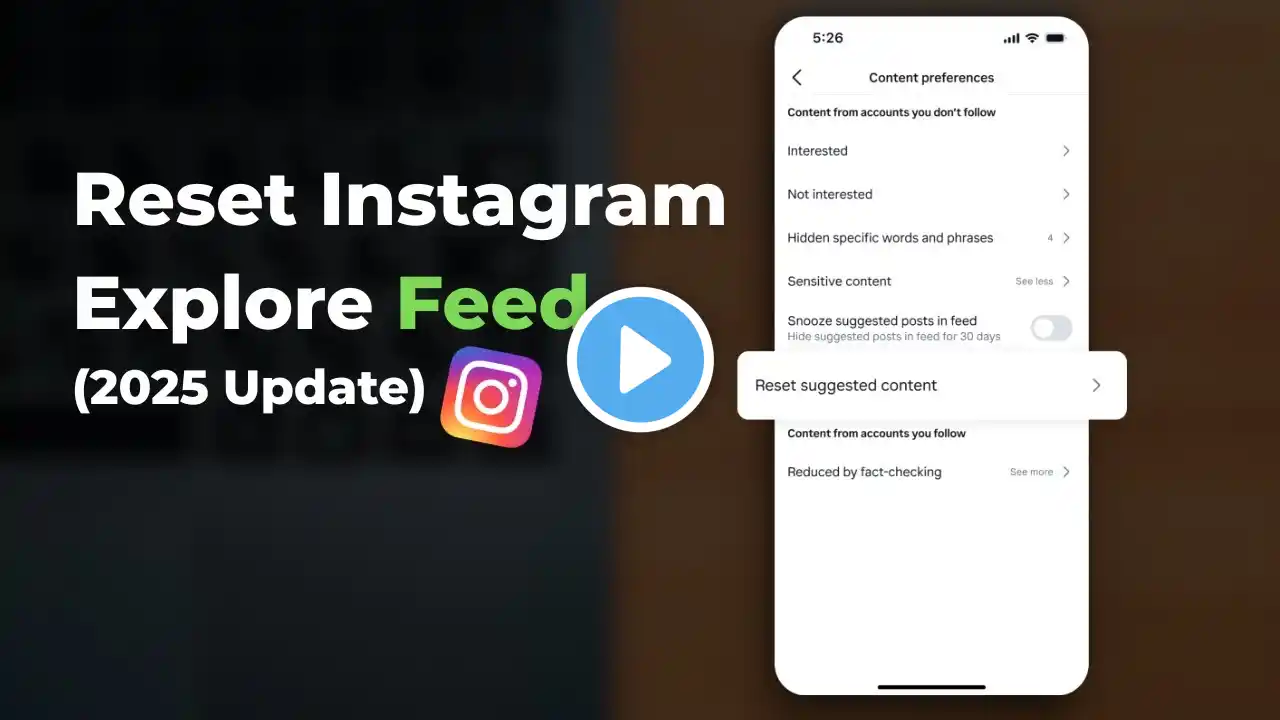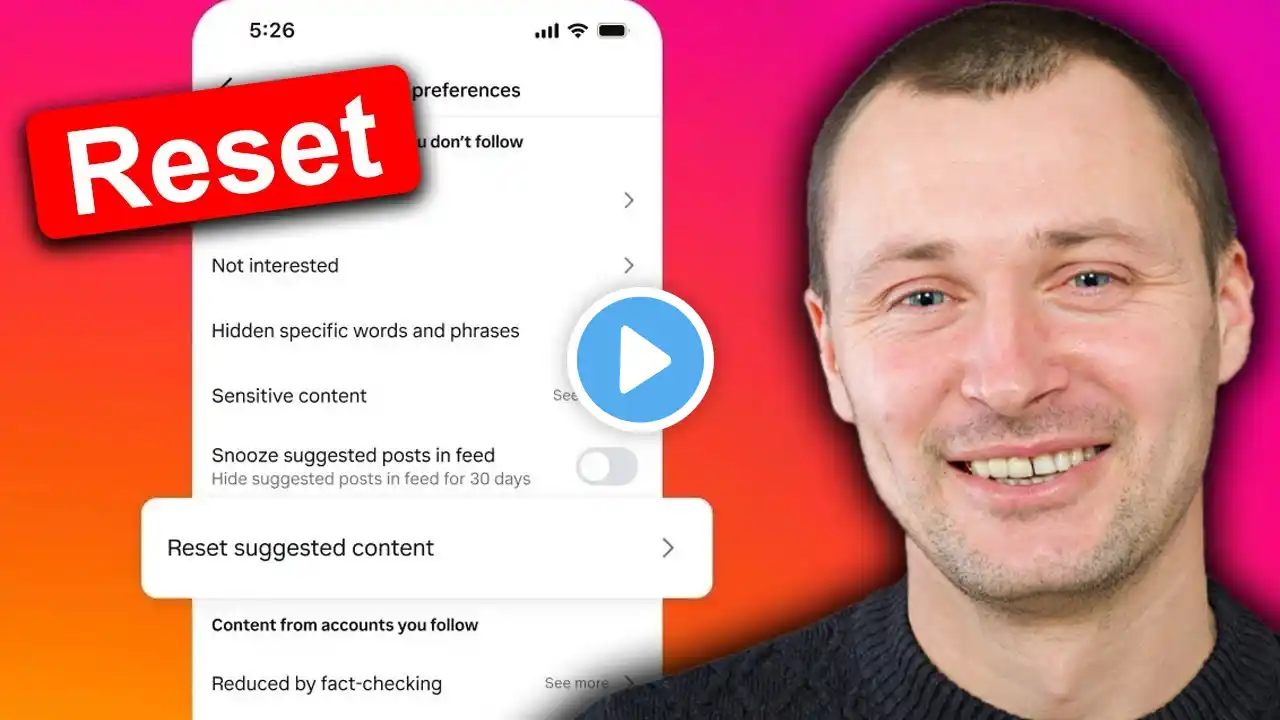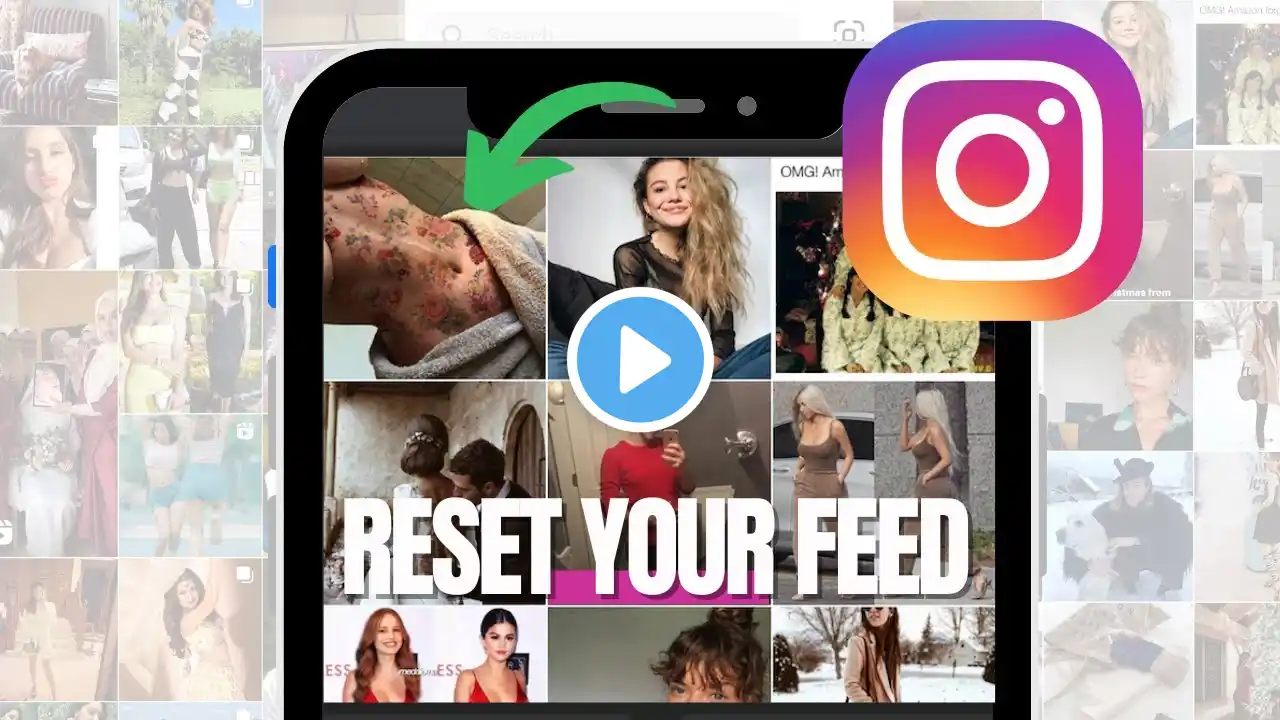How To Reset Instagram Algorithm: Insta New Update
Have you ever desired to reset the information Instagram retains about your interests and begin anew? With instagram new features, reset option, You can now reset Instagram's and personalizes your feed based on your activity. If you're seeing irrelevant content, you can now reset your recommendations for a fresh start. This will help the algorithm learn your preferences and show you more relevant content in Explore, your home feed, and Reels. How to reset your Instagram algorithm When this option becomes available to you, you can locate it within your Instagram settings. To access this feature, open the Instagram app, navigate to your profile, and select the hamburger menu situated in the upper right corner of the screen. Proceed by scrolling down and tapping on "Content preferences" under the "What you see" section. Subsequently, you will find the new "Reset suggested content" option. Instagram will issue a warning that resetting recommendations is irreversible and may result in the display of content that does not typically appear in your feed. As a further disincentive, Instagram will recommend unfollowing specific accounts rather than performing a complete reset. To reset the suggested content, select "Reset suggested content." Confirm your selection in the subsequent pop-up window. You will then be redirected to your main feed, and a subtle alert will verify that the reset was successful.