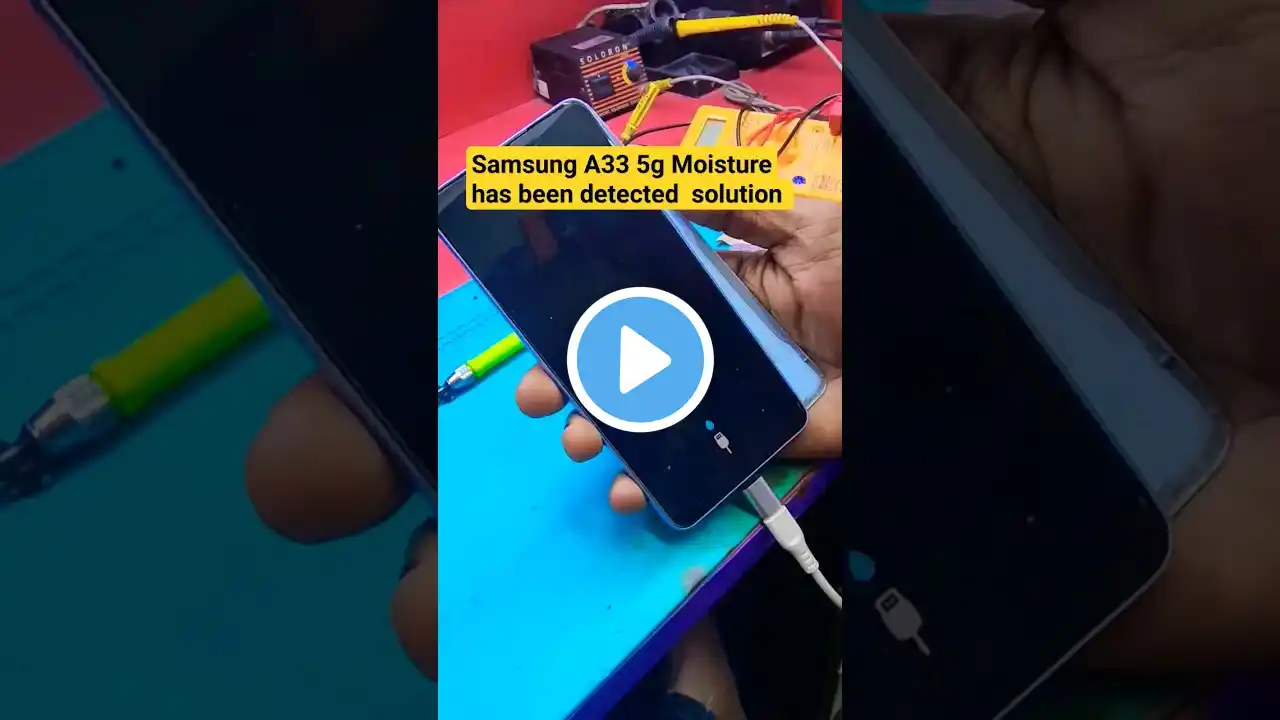Samsung on Spectrum moisture detected error
⚠️ Warning: Unplug charger immediately. We've detected moisture or foreign material in your charging/USB port. Check your charging/USB port for any foreign material such as dust or debris. To prevent damage to your phone, don't plug anything in until the charging port is clean, the moisture is gone, and the notification is cleared. To dry the port, shake out any moisture, then wait for it to dry, which could take several hours. You can speed up drying by pointing a fan or dryer (cool air only) at the port. In the meantime. you can charge your phone wirelessly. To get the moisture for your phone tips Go Watch on YouTube Video. • Moisture or Foreign Material in Charging U... and Go visit: https://www.samsung.com/uk/support/mo... Watch: • Samsung Moisture Detected in USB Charging ... Hashtags: #moisturedetected #charging #samsunggalaxy #samsung Thank You for Using Cleaning! This channel and I do not claim any rights over the graphics, music and images shown in this video. All rights reserved to the respective copyright owners. Henry Prentice is a registered trademark. © 2025 All rights reserved.