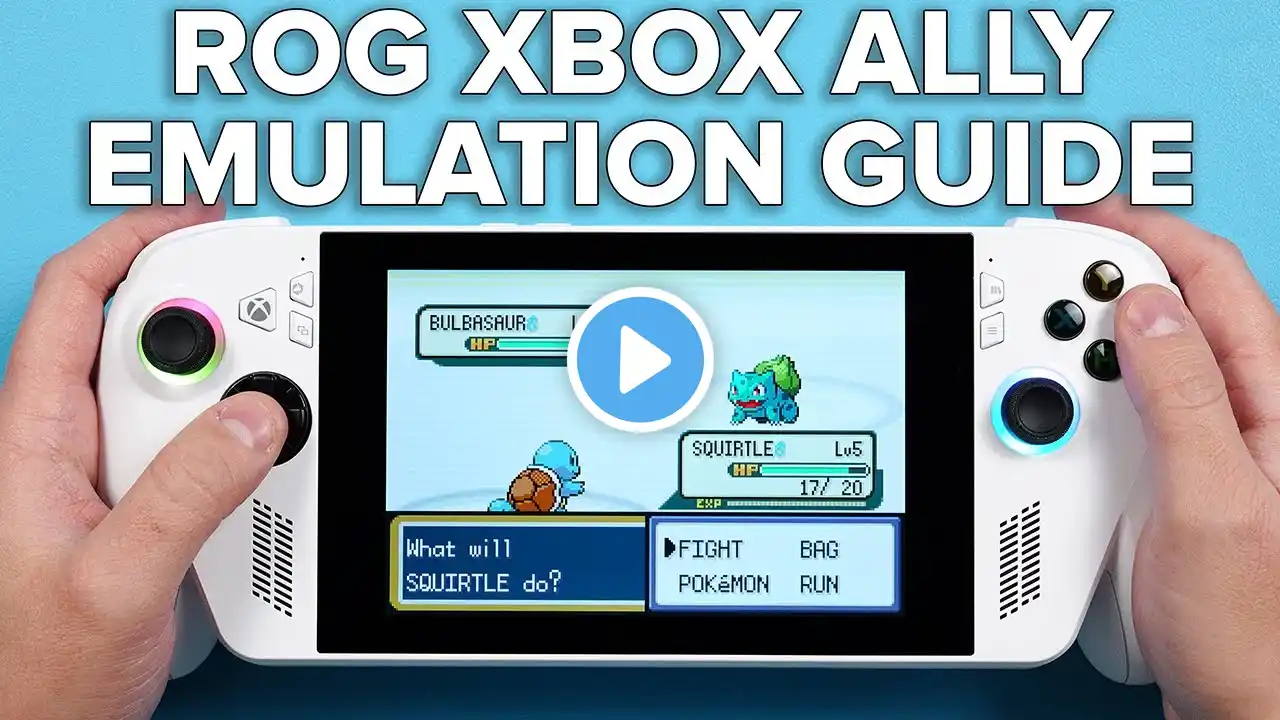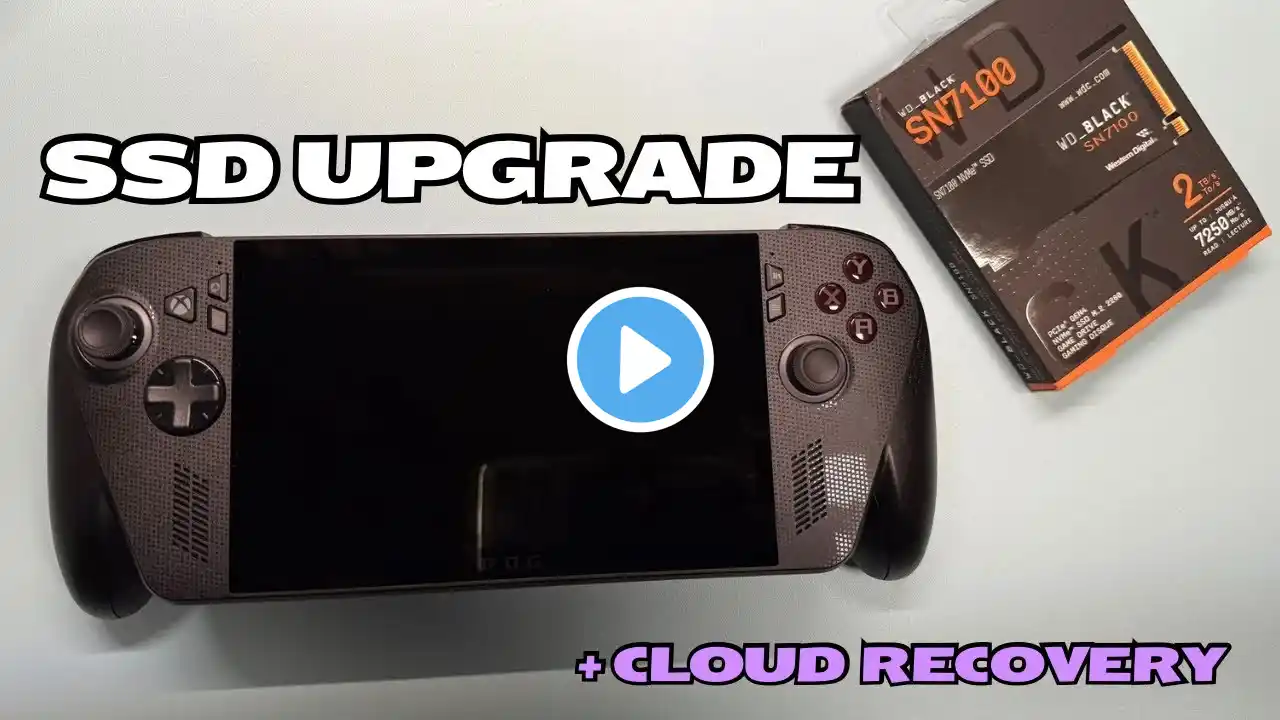ROG Ally | Tears of the Kingdom | BEST Settings Guide | YUZU-EA + Setup
Today, we look at Tears of the Kingdom on the ROG Ally, this should be my bread and butter. But, will performance on the Ally meet expectations? Only one way to find out. Mount Doom Run is back baby. If you want to play at or above Nintendo Switch quality, look no further. This video should be your one stop shop for Zelda: Tears of the Kingdom on the ASUS ROG Ally. Footage was captured using a capture device. Running the latest build of Yuzu-EA (Available through Patreon) Game File Was Legally Obtained. Sorry everyone, you are going to have to do your own time on this one. Enjoy! WHERE TO BUY: https://shop.asus.com/ca-en/rog/90nv0... / yuzuteam https://www.nintendo.com/en-ca/store/... For any business enquiries please contact [email protected] 00:00 Here's Johhny 00:30 GIVEAWAY CALLOUT + Challenge? 04:00 Yuzu Install/Initial Setup 05:00 Firmware/Keys 06:08 TOTK MODS 07:23 Install Game Updates 08:23 Recommended MODS 08:19 Recommended YUZU SETTINGS 09:52 "Mount Doom" Run (Benchmark Route) 10:30 Results - ASYNC PRES. ON/OFF 11:18 1% Low And Shader Compilation 11:37 Results - ASTC TEXTURE DECODE ON/OFF 12:32 Results - CPU SAFE/UNSAFE 12:48 Results - FRAME BUFFER SIZER (A, 4GB, 8GB) 13:17 Results - FPS++ vs Dynamic FPS 1.5.2 14:23 Results - W/ VISUAL FIX MODS 15:02 Results - CORE ISOLATION ON/OFF 16:10 Results - 15W/18W/22W/25W/30W 18:25 Conclusion 19:30 Ramble On... (And now's the time, the time is now To sing my song)