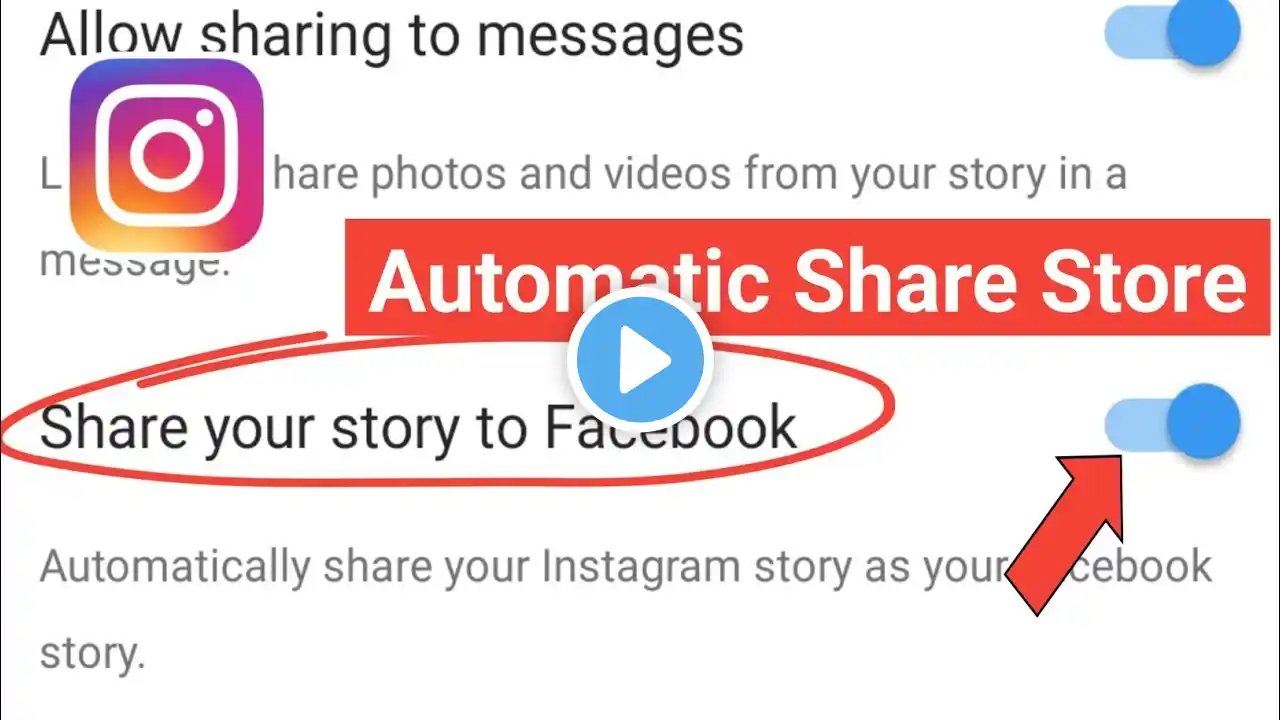How to Automatically Share Instagram Posts & Stories to Facebook (2025)
Learn how to share your Instagram posts, stories, and reels automatically to your Facebook profile and page in 2025. I'm going to show you both on the computer and on mobile. For this tutorial, I'm using an iPhone, but the steps or process should be similar to an Android Phone. In this tutorial, you will learn how to: Cross-post or Share your Instagram Posts, Stories, and Reels Automatically to your Facebook Profile using mobile and computer. Cross-post or Share your Instagram Posts, Stories, and Reels Automatically to your Facebook Page using your mobile phone. Connect or Link your Instagram Profile to your Facebook Profile or Page If you prefer to follow a written process or steps instead, you can also refer to this step-by-step guide. To Share your Instagram posts Automatically to Facebook, you need to turn on the automatic sharing feature in your Instagram account. You can use the Video Chapters below for easy navigation. Stay tuned! 📽️VIDEO CHAPTERS 📽️ 00:00 - Introduction 00:33 - Turn On the Automatic Sharing on Instagram Using the Computer 01:58 - Turn On the Automatic Sharing in Instagram Using Mobile 03:00 - How to Cross-Post Instagram to Facebook Page Using Mobile To turn automatic sharing on or off: Instagram App For Android or iPhone: 1. Tap Profile or your profile picture in the bottom right to go to your profile. 2. Tap more options Menu in the top right. 3. Tap Accounts Center, then tap Sharing across profiles. 4. Tap the account to Share from, then tap the account to Share to. 5. Tap switch off or switch on next to Your Instagram posts to turn this setting on or off. Instagram.com from a Computer: 1. Click More in the bottom left, then click Settings. 2. Scroll down and click Accounts Center, then click Connected Experiences. 3. Click Sharing across profiles. 4. Click the account to Share from, then click the account to Share to. 5. Click switch off or switch on next to Your Instagram posts to turn this setting on or off. To learn more about this topic, you can also go to Instagram's Article. Sharing your Instagram posts to Facebook: / 797182937605779 _ _ _ _ _ :gift: Click here to download the FREE checklist for building a highly converting Landing Page::gift: https://kenangwk.com/free-lp-checklist If you like my content, do support me by liking, sharing, and subscribing to my channel! See you in my next video! https://www.youtube.com/kenangwk?sub_... ***Say hi to me on other social media platforms:: Facebook: / kenangwk Instagram: / kenangwk LinkedIn: / kenangwk Twitter: / kenangwk • How to Automatically Share Instagram ... #instagramposts #instagramtutorial #instagramtutorials