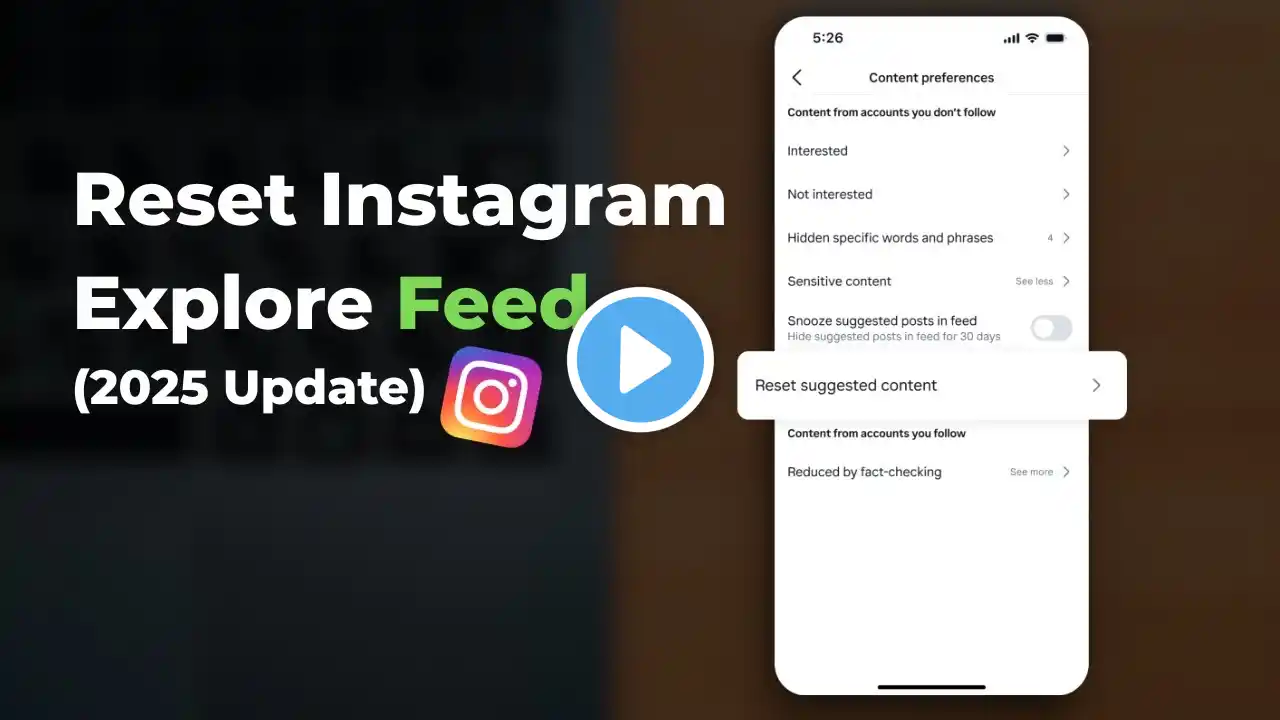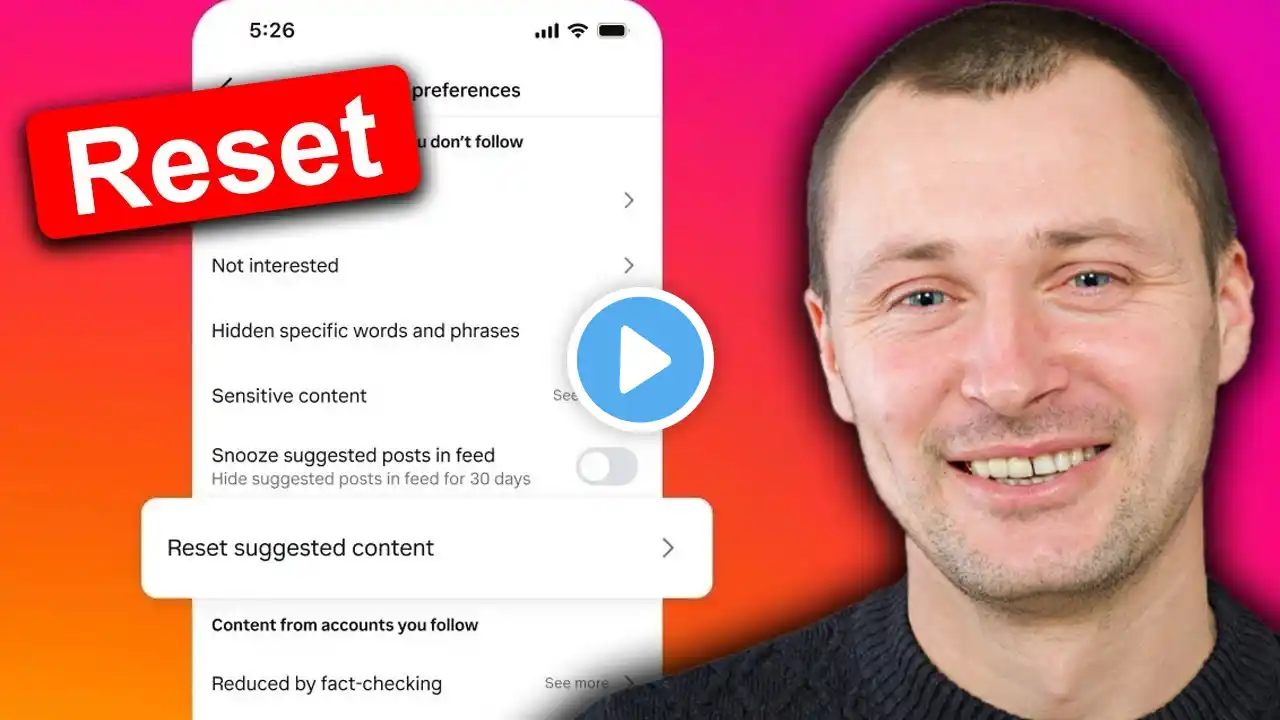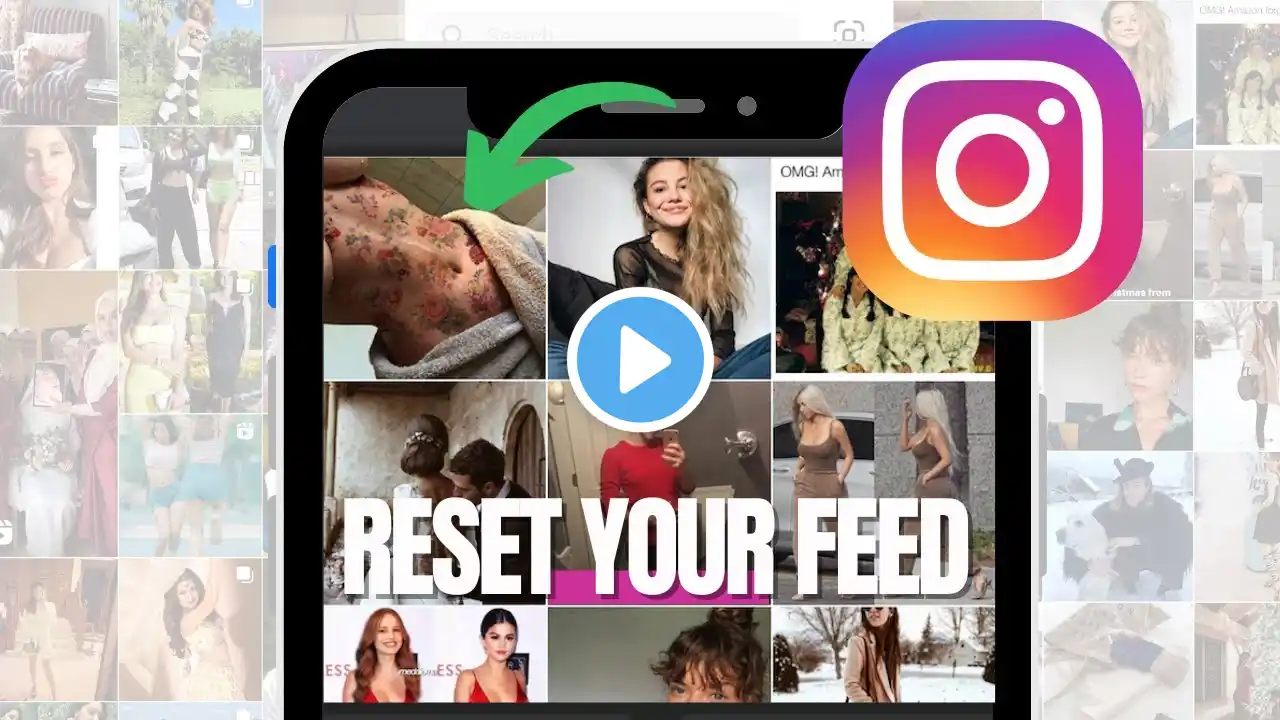How To Reset Instagram Algorithm | Change Your Instagram Algorithm
How To Reset Instagram Algorithm | Change Your Instagram Algorithm Do you want to reset the Instagram algorithm? You can reset and change your Instagram algorithm with just a few simple steps. Our Favorite Apps and Tools: 🚀NordVPN (Get up to 81% discount) : https://go.nordvpn.net/SH8xt 📚Audible (Get 750,000+ audiobooks for free) : https://amzn.to/4grSg5a 💥VidIQ (Get more views on YouTube) : https://vidiq.com/techunow 🛒Shopify (Start your online business) : https://shopify.pxf.io/techunow Resetting your Instagram algorithm means clearing or adjusting the platform's personalized content recommendations based on your activity, such as likes, follows, searches, and engagement. Over time, your interactions might lead the algorithm to show content you’re no longer interested in. Resetting allows you to start fresh and focus on discovering new content aligned with your current interests. If your feed or Explore page is cluttered with repetitive or outdated content, resetting the algorithm helps eliminate unwanted suggestions. After resetting, Instagram shows more generic content until it relearns your preferences. This lets you engage only with posts you genuinely enjoy, improving the relevance of future recommendations. 🔶STEPS🔶 To reset the Instagram algorithm, 1. Open the Instagram app on your mobile device. 2. Tap on your profile picture at the bottom right corner of the screen. 3. Tap on the three horizontal lines menu at the top right of your profile page. 4. Scroll down to the What You See section and tap on Suggested Content. 5. Tap on Reset Suggested Content. 6. Read everything carefully and tap Next. 7. Review the accounts and content, then tap on Reset Suggested Content. 8. From the popup select reset suggested content. After resetting the Instagram algorithm, the platform adjusts the way it recommends content, prioritizing a "fresh start" based on your new interactions and activities. #ResetAlgorithm #InstagramAlgorithm #ChangeInstaAlgorithm #Android #iPhone #Computer - - - - - - Similar videos:- - - - - - - - - ✅Remove Suggested Posts On Instagram • How To Remove Suggested Posts On Inst... ✅Remove Fake Followers On Instagram • How To Remove Fake Followers On Insta... ✅Restore Recently Deleted Pictures From Instagram • How To Recover Deleted Photos In Inst... I hope this video helps! If you have any questions, please leave a comment below. 🔴 Subscribe: / @techunow This Video Includes: ○fix instagram reset algorithm option not showing ○how to reset your instagram algorithm ○instagram algorithm secrets ○refresh the Instagram algorithm