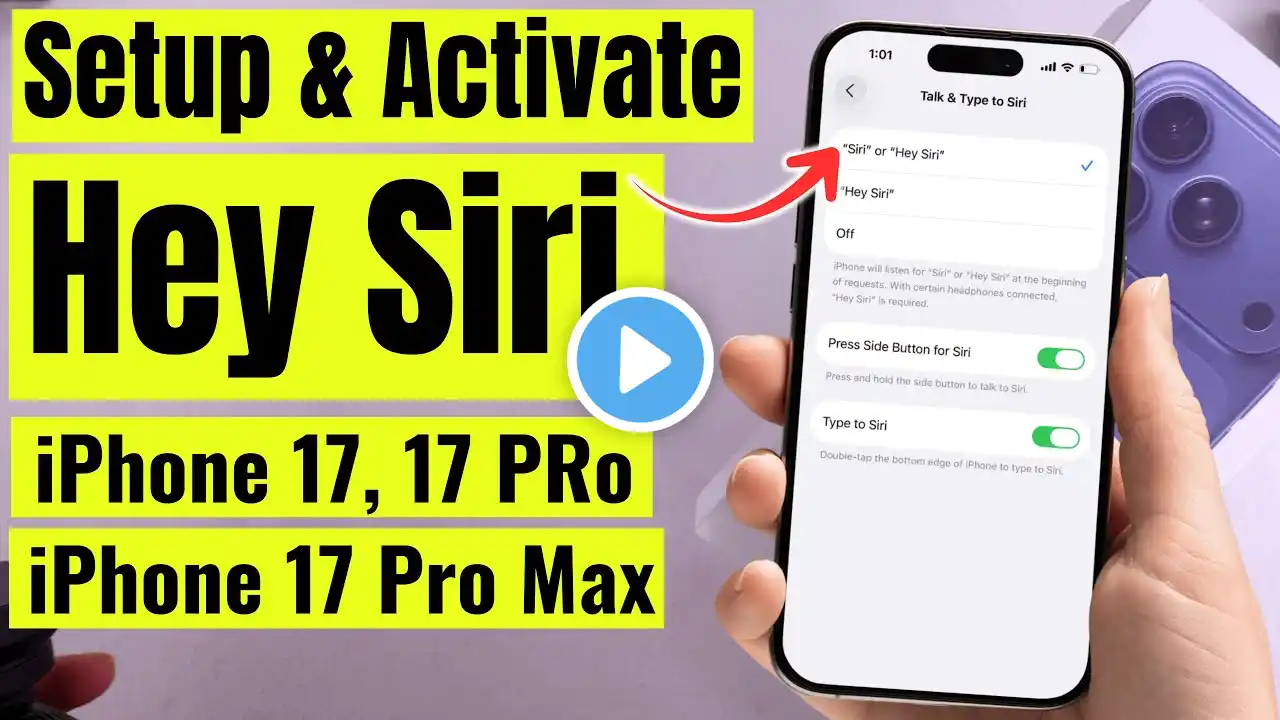
How To Activate Siri or Hey Siri on iPhone 17 / 17 Pro /17 Pro Max and iPhone Air
How to Enable or Set Up Hey Siri on iPhone 17/ 17 Pro Max, Retrain Siri to better recognize your voice. follow these steps to setup siri or Hey Siri on iPhone 17 series. Turn on Siri on iPhone 17, iPhone 17 Pro and iPhone 17 Pro Max. 00:00 intro 00:17 Enable Hey Siri iPhone 01:10 Enable Side button for siri 01:14 Use of hey Siri 01:23 Hey Siri Not Working quickly set up “Hey Siri” or just “Siri” on any iPhone 17 model. Once it’s on, you’ll be able to use Siri hands-free, even when your phone’s locked, or while you’re driving with CarPlay. First, open up the Settings app on your iPhone. Scroll down and tap on Apple Intelligence & Siri. Now, go to Talk to Siri. You’ll see the option to enable either “Siri” or “Hey Siri.” Tap on it to start the setup. Follow the on-screen steps—it’s gonna ask you to say a few commands out loud so Siri can learn your voice. Speak clearly through the five phrases. Once that’s done, you’ll see a screen that says, “Siri is ready.” Just hit Done, and boom—you’re all set. From now on, whether your phone’s locked or unlocked, all you gotta do is say “Siri” or “Hey Siri,” and your iPhone will start listening for your commands. if it's not working then recommend to Set Off and Tap on Siri or Hey siri to setup again. Alternatively you can activate Siri by press and hold the side button to talk to siri. GET CHEAP iPHONES on Amazon (US): https://amzn.to/3NrhGmd GET CHEAP iPHONES on Amazon (CA): https://amzn.to/4h53UTU GET CHEAP iPHONES on Amazon (UK): https://amzn.to/40570Bj GET CHEAP iPAD on Amazon (US): https://amzn.to/4dP9XcC GET CHEAP AirPods on Amazon (US): https://amzn.to/3BJVIsd If you found this video helpful, give it a like! Need more help? Drop a comment below! Don’t forget to subscribe for regular updates! #siri #iphone17promax #iphone17pro #iphone17 #setup Subscribe on YouTube: https://www.youtube.com/freetechguide...



















