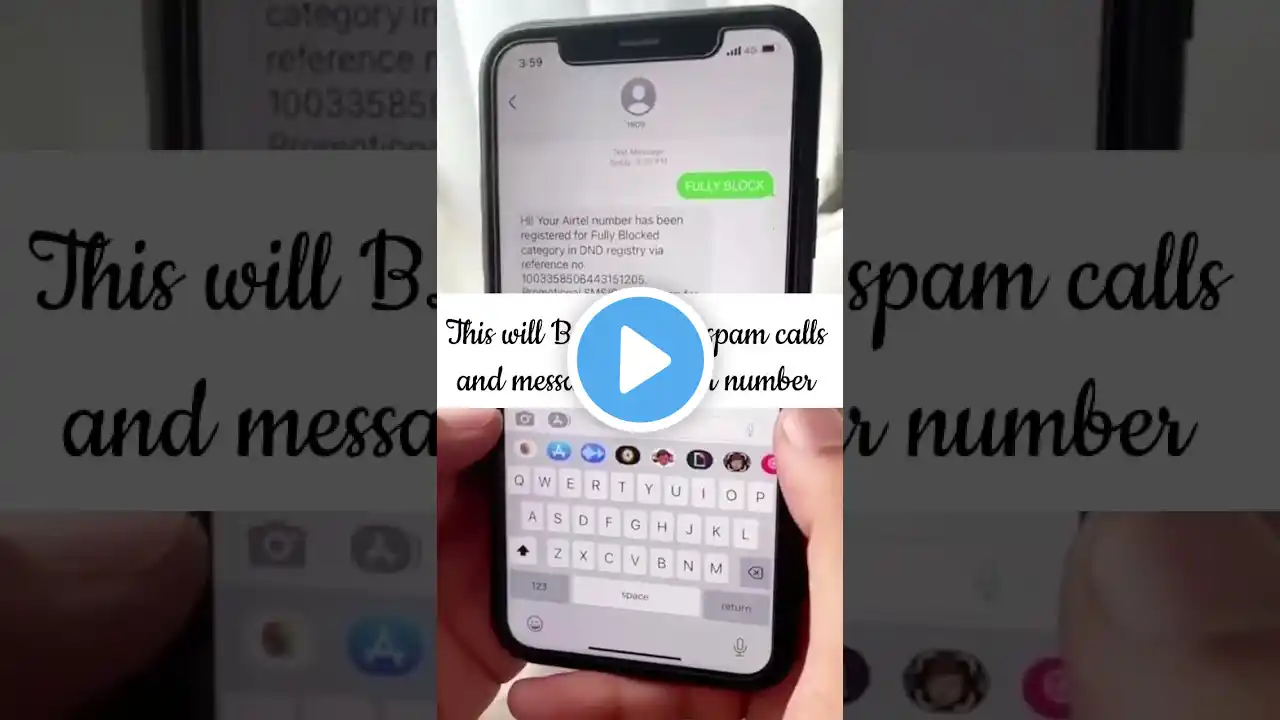
How to block spam calls and messages #shorts #spamcall #spam #call #jio #fraud
How to block spam calls and messages #shorts #spamcall #spam #call #jio #fraud Code for blocking spammers. a. SMS FULLY BLOCK to 1909 for All Categories (to be blocked) except transactional type of commercial communications b. SMS BLOCK PROMO to 1909 for All Categories (to be blocked) except transactional and service type of commercial communications c. SMS BLOCK 1 to 1909 for Banking/Insurance/Financial products/credit cards, d. SMS BLOCK 2 to 1909 for Real Estate e. SMS BLOCK 3 to 1909 for Education f. SMS BLOCK 4 to 1909 for Health g. SMS BLOCK 5 to 1909 for Consumer goods and automobiles/Entertainment/IT h. SMS BLOCK 6 to 1909 for Communication/Broadcasting i. SMS BLOCK 7 to 1909 for Tourism and Leisure j. SMS BLOCK 8 to 1909 for Food and Beverages k. SMS UNBLOCK ALL to 1909 for All Categories to be unblocked. Are you constantly bothered by marketing, promotional, and irrelevant spam calls and messages? Well, you're not alone. Luckily, there are two easy ways to put a stop to these annoying calls and messages. Method 1 is by activating DND (Do Not Disturb) on your phone number. All you need to do is open your messaging app, create a new message, type FULLY BLOCK and send it to 1909. This will block all telemarketing spam calls and messages on your number. You can also use specific codes to block calls from a certain category such as banking, real estate, education, health, consumer goods, automobiles, entertainment, IT, communication, broadcasting, tourism, and leisure. Method 2 is to register for DND through your telecom operator's app. If you're a Jio user, sign in to MyJio app, tap on menu, select 'Profile & other Settings', click on 'Do not Disturb', and then tap on 'Set Preference'. For Airtel users, sign in to Airtel Thanks app, tap on 'More', go to the 'Manage Services' section, and tap on 'Activate/Deactivate DND'. For Vodafone-Idea users, open the app and sign in using your number, tap on 'My Account', scroll down to the 'More Services' section, and tap on 'Do Not Disturb (DND)'. Select from the available options such as Full DND, Block Promotions. and Partial DND and activate it to blockunwanted telemarketing calls and SMS. So, don't let spam calls and messages bother you anymore. Follow these easy steps and enjoy a spam-free life! Your question: how to stop spam calls how to block spam calls stop spam calls spam calls app spam call block spam calls android block scam calls block spam how to stop spam calls on my android calls stop robocalls how to block robocalls how to block all spam calls company ka call aana kaise band karen spam calls, how to block spam calls, stop spam calls, how to stop spam calls, spam calls app, call, scam calls, spam call, how to stop spam calls on my iPhone, spam,call center, block spam calls, how to stop spam calls on my android, spam calls meaning, calls, how to block spam calls on android, spam call stop,spam call block, block spam call, fake calls, moto caller id and spam call #spamcall #companycalls #closespamcalls #blockspam #robocalls