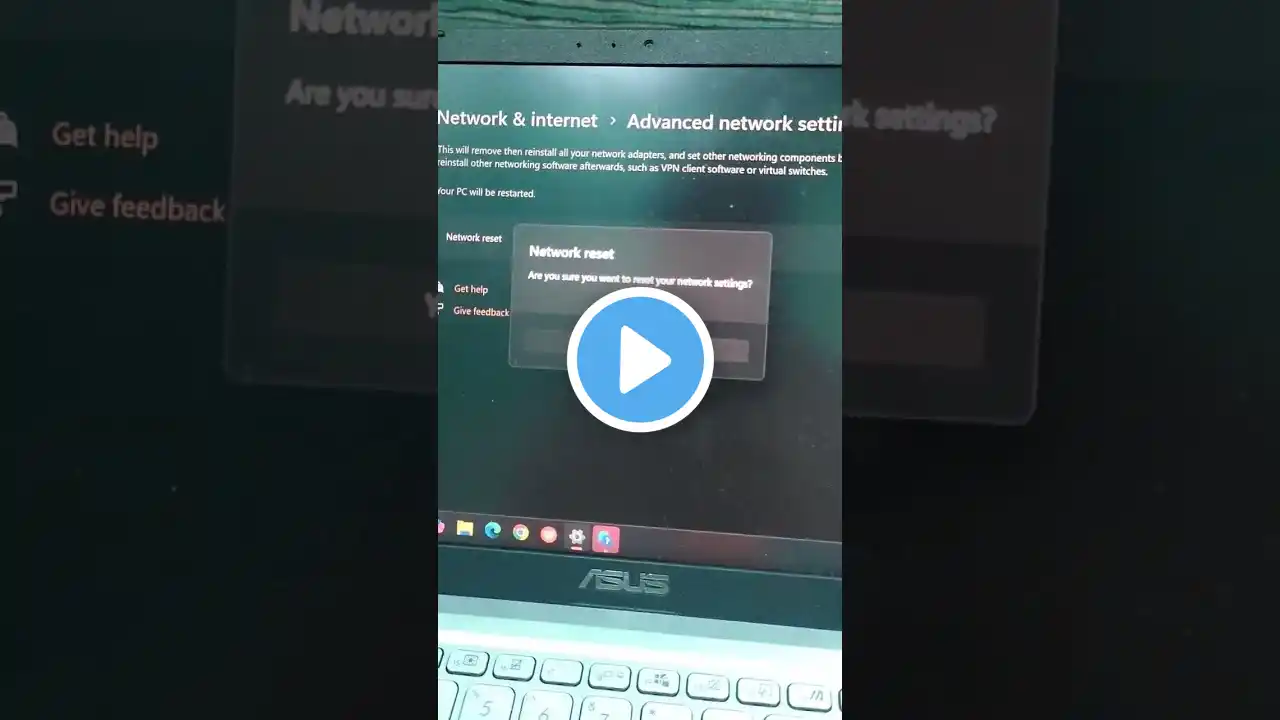How to Fix Missing Wi-Fi Icon in Windows 11 After Update
Is your Wi-Fi icon missing in Windows 11 after the version 22H2 update? Don’t worry! In this video, I’ll guide you step-by-step on how to fix the missing Wi-Fi icon in Windows 11. We’ll check the WLAN AutoConfig service and reinstall the wireless adapter to get your Wi-Fi icon back. Watch the full video for simple and easy-to-follow instructions. ✅ Timestamps: 0:00 Introduction 0:45 Step 1: Check WLAN AutoConfig Service 1:45 Step 2: Reinstall Wireless Adapter If this tutorial helped, please give a thumbs up and subscribe for more tech solutions! 🔔 Subscribe for more tutorials: [Your Channel Link] 📢 Other helpful videos: How to Reset Network Settings in Windows 11 Fix Wi-Fi Connection Issues in Windows 11 #Windows11 #WiFiIconMissing #FixWiFiIcon #Windows11WiFi #Windows11Update #WiFiNotShowing #TechTutorials #WiFiFix #Windows11Problems