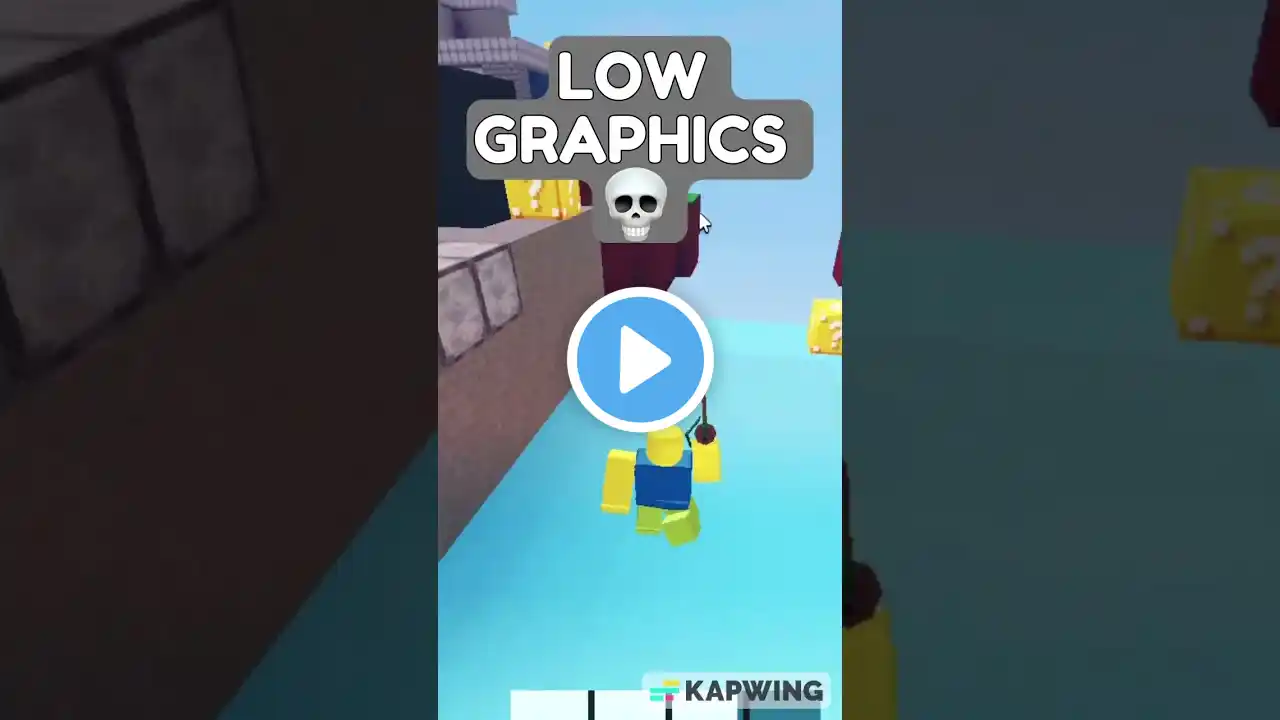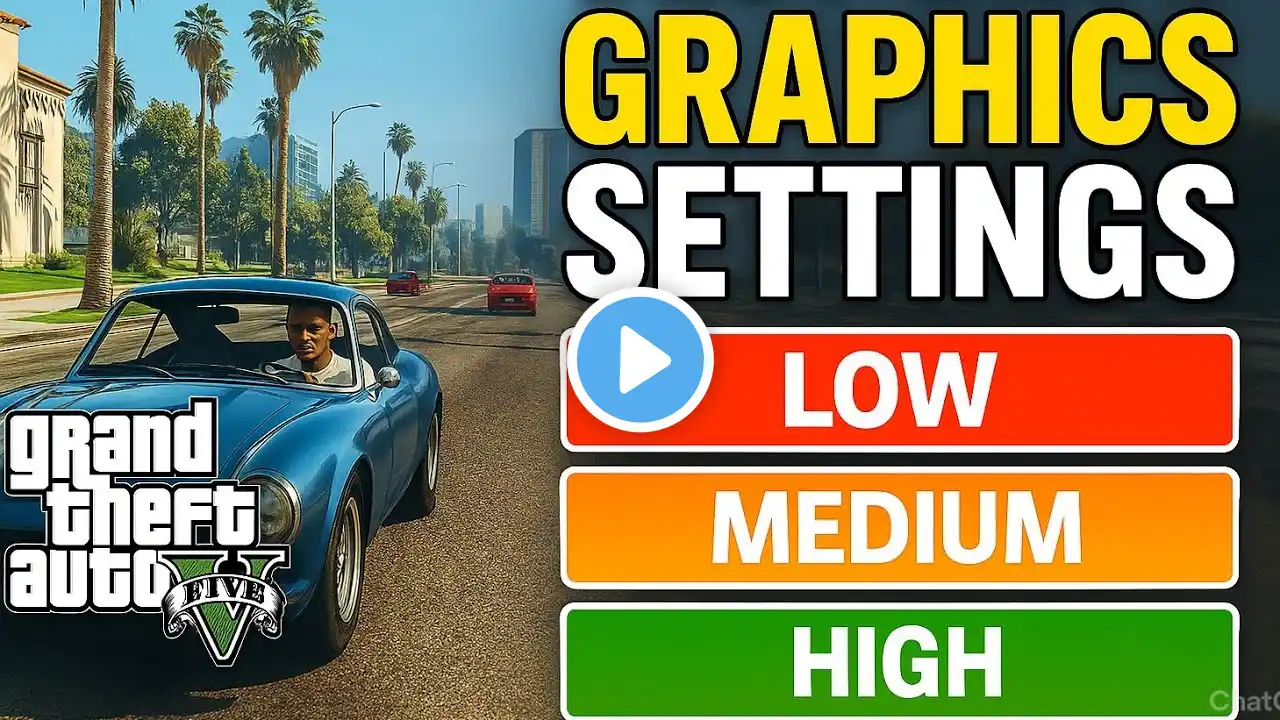
Best Graphics Settings | Boost FPS & Performance on Low End PC #viralvideo #graphics
Best Graphics Settings | Boost FPS & Performance on Low End PC #viralvideo #graphics 💻 Part 1 — Low-End PC Setup “For low-end PCs — maybe you’ve got 2GB of VRAM, 8GB RAM, and an older processor. Your goal: smooth FPS and playable performance. Here’s the setup: Resolution: 1280×720 Texture Quality: Normal Shader Quality: Normal Shadow Quality: Low Reflection Quality: Low Grass Quality: Normal Post FX: Normal FXAA: Off MSAA: Off VSync: Off Ambient Occlusion: Off Tessellation: Off “This setup gives you a huge FPS boost. Turning off shadows and MSAA makes a big difference — you’ll easily hit around 40–60 FPS even on older systems.” --- ⚙️ Part 2 — Medium PC Setup “Now, for medium PCs — 2 to 4GB GPU, 16GB RAM, and an i5 or similar processor. This setup balances visuals and performance perfectly.” Resolution: 1920×1080 Texture Quality: High Shader Quality: High Shadow Quality: High Reflection Quality: Medium Grass Quality: High Post FX: High FXAA: On MSAA: x2 VSync: On (turn Off if you get input lag) Ambient Occlusion: Normal Tessellation: Normal “This gives smooth 50–70 FPS on most mid-range setups. If your FPS drops, disable MSAA and keep FXAA on — that usually adds 10–15 extra frames. --- 💎 Part 3 — High-End PC Setup “Finally, for high-end PCs — if you’ve got 6GB+ GPU and a powerful CPU. You can go all out for cinematic visuals.” Resolution: 1080p or 2K Texture Quality: Very High Shader Quality: Very High Shadow Quality: Ultra Reflection Quality: Ultra Grass Quality: Ultra Post FX: Ultra FXAA: On MSAA: x4 or x8 VSync: On Ambient Occlusion: High Tessellation: Very High “This gives the game a realistic, movie-like look. If FPS drops, lower shadows or MSAA — those two are the heaviest on performance.” --- ⚡ Part 4 — Bonus Performance Tips “Before we wrap up, here are a few quick tips for extra FPS:” 1. Textures use the most VRAM — match them to your GPU memory. 2. Shadows and Reflections hit FPS hard — lower them first. 3. MSAA is heavy — use FXAA instead if you need more frames. 4. VSync can cause input lag — disable if your monitor supports G-Sync or FreeSync. 5. Close background apps like Chrome or Discord while gaming. 6. Lower resolution if needed — it boosts FPS more than anything else. Low PCs: 720p, Low shadows, MSAA Off. Medium PCs: 1080p, High textures, MSAA x2. High PCs: 1080p or 2K, Ultra textures, MSAA x4.” HOW TO BOOST FPS IN GTA 5 ON LOW END PC | GTA 5 LAG FIX ON LOW END PC | Hindi/Urdu HOW TO INCREASE FPS IN GTA 5 GTA 5 LOW END PC LAG FIX GTA 5 LOW END PC FPS BOOST HOW TO BOOST GTA 5 FPS ON LOW END PC BEST GTA 5 GRAPHICS SETTINGS FOR LOW END PC | HOW TO FIX LAG IN GTA 5 | GTA 5 Mods 2023 | Hindi/Urdu BEST GTA 5 SETTINGS FOR LOW END PC | HOW TO FIX LAG IN GTA 5 | GTA 5 Mods 2023 Hindi/Urdu how to fix lag in gta 5 how to boost fps in gta 5 gta 5 lag fix gta 5 fps fix Best GTA 5 Graphic Setting For LOW END PC | Best GTA 5 GRAPHIC SETTING GTA 5 Graphics Settings For Low End PC | GTA 5 Graphics Settings Explained | Hindi OBS Studio Settings for Game Recording & Streaming on Low PC GTA 5 Graphics Settings For Ultra Low End PC | 4GB & 16GB RAM | Fix Lag & Shutter and Increase FPS! 🔧How To Fix LAG In GTA 5 | Boost FPS & Fix LAG In Low End PC [ Fast & Simple Tutorial ] 🔧 GTA V: BEST SETTINGS TO BOOST FPS AND FIX FPS DROPS 🔥 / STUTTER | Low-End PC ✔️ GTA V Low End PC Lag & FPS Fix | 60 FPS On 2GB RAM + Intel HD Graphics | No Graphics Card | 2021 Play GTA 5 in Low End Pc | How To Fix LAG In GTA 5 In Pc NEKAD! Main GTA V di Laptop Jadul Dual Core RAM 4GB OPTIMIZE Sampai 🔥 I installed GTA V on my low-end laptop without graphic card And this happened 🔥🤯😱 GTA 5 Best Graphic Settings For Low end PC In Hindi Best Settings For GTA 5 || Low mid Pc || Laptops 😱GTA 5 2 BASIC SETTINGS FOR LOW END PC😱 MUST WATCH BEST Optimization Guide | Max FPS | GTA V | Best Settings | In-Depth! Grand Theft Auto 5: Best LOW Graphics Settings 2020 + Laptop Perfomance Increase. FIX FPS DROPS & LAGS IN GTA 5 on ANY PC! How To Fix FPS Drop While Gaming on Windows 10 [Random Sudden FPS Drop] 🔧 GTA V: Dramatically increase performance / FPS with any setup! / Best Settings! GTA 5 Ceyo Perico GTA 5 Best Settings for Low End PC | 2 & 4 GB RAM | Fix Lag & Shutter and Increase FPS! Now Play GTA 5 on Low End Laptop 😱 | No LAG 1080P 120 FPS With No Graphics Card😱| Deeplink Cloud GTA 5 Best Settings for Low End PC | 2 & 4 GB RAM | Fix Lag & Shutter and Increase FPS msi app player best settings for low end pc, best emulator for low end pc without graphics card, bluestacks 5 settings for low end pc, msi app player settings for low end pc, msi app player 5 settings for low end pc, gta 4 high graphics mod for low end pc, roblox settings for low end pc, gta 4 graphics mod for low end pc, minecraft fps boost settings, best games for low end pc, graphic mod for low end pc, best pc games for low end computers, best fps settings minecraft, best low end pc games