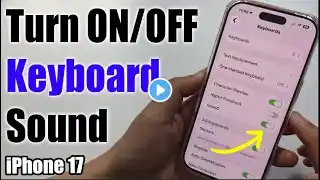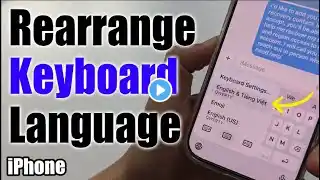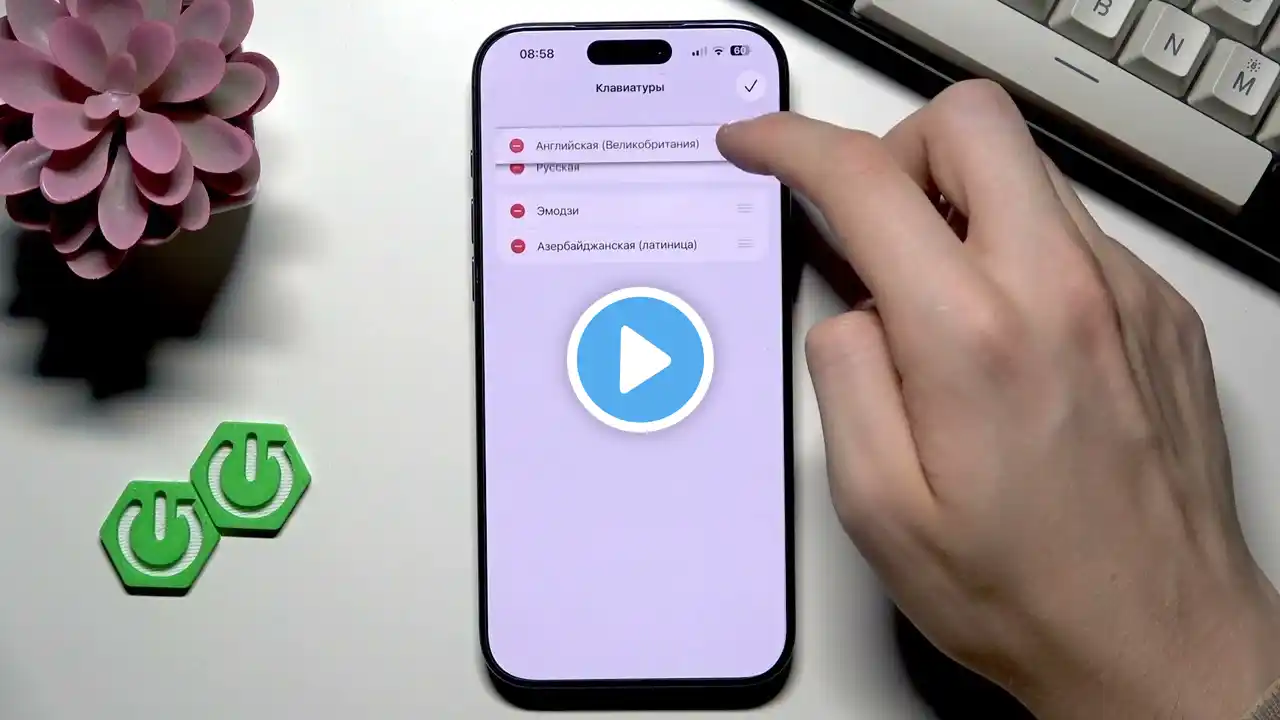
iPhone 17 Pro Max — How to Change the Keyboard Language
In this video, you'll learn how to quickly and easily change the keyboard language on your iPhone 17 Pro Max. We'll show you how to add a new keyboard language through Settings, how to reorder languages, and how to remove unnecessary languages. This guide will help you easily switch between different input languages on your iPhone 17 Pro Max, which is especially useful for users who frequently communicate in multiple languages. Follow the step-by-step instructions to make your iPhone experience even more convenient. How to change the keyboard language on the iPhone 17 Pro Max? How to add a new keyboard language on the iPhone 17 Pro Max? How to remove or reorder keyboard languages on the iPhone 17 Pro Max? 0:00 Introduction 0:05 Opening Settings on iPhone 17 Pro Max 0:10 Navigating to General and Keyboards 0:18 Adding a New Keyboard Language 0:25 Rearranging and Removing Keyboard Languages 0:33 Conclusion and Tips #iPhone17ProMax #iPhoneKeyboard #ChangeLanguage #iOS17 Learn more: https://www.hardreset.info/devices/ap... Follow us on Instagram ► / hardreset.info Like us on Facebook ► / hardresetinfo Write to us on Twitter ► / hardreseti Support us on TikTok ► / hardreset.info Check out the download instructions for a wide range of popular add-ons ► https://www.hardreset.info/apps/apps/