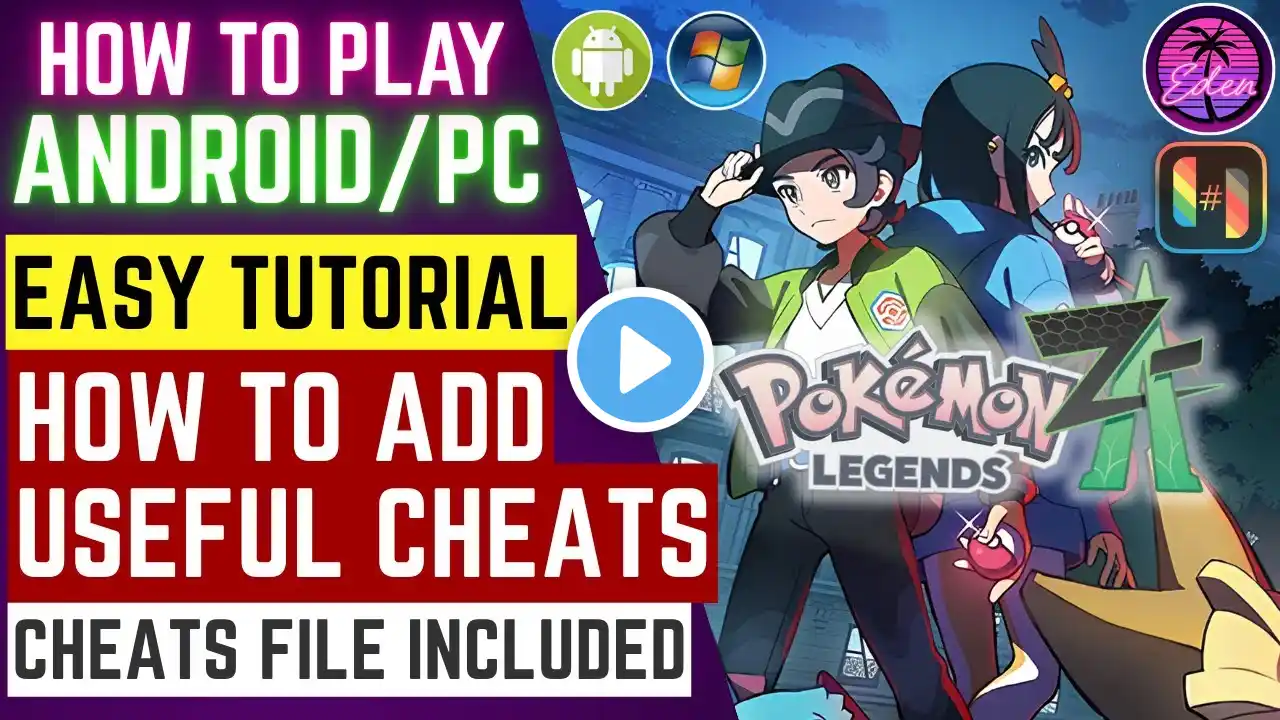How to Install Ryubing Switch Emulator with Pokémon Legends Z-A on PC
Welcome to your one-stop guide on installing the Ryubing Switch Emulator and playing Pokémon Legends Z-A on your PC! If you’ve been itching to experience the latest Pokémon adventures from the comfort of your desk chair, look no further! In this video, we’ll walk you through the entire installation process – step by step – making sure you’re up and running in no time. (No magic wands required, unfortunately, just a good ol' guide!) We’ll also cover the system requirements for the Ryubing Switch Emulator on your PC because, let’s face it, your computer needs to be a beast to handle all the action. Don’t worry though, we’ll keep it simple and easy to follow. By the end of this video, you’ll be ready to explore Pokémon Legends Z-A, unleash your inner trainer, and maybe even catch a Shiny or two. Ryubing Switch Emulator System Requirements (PC): OS: Windows 10 64-bit or later CPU: Intel Core i5 4th Gen or higher (Core i7 recommended for smoother performance) GPU: Nvidia GeForce GTX 1060 / AMD Radeon RX 580 or better RAM: 8GB minimum (16GB recommended for peak performance) Storage: At least 20GB of free space (but hey, more never hurts) Don’t forget to hit that Like button if you find this guide useful, Subscribe for more emulation tips, and Ring the Bell so you never miss another install guide again. Get ready to catch 'em all on your PC – and hopefully not just the system errors! #pokemonlegendsza #pokemon #pokemonlegends #ryujinxemulator