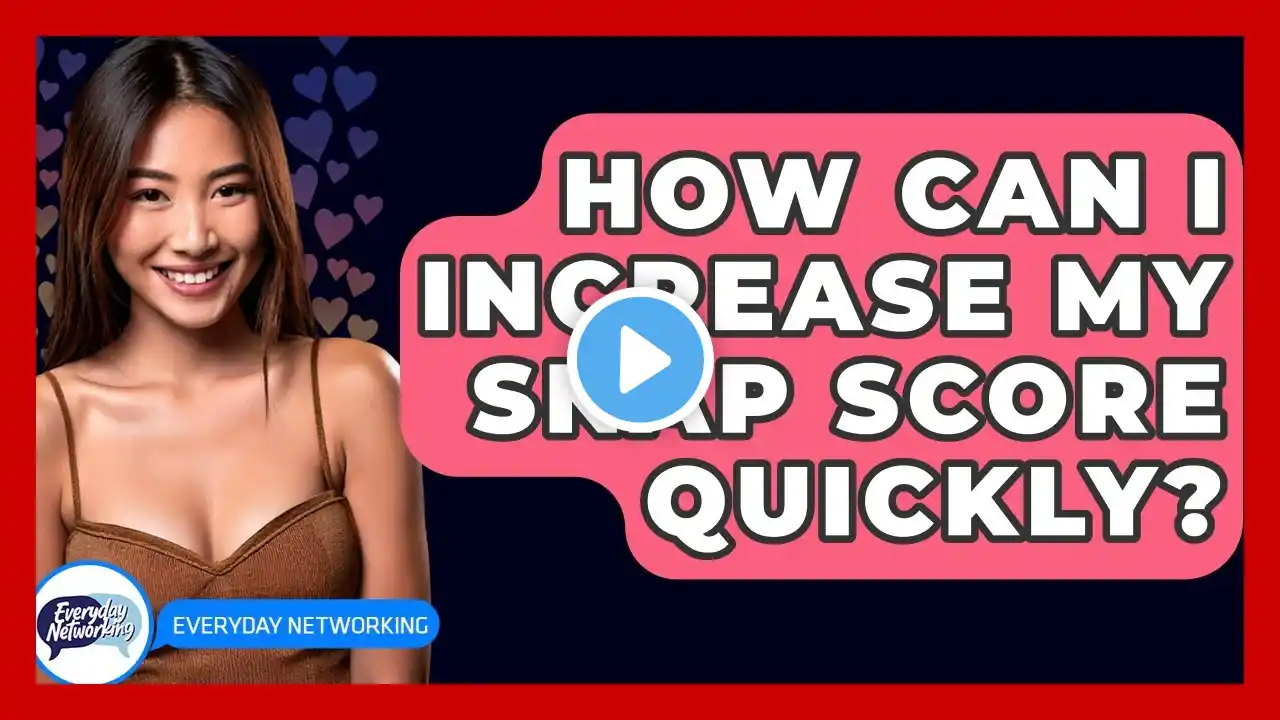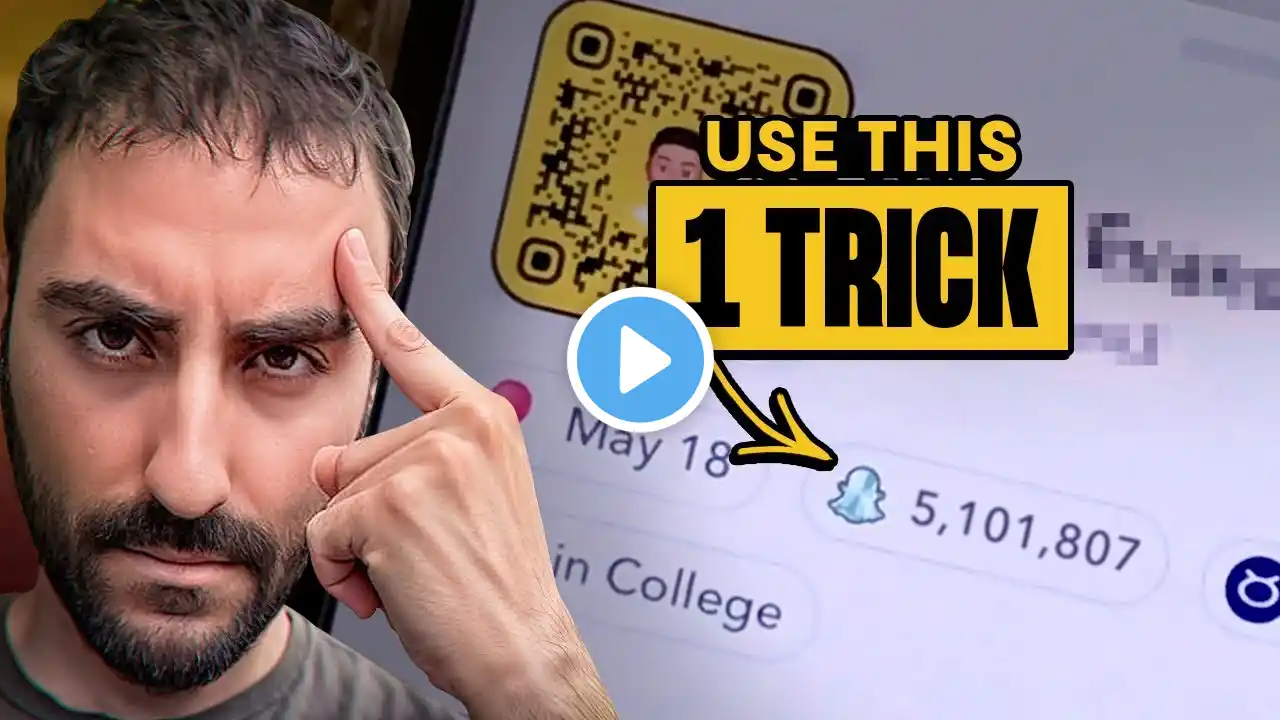How to Boost Snapchat Score Rapidly
Want to boost your Snapchat score rapidly? In this video, Rose shows you the quickest and easiest way to increase your Snap score by using the Multi-Snap feature! Follow along step-by-step and see your score soar in no time. This guide will help you understand how to take multiple snaps, send them to your best friends, and check your updated Snap score. If you found this tutorial helpful, don't forget to like, share, and subscribe for more tips on boosting your Snapchat experience! Hashtags: #SnapchatScore #BoostSnapScore #SnapchatTips #MultiSnap #IncreaseSnapScore #SnapchatGuide #SnapchatTricks #TechTips #SnapchatTutorial #SnapchatHacks #SnapScore #SnapchatHelp Video Tags: Snapchat, Boost Snapchat score, Snapchat tips, Snapchat tutorial, Multi-Snap, Increase Snapchat score, Snapchat guide, Snapchat tricks, Snapchat hacks, how to boost snap score, Snapchat tutorial 2025, how to use Multi-Snap, Snapchat score increase, best Snapchat tips, Snapchat help, Snapchat tricks and tips, snap score tutorial Chapters: 00:00:00 - Introduction Learn how to rapidly boost your Snapchat score with these simple steps. 00:00:08 - Launch Snapchat Open the Snapchat app and log into your account. 00:00:13 - View Your Snap Score Tap on the Bitmoji icon at the top left and check your current Snap score. 00:00:20 - Access Multi-Snap Feature Tap the arrow at the right corner to use the Multi-Snap option. 00:00:30 - Take Multiple Snaps Start snapping multiple photos by tapping the circle at the bottom center. 00:00:40 - Edit and Send Snaps Edit your snaps and tap "Send" to share them with your best and recent friends. 00:00:55 - Check Your Updated Snap Score Return to your profile to view the boosted Snap score. 00:01:10 - Conclusion Congratulations! You've successfully boosted your Snap score. Don’t forget to like, share, and subscribe for more tech tips!