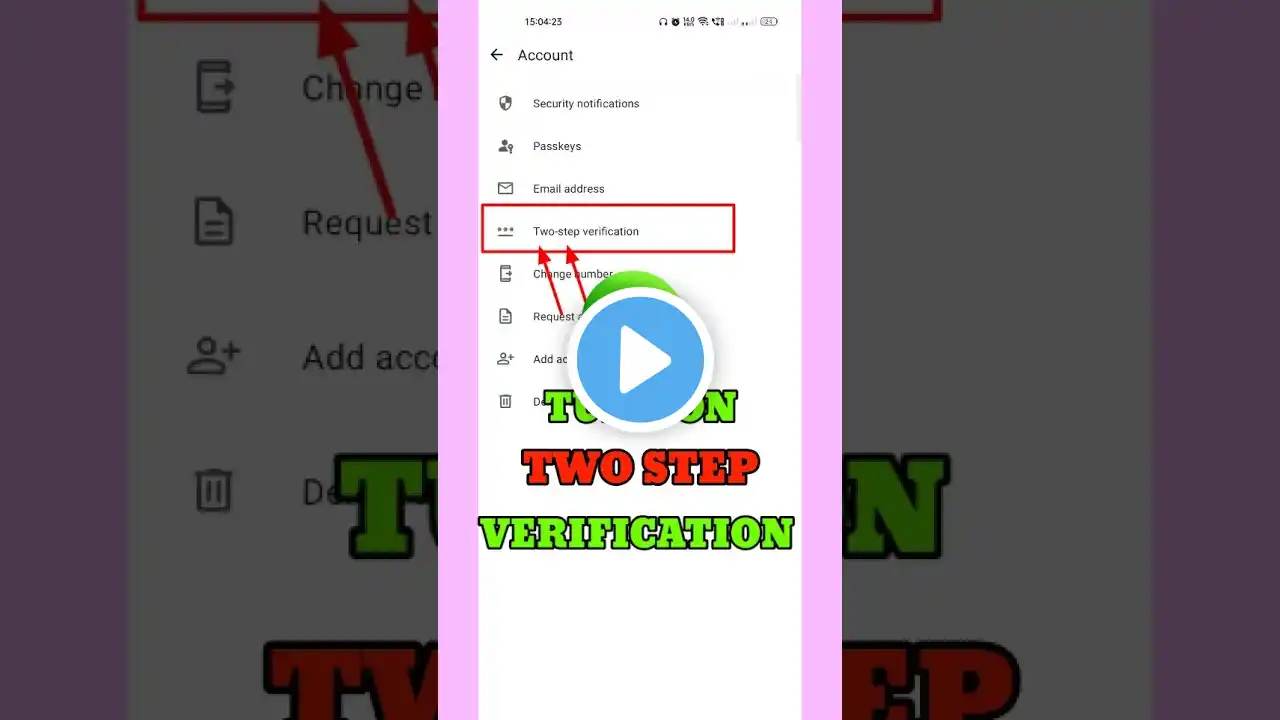How To Enable Two-step Verification On WhatsApp
Want to add an extra layer of security to your WhatsApp account? In this video, I’ll show you how to enable two-step verification on WhatsApp in just a few easy steps. This security feature helps protect your account by requiring a PIN when registering your phone number with WhatsApp again. 📱 What You’ll Learn: What is two-step verification? Why you should enable it Step-by-step instructions Tips to keep your WhatsApp account safe 🛡️ Stay protected from SIM swaps, hacks, and unauthorized access. 👍 Don’t forget to like, subscribe, and turn on the notification bell for more quick tech tutorials and privacy tips! 📌 Watch next: [Link to a related video, like deleting WhatsApp or WhatsApp privacy settings] #WhatsApp #TwoStepVerification #WhatsAppSecurity #WhatsAppTips #PrivacyMatters #WhatsApp2025 #SecureWhatsApp Join this channel to get access to perks: / @tstechtalk Support the channel: ✔️ Give a Thanks by clicking on the "Thinks" option and give a tip (cash) Share and promote the video on social media *************************************** SUBSCRIBE: http://bit.ly/2DqKHfR *************************************** ******************************************************************* Connect with Ts Tech Talk: ► Follow Ts Tech Talk on TWITTER: https://bit.ly/2DsqEO2 ► Follow Ts Tech Talk on INSTAGRAM: https://bit.ly/2EMekdb ► Follow Ts Tech Talk on Facebook: http://bit.ly/2F9EwhV ► Follow Ts Tech Talk on Google Plus: http://bit.ly/2yVJRUq *******************************************************************