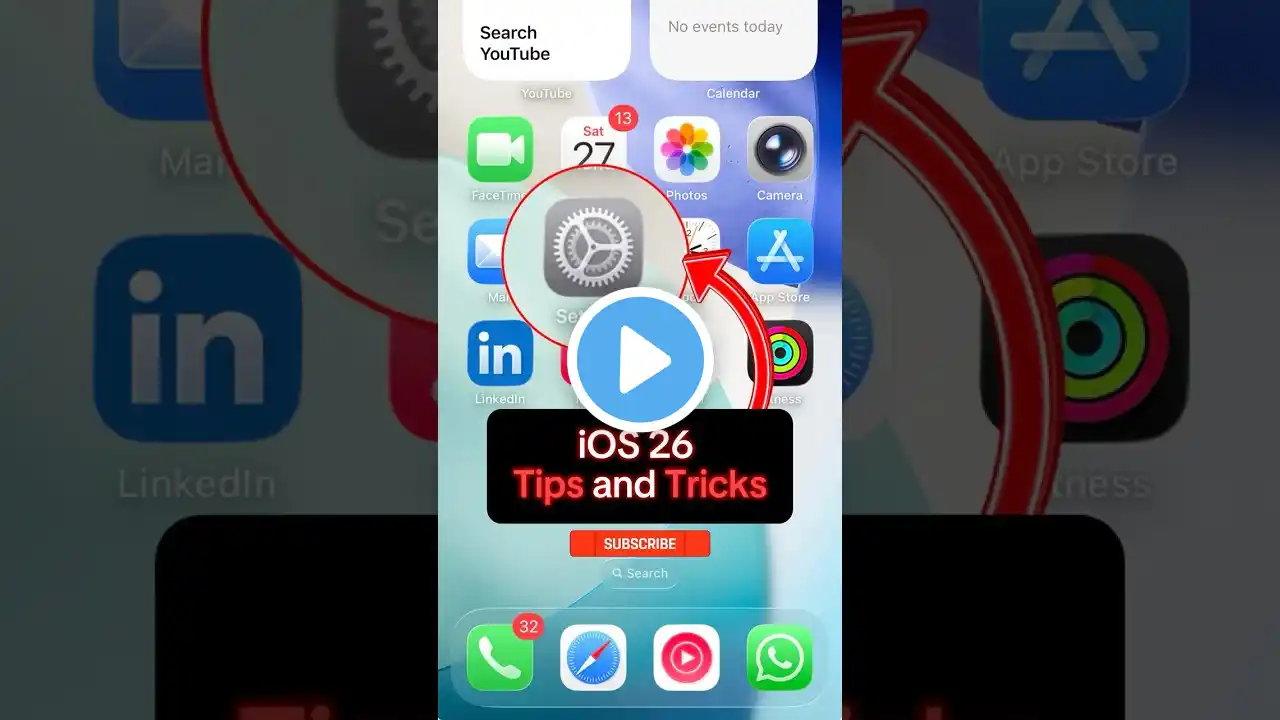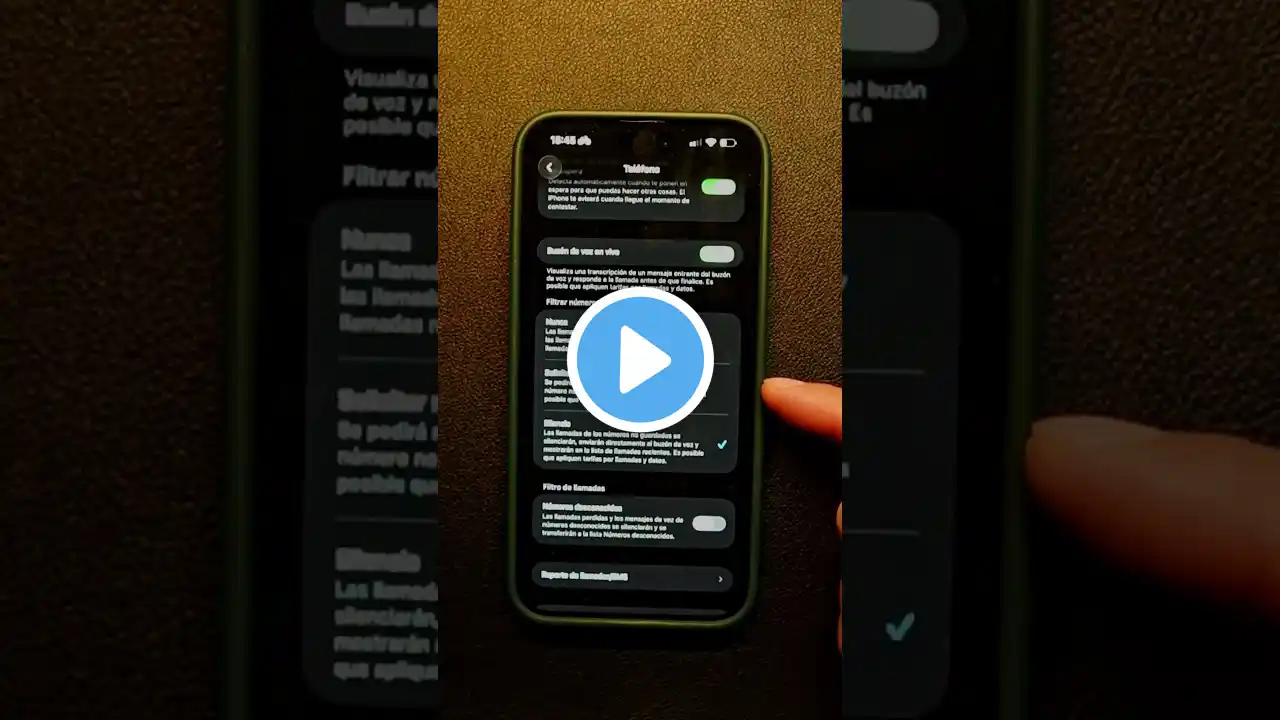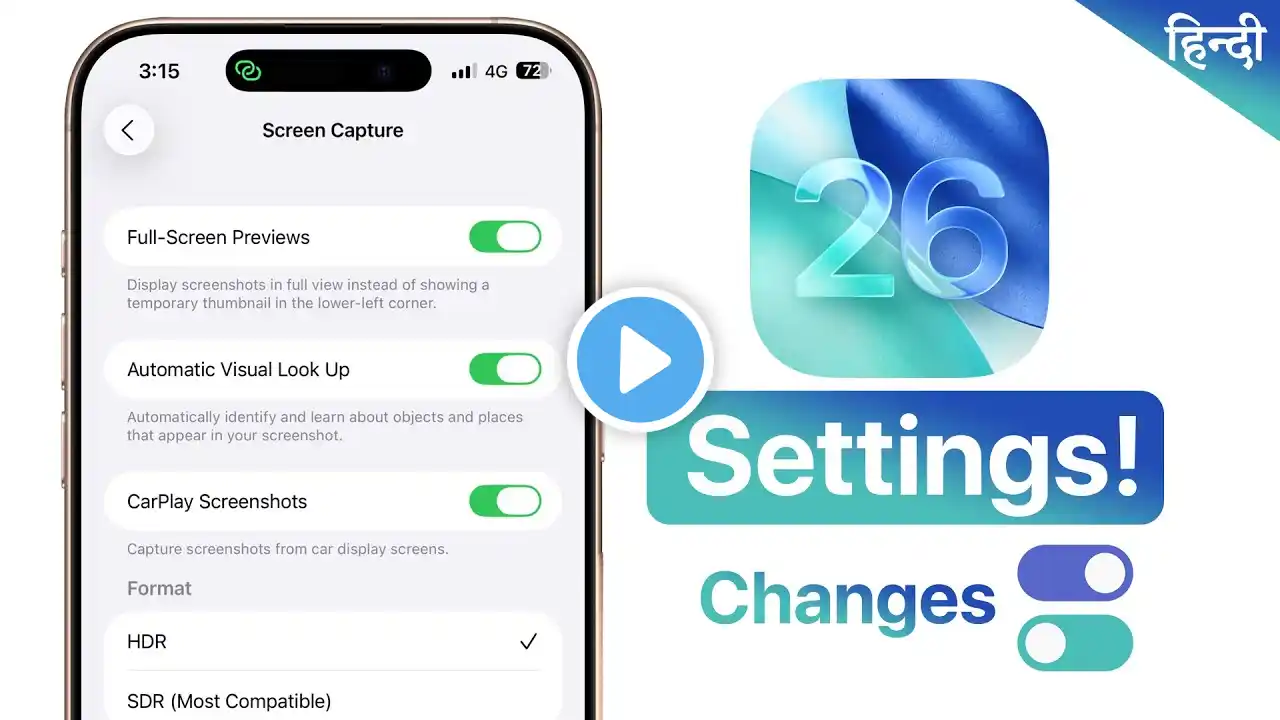iOS 26 Hidden Feature Blocks Spam Calls
Tired of spam calls ruining your day? iOS 26 has a hidden call screening feature that makes unknown callers identify themselves before your phone even rings. In this Short, I show you exactly how to enable call screening on your iPhone. When someone calls from a number not in your contacts, your iPhone will ask them to say their name and reason for calling. You'll see their message on screen and decide whether to answer or ignore. No more mystery numbers. Quick Steps: ✅ Open Settings ✅ Navigate to Phone ✅ Enable Screen Unknown Callers ✅ Choose "Ask Reason for Calling" This simple setting gives you control back and cuts down spam dramatically. Subscribe for more iPhone tips that make tech easier, especially if you're new to smartphones or want to get more from your device!