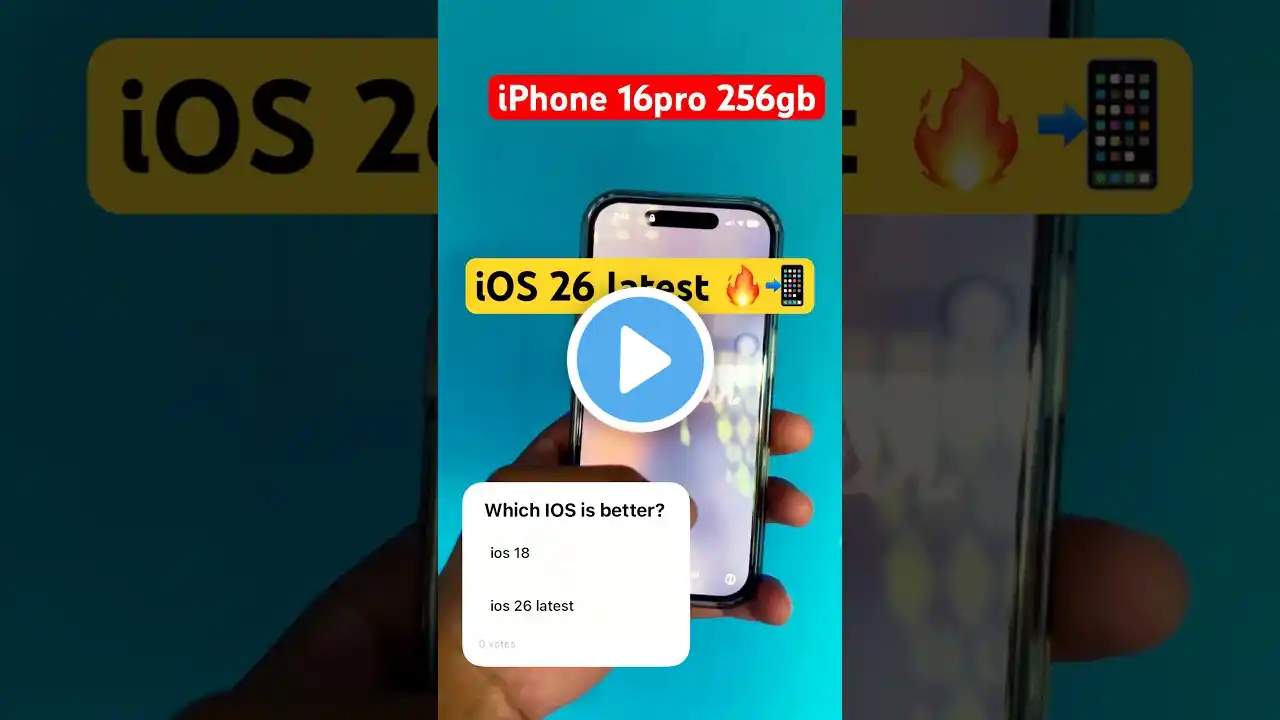![iOS 26 vs iOS 18: What's New and Improved? [Full Comparison]](https://krtube.net/image/gv4F5ghSv8o.webp)
iOS 26 vs iOS 18: What's New and Improved? [Full Comparison]
Wondering how iOS 26 stacks up against iOS 18, and whether it's worth upgrading on your iPhone 16, 15, 14, 13, 12, and 11 Pro Max? Let's check out the full side-by-side comparison of iOS 18 vs iOS 26, where we deep dive into all the new features and improvements that Apple has rolled out and how the new update differs from the old as well. This video covers everything you need to know, including: 1st Feature: Liquid Glass effect on Lock Screen, Home Screen, Control Center: customization improvements 2nd Feature: App Icon Customizations, Clear effect, and new options explained 3rd Feature: Settings Interface Changes and Page Switching between previous pages 4th Feature: Battery Settings Interface, What's new after upgrade 5th Feature: What's new in the Camera App in iOS 26 and how it differs from iOS 18 6th Feature: Gallery or Camera Roll interface Change 7th Feature: Message App Interface and all new features after the iOS 26 update 8th Feature: Phone App, new Feature, Call Screening, and more #iOS26VsiOS18 #iOS18VsiOS26Comparison #SidebySideiOS26VsiOS18 0:00 Intro: iOS 26 vs iOS 18 New Features 0:10 1st: Lock Screen and Home Screen including Control/ Notification Center 1:00 2nd: App Icon Customizations 1:19 3rd: Settings Features and moving between previous Pages 1:53 4th: Battery Settings 2:12 5th: Camera app 2:51 6th: Gallery App 3:15 7th: Messages App 3:40 8th: Phone App