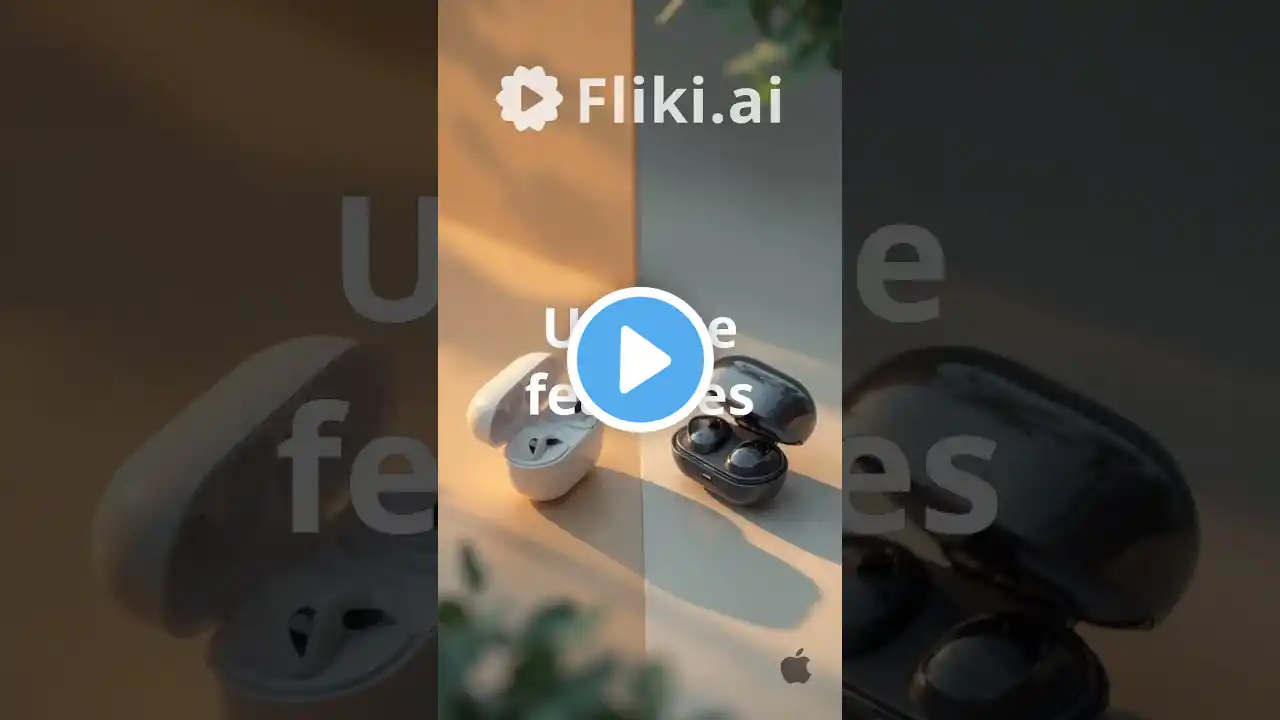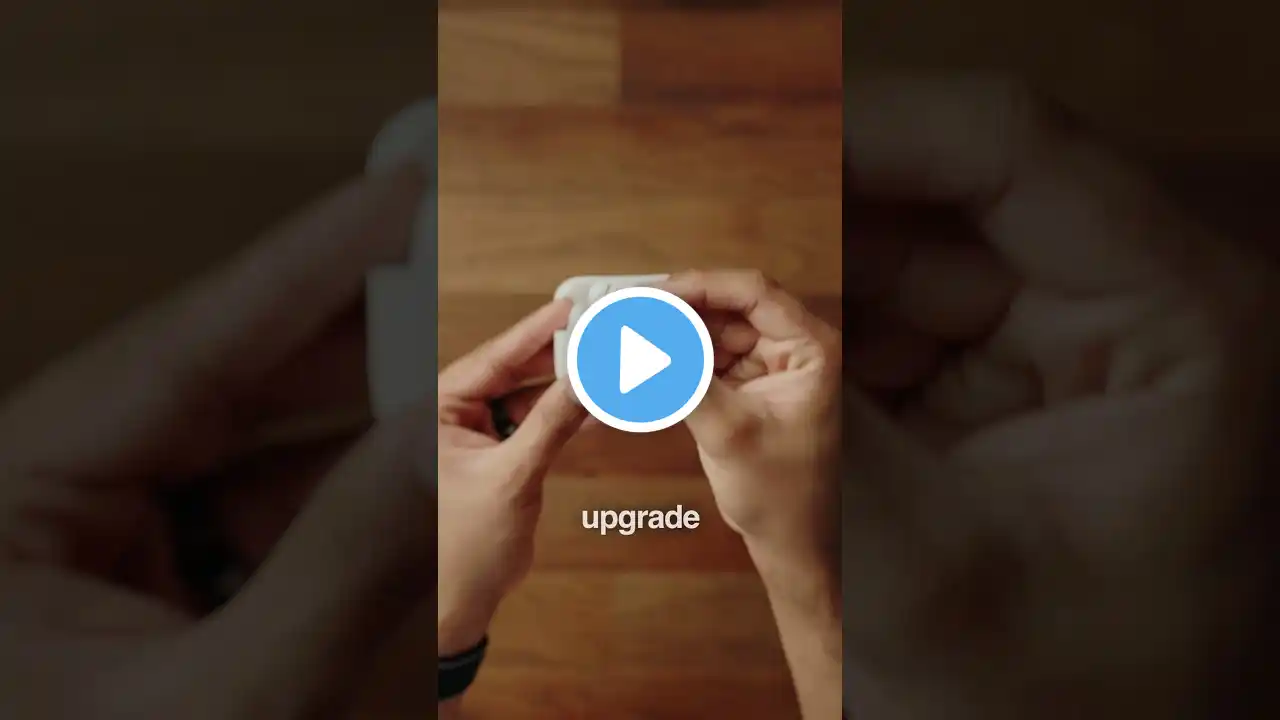AirPods Pro 3: How To Pair To Mac / MacBook
Learn how to pair your AirPods Pro 3 to your Mac. With these instructions, you can also pair Airpods Pro 3 to a MAcBook. Connect for the first time or switch from your iPhone, this quick guide will help you get your AirPods Pro 3 connected to your Mac in seconds. How To Connect AirPods Pro 3 To Mac / MacBook: Step 1: On MacBook, click on Control Center icon and select Bluetooth. Step 2: Click on Bluetooth Settings. Step 3: Place AirPods Pro 3 into pairing mode. Step 4: Choose AirPods under available devices. Step 5: Click on Connect. AirPods Pro 3: https://amzn.to/3W6SHsP AirPods Pro 3 Case: https://amzn.to/4nJTeNz AirPods Pro 3 Playlist - • Airpods pro 3 #airpodspro3 #airpodspro #airpods ----My Gear for YouTube videos---- Main Camera (iPhone 13 pro): https://amzn.to/3GZztve Tripod: https://amzn.to/35acqRa Cell Phone Tripod Adapter: https://amzn.to/3v3wFuI Lights: https://amzn.to/3vkoGK7 As full disclosure, I use affiliate links on this channel and purchasing through these links earns me a small commission. The price you pay will be the same! Website: https://www.webproeducation.org Facebook: / webproeducation.org Twitter: / webpro_e Instagram: / webproeducation