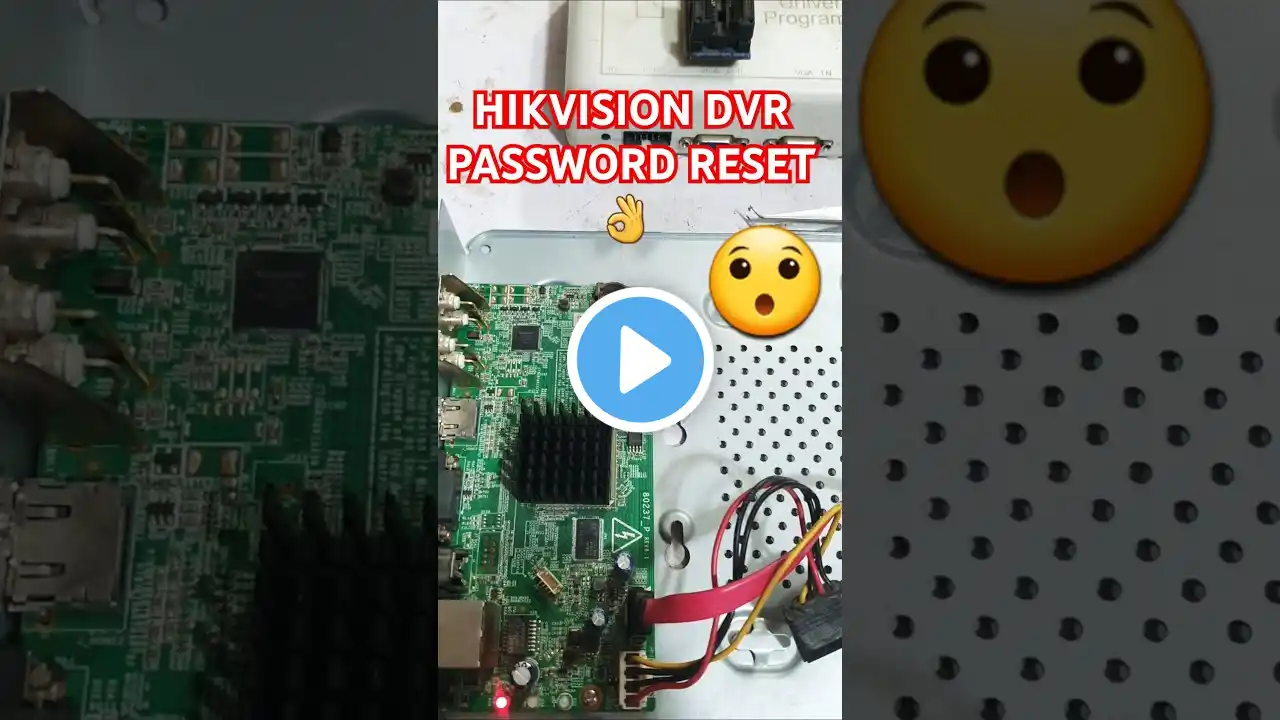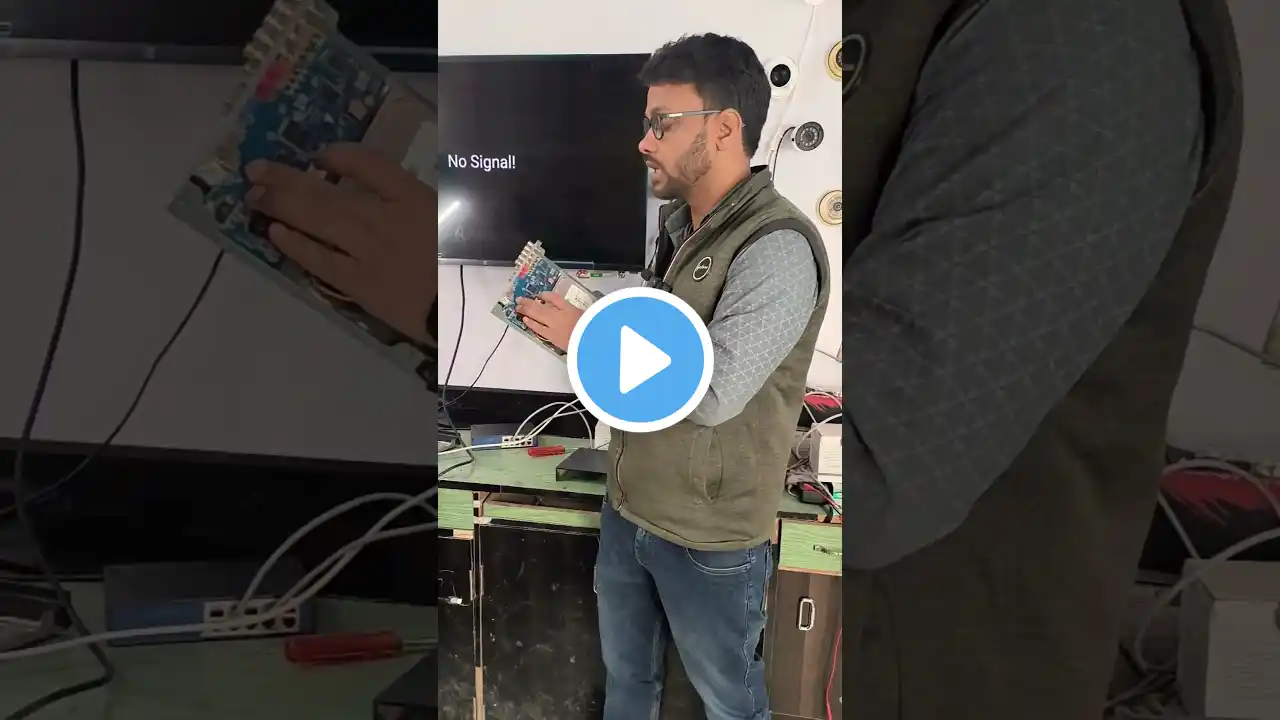How to Reset Hikvision DVR Password - How to Reset DVR Password- How to Reset Hikvision NVR Password
In this video, I showed you How to Reset Hikvision DVR Password which is actually quite easy. Join Us: ➜ Like our Facebook Page: https://goo.gl/TwSJL9 ➜ Follow on Google Plus: https://goo.gl/N5mXeg ➜ Follow on Twitter: https://goo.gl/fMnRbp ➜ Visit our Blog: https://goo.gl/SWjwh3 ➜ Please Subscribe to My Channel: "AF Tech House": https://goo.gl/3D2xWP I hope you will always stay connected with us and subscribe to our channel to get my new updates. If you are benefited from us, Please ensure ‘like’ to our videos and share it with your friends. Popular Video: How to fix Bad sectors on HDD (100% workable) । Windows detected a hard disk problem- https://goo.gl/Y8ZYk9 Popular Video: Windows Explorer Has Stopped Working 100% solution- https://goo.gl/xJhnRH Popular Video: How to Use Skype on Android (Install, Create Skype Account & making online call)- https://goo.gl/JHknKW Popular Video: How to factory reset your D Link router । D-Link DIR-615 Wireless N 300 Router- https://goo.gl/u36Q2v Popular Video: How to Delete Facebook Account Permanently On Android ।। Easy Way- https://goo.gl/6suaAk Popular Video: ⏩⏩⏩How to Connect Laptop to your Mobile Hotspot । Internet Sharing Mobile to Laptop- https://goo.gl/umvwsT Subscribe to get new videos of our channel and click on the Bell icon beside the Subscribe button then check on “Send me all notifications for this channel”, and then you will get updates of new videos. ➜ Thank You For Watching My Video: How to Reset Hikvision DVR Password. If you face any problem understanding about “How to Reset Hikvision DVR Password ” video please just comment below and let me know. I'll try my best to help you. *************************************************** Enjoy Tech tips with “AF Tech House”. For more Tech Ideas, Videos and Tutorials, please subscribe to our channel and stay connected with us: https://goo.gl/3D2xWP