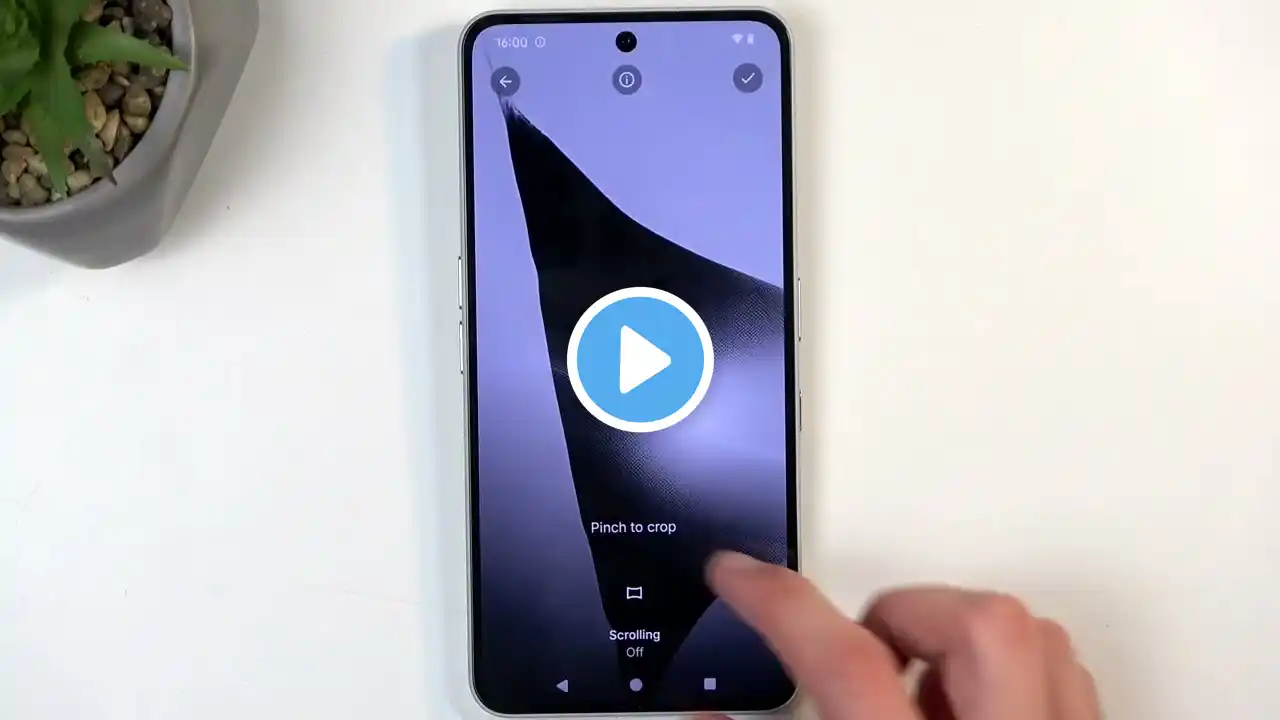
NOTHING Phone (3a) Pro Top Tricks – Best Features and Customization Tips
Discover the best top tricks and hidden features for the NOTHING Phone (3a) Pro in this easy-to-follow video. Learn how to customize the Glyph interface, adjust notification lights, use the Glyph timer, and personalize your phone with unique wallpapers and icon packs. We also cover navigation gestures, screenshot shortcuts, RAM extension, and the essential space button. Whether you’re a new user or want to unlock advanced settings, this video will help you get the most out of your NOTHING Phone (3a) Pro. Explore customization options, performance tweaks, and smart shortcuts to make your device truly yours. How to customize the Glyph interface on NOTHING Phone (3a) Pro? How to use RAM extension on NOTHING Phone (3a) Pro? How to change wallpapers and icon packs on NOTHING Phone (3a) Pro? 0:00 Introduction and Overview 0:15 Glyph Interface Customization 1:10 Glyph Timer and Notification Lights 2:00 Volume Indicator and Flip to Glyph 2:45 Home Screen Customization (Wallpapers, Icon Packs, Layouts) 4:30 Navigation Gestures and Hiding Navigation Bar 6:00 Screenshot Gestures and Power Button Shortcuts 7:00 RAM Extension Explained 8:00 Essential Space Button Features 9:00 Final Tips and Conclusion #NOTHINGPhone3aPro #NOTHINGPhoneTricks #AndroidTips #PhoneCustomization Find out more: https://www.hardreset.info/devices/no... Follow us on Instagram ► / hardreset.info Like us on Facebook ► / hardresetinfo Tweet us on Twitter ► / hardreseti Support us on TikTok ► / hardreset.info Use Reset Guides for many popular Apps ► https://www.hardreset.info/apps/apps/



















