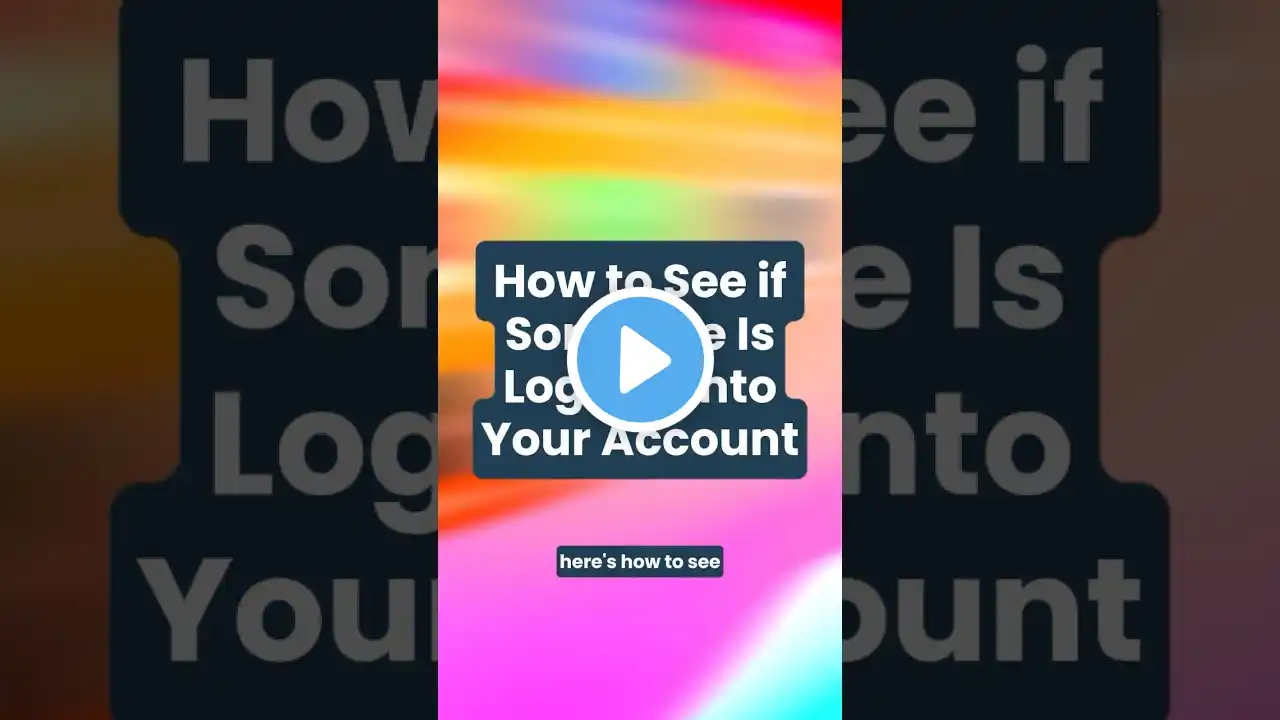How to Log Out of Instagram Account !
Logging out of your Instagram account is a simple process, but knowing where to find the option can be helpful. In this video, we’ll guide you through the exact steps to log out of your Instagram account on the mobile app. First, open the Instagram app and make sure you're on the home screen. Tap the profile icon located at the bottom right corner of the screen. This will take you to your profile page. Next, tap the three horizontal lines (menu icon) in the top right corner to open the settings menu. From here, scroll down to the bottom of the menu until you see the "Log Out" option. If you have multiple accounts logged in, Instagram may give you the choice to log out of just one account or all accounts at once. Select the option that applies to you. Once you tap "Log Out," a confirmation message will appear asking if you're sure you want to proceed. Confirm, and you will be successfully logged out of your Instagram account. If you ever need to log back in, simply open the Instagram app and enter your credentials. Keep in mind that if you have saved your login information, you may need to remove it separately in your account settings to prevent automatic sign-in. Timestamps: 0:00 Introduction 0:16 Opening Instagram and Navigating to Profile 0:27 Accessing the Menu 0:40 Scrolling Down to Find the Log Out Option 0:50 Confirming Log Out 1:02 Conclusion Hashtags: #Instagram #Logout #SocialMedia #TechTips #InstagramHelp Social Links: Facebook - / ssktechin Instagram - / geekhowto Email - [email protected]