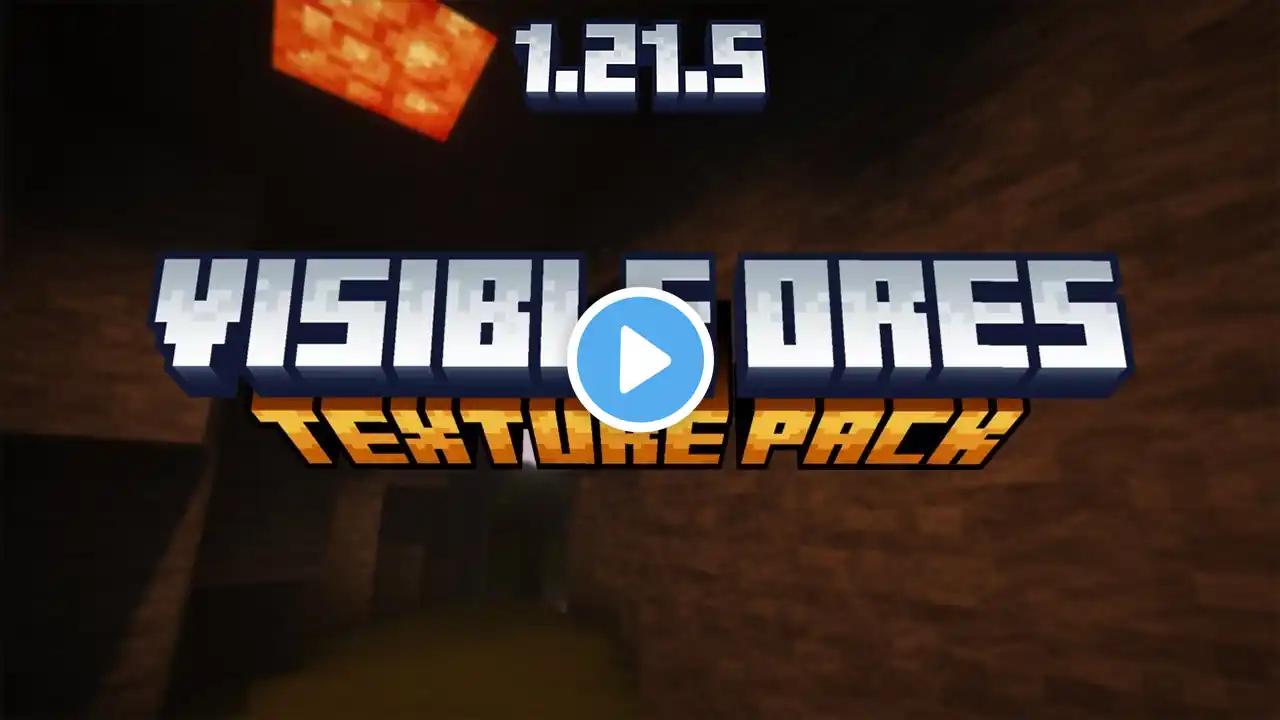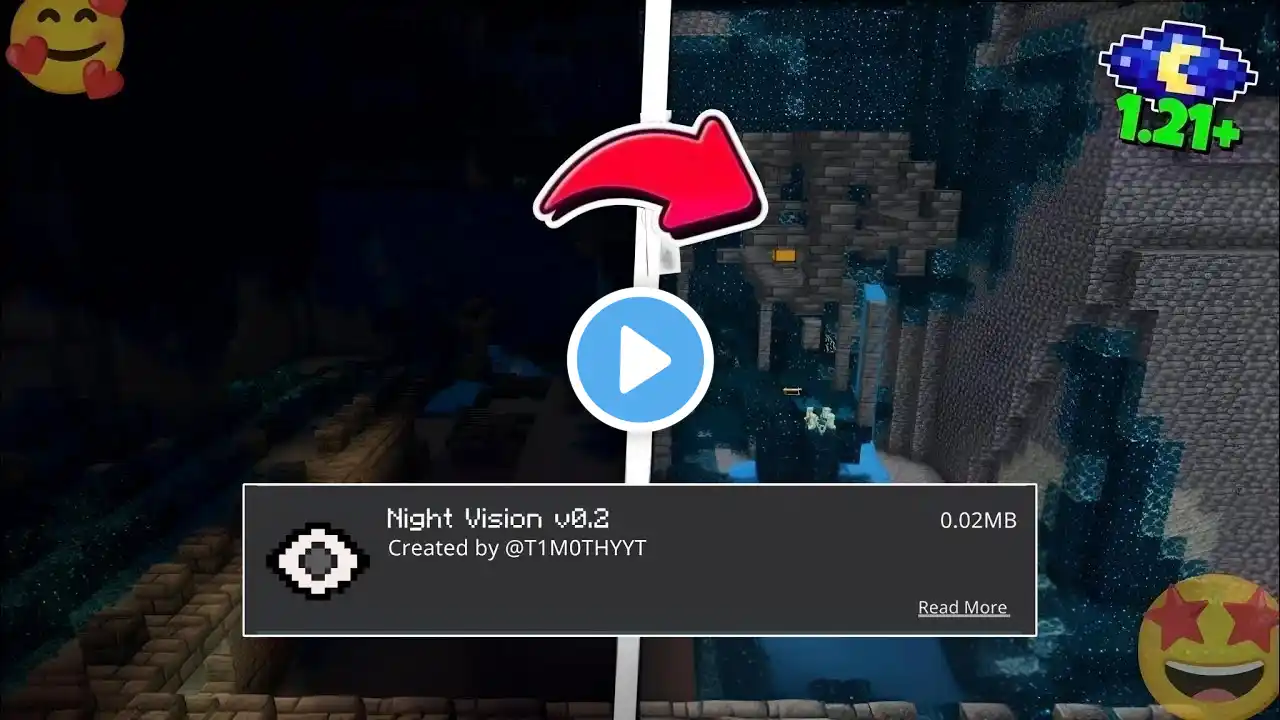Visible Ores 16x16 | Minecraft Texture Pack 1.18 | Java Edition
Thanks for Watching, Subscribe for more Minecraft Texture Packs !!!! ☆Texture Pack Link ☆ Visible Ores 16x16 https://www.curseforge.com/minecraft/... ☆ HOW TO INSTALL ( For Minecraft Java ) ☆ 1. Download the resource pack. 2. In minecraft, click 'Options', then click 'Resource packs', then click 'Open resource pack folder'. 3. Go to the folder where you downloaded the resource pack and copy and paste the zipped folder to the minecraft resource pack folder. 4. Then in the minecraft client, choose the texture pack, click done, and have fun playing minecraft. Some packs work best with Optifine !!! ☆ MUSIC ☆ "Music : Roa - Cozy Fall Watch : • Roa - Cozy Fall 【Official】 Stream / Download : https://hypeddit.com/link/t8jhx2 License : https://roamusic.wixsite.com/roamusic" ☆ ADDITIONAL KEYWORDS ☆ #Minecraft #Minecrafttexturepack #texturepacks