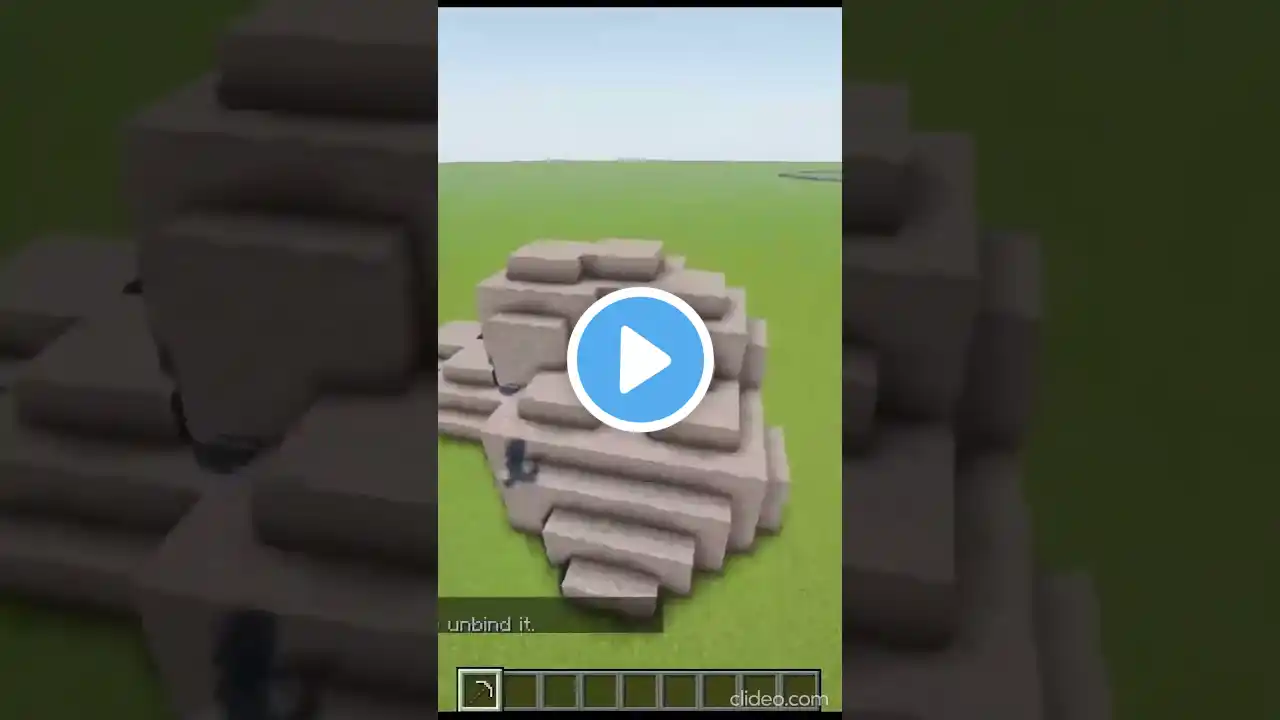How To Use WORLD EDIT In Minecraft Bedrock (WORKING - NO MODS!)
Learn how to use world edit in Minecraft bedrock edition: PS4, PS5, Xbox, PE / Pocket edition, Switch, windows 10 /11 etc. This tutorial shows a world edit command, which allows quick terraforming and landscaping that works without the need of a world edit mod / addon. The benefit of this system is that you can use it on Xbox, Playstation 4 / 5 And Nintendo Switch. This is the easiest and most efficient worldedit on minecraft bedrock edition and works with the updated new execute command so after recent updates unlike other world edit systems. 🔔 Find my content helpful? Subscribe for FREE to start mastering Minecraft today! / @vipmanyt ❤️Want to support the channel? Become a channel member to unlock exclusive perks, badges & emojis! - / @vipmanyt ⏱️Timestamps⏱️ 0:00 - How To Use World Edit in Minecraft Bedrock 0:19 - How To Get A Command Block 0:24 - Command Block Settings REQUIRED 0:27 - Setting Up World Edit 2:40 - Type This In Minecraft Chat 3:00 - Worldedit Command 4:27 - Using Worldedit (Tutorial) 4:54 - Stop It Spamming Your Chat 4:57 - Make Worldedit Work ANYWHERE! New to VIPmanYT, start here! 👉 • *NEW* How To Use World Edit In Minecr... 👉Watch Next ▶ How To Use World Edit In Minecraft PS/Xbox/PE - • *NEW* How To Use World Edit In Minecr... ▶ How To Crossplay In Minecraft - • How To Crossplay In Minecraft 2025! (... ▶ How To Mass Replace Blocks - • How To Mass Replace Blocks! | Minecra...