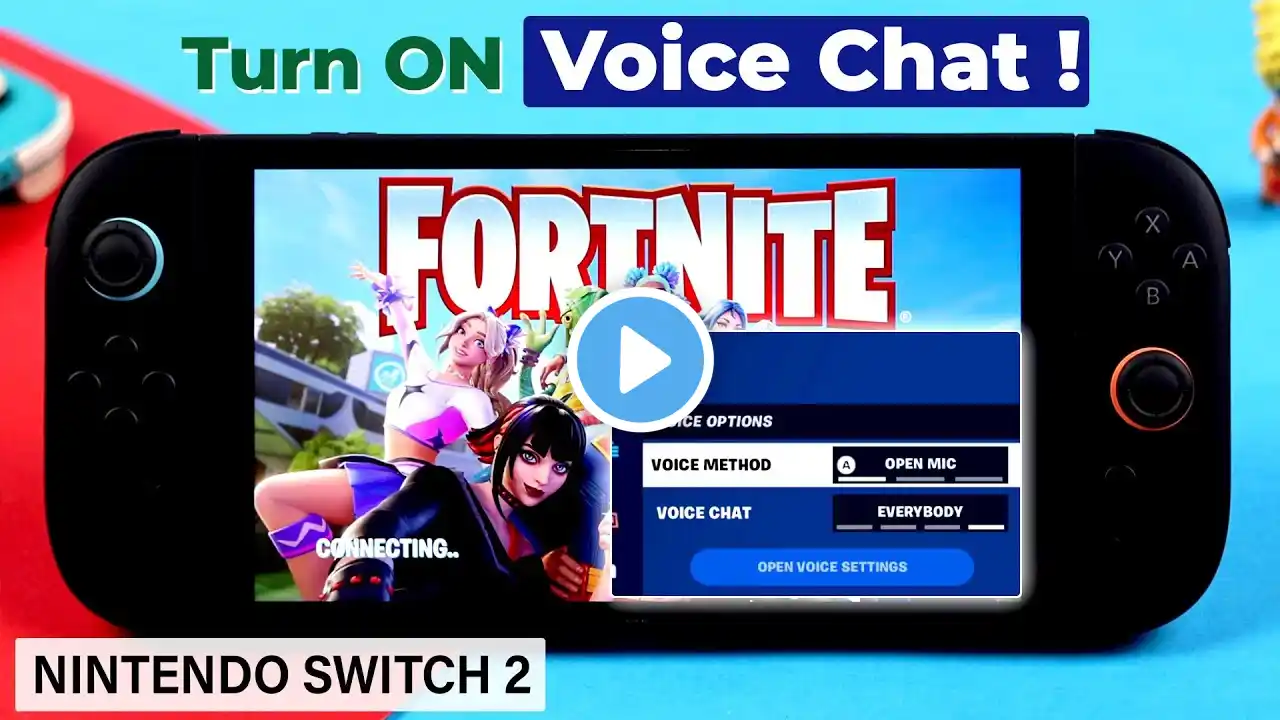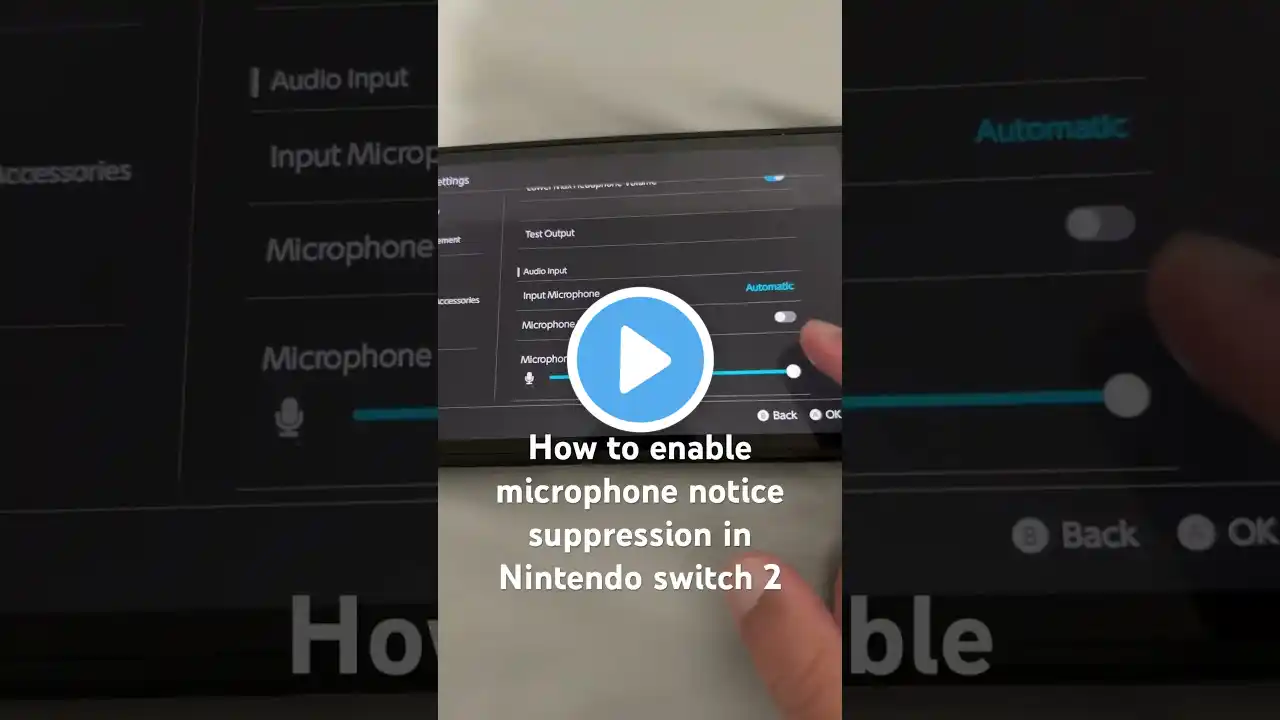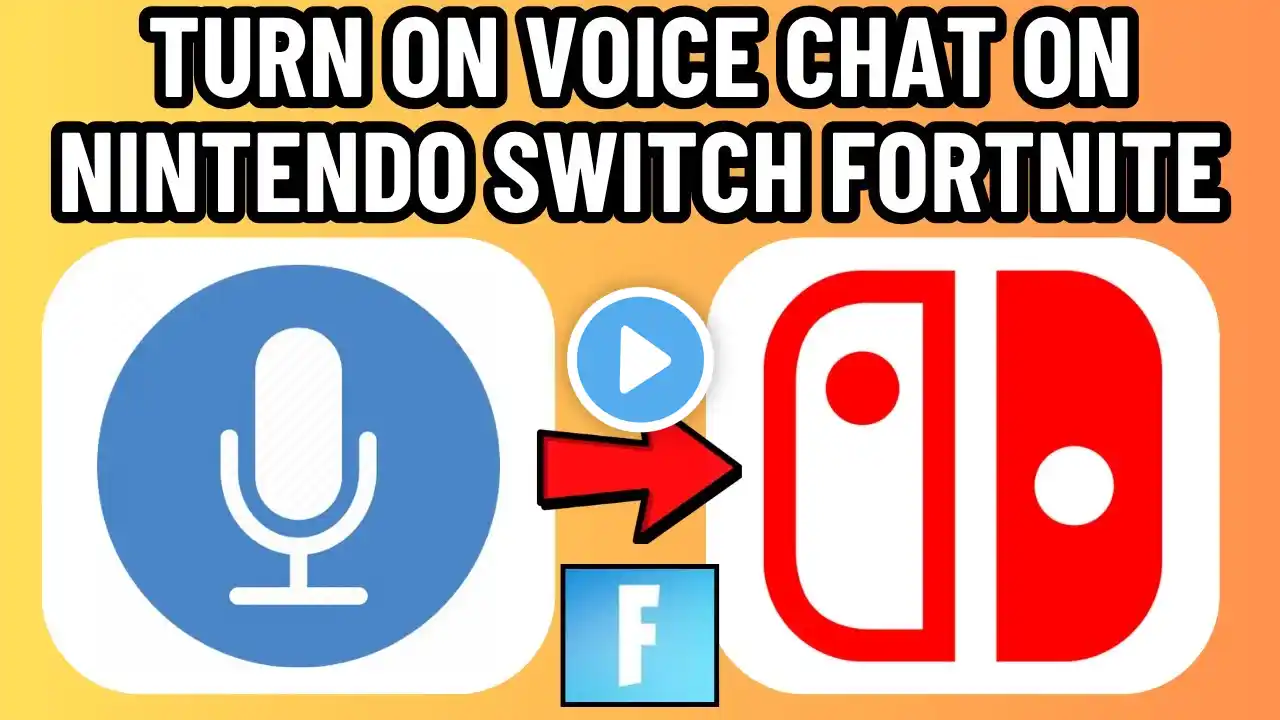How to Turn On Mic on Nintendo Switch Fortnite
How to Turn On Mic on Nintendo Switch Fortnite Thank you for subscribing to our YouTube channel EfiRun: https://bit.ly/3Ewyo0z! 🎮 If you’re playing Fortnite on Nintendo Switch and want to communicate with teammates using your microphone, this guide will walk you through the steps. Setting up your mic is quick and straightforward, allowing you to coordinate better during battles or simply chat with friends while playing. Why Enable Voice Chat in Fortnite on Nintendo Switch? Voice chat in Fortnite enhances gameplay by enabling real-time communication with teammates. Whether you’re planning strategies, calling out enemies, or just having fun with friends, turning on the mic ensures a smoother gaming experience. Step-by-Step Guide to Turn On the Mic on Fortnite Switch Step 1: Launch Fortnite Start by powering on your Nintendo Switch and opening Fortnite. Ensure the game is updated to the latest version for optimal performance and access to all features. Step 2: Access the Settings Menu Once you’re in the Fortnite main menu, press the ‘+’ button on your Nintendo Switch. This opens the settings menu where you can adjust gameplay, controls, and voice chat options. Step 3: Locate the Mic Icon Navigate to the Audio Settings tab (indicated by the mic icon). Here, you’ll find all the options related to sound and voice chat in Fortnite. Step 4: Enable Voice Chat Look for the Voice Chat option and toggle it to ON. Choose the settings for who can hear you, such as Friends Only or Everyone, depending on your preference. Step 5: Set Voice Method to Open Mic In the same menu, locate the Voice Method option. Set it to Open Mic to ensure your microphone is always active when you speak. Step 6: Test Your Mic Plug in a compatible headset with a mic into your Nintendo Switch. Say something to test if your teammates can hear you. Adjust the input and output volume settings if needed for clarity. Common Troubleshooting Tips Mic Not Working? Ensure your headset is fully plugged in and compatible with the Nintendo Switch. Voice Chat Not Available? Verify that parental controls or account restrictions are not blocking the voice chat feature. Audio Cutting Out? Check your internet connection to ensure a stable network for smooth communication. Related Videos Check out these videos for more helpful tips: How to Turn On Mic for Fortnite on Switch: / @efirun Best Audio Settings for Fortnite on Nintendo Switch: / @efirun Why Choose Fortnite Voice Chat on Switch? Using voice chat on the Nintendo Switch enhances your Fortnite experience by enabling you to: Coordinate with teammates during intense matches. Build friendships and connections within the gaming community. Communicate strategies faster than typing, especially during fast-paced battles. Final Thoughts Now that you know how to turn on the mic in Fortnite on Nintendo Switch, you can fully enjoy your gaming experience with seamless communication. Follow the steps outlined in this guide to enable your mic and connect with friends or teammates effortlessly. Don’t forget to subscribe to EfiRun for more gaming tutorials and tips: https://bit.ly/3Ewyo0z! If this guide helped you, please like, comment, and share it with fellow Fortnite players. Hashtags #FortniteSwitch #NintendoSwitch #VoiceChatFortnite