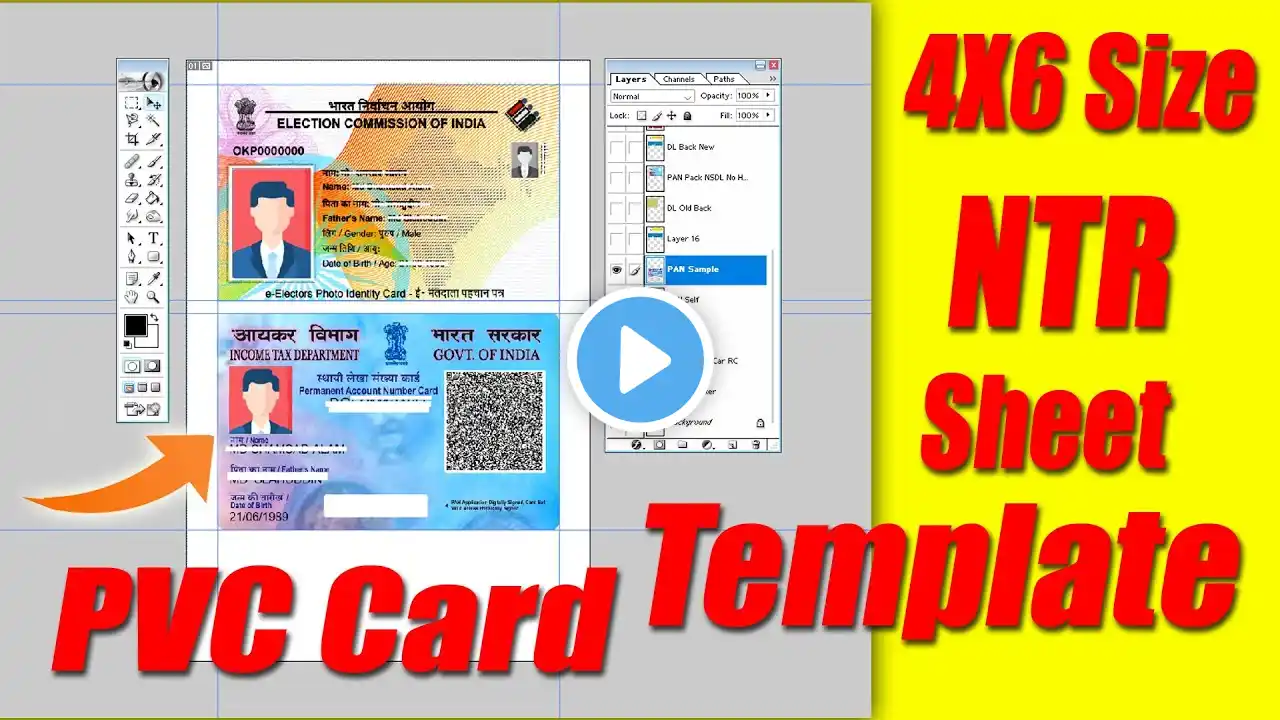How to print Pan card with Epson l8050 printer. PVC Card Printing Setting in Photoshop
#techgyanmdp #pancard #l8050printer #pancarddownload #votercardonline #ayushmancarddownload #votercardprint #ayushmancardprint #pvc #pvccard #pvccard #epsonecotank #ipsoni8050 Epson l8050 printer se Pan card print kaise kare I PVC Card Printing Setting in Photoshop Epson Eco Tank L8050 Wireless Colour Home Inkjet Printers, Multicolor Amazon:- https://amzn.in/d/8dp8H8h Flipkart:- https://dl.flipkart.com/s/4zh0j!uuuN Zaroori Samaan: Epson L8050 printer PVC PAN Card (CR80 size: 85.6mm x 54mm) PVC Card Tray (printer compatible) PAN Card ka image ya PDF file Shortcut Steps: Design Ready Karo: Photoshop mein PAN card ka design open karo. Size set karo: 85.6mm x 54mm PVC Tray Mein Card Lagao: Tray mein PVC card fix karo. Tray ko printer ke CD/DVD tray slot mein daalo. Print Settings Set Karo: Paper Type: CD/DVD Premium Surface Quality: High Tray: CD/DVD tray Size: Custom size (85.6mm x 54mm) if available Print Karo: File Print Epson L8050 select karo Print dabao aur tray insert karo Your Topic :- pvc card printing setting in photoshop pvc card printing settings epson 18050 pvc card printing setup epson 1805 pvc card printing settings canon g2010 pvc card printing settings 1805 pvc card printing settings id card size print setting epson 1805 pvc card printing setting in photoshop epson l8050 pvc card printer settings id card print setup 1805 pvc card printing setup pvc card print page setup epson 18050 pvc card printing epson 18050 pvc card printing software epson 18050 pvc card printing kaise kare epson 18050 pvc card printing problem epson 18050 pvc card printing telugu epson 18050 pvc card printer driver download epson 18050 pvc card printing color problem epson 18050 pvc card printing tamil epson 18050 pvc card printing error problem epson 18050 pvc card printing review epson 18050 pvc card printing software download pan card pvc me print kaise kare voter card pvc me print kaise kare ayushman card pvc me print kaise kare ration card pvc me print kaise kare epson l8050 pvc card printing, epson ecotank l8050, epson l8050 pvc card printing kaise kare, epson l8050 pvc card printing software, epson 18050 red light,TECH GYAN MDP, pan card print kaise kare, pan card original size me print kaise kare, pan card print photoshop, pvc card ko photoshop me kaise banaye, pan card ko download kaise kare, pan card print on pvc, pan card print kaise nikale, pan card size in photoshop, l8050 printer se voter card print kaise kare important links:- • PM Surya Ghar Yojana CSC | PM Surya Ghar M... • Pm kisan 16th installment date 2024 | Pm ... • mukhyamantri rojgar srijan yojana online a... • Pm vishwakarma yojana kya hai | PM Vishwak... • e shram card registration kaise kare | Lab... • How To download Ayushman card with face | ... • Ration card me Name kaise Sudhare Jharkhan... • Jharsewa id kaise banaye | jharsewa kioks ... • Ration Card Print Kese Nikale | Ration Car... • Pvc aadhar card online order 2024 | aadhar... • Spice money se instant pan card kaise bana... • Airtel Payment Bank Account Statement Kais... • Aadhar Card Download Kaise Kare | Aadhar C... • How to Download Pan Card Online | Pan card... • Ration Card Print Kese Nikale | Ration Car... • PM Vishwakarma Yojana Online Apply | PM V... • Ration Card Print Kaise Nikale Jharkhand |... ************************************************* Disclaimer The video is made solely for educational purposes and is not created with an intent to harm, injure or defame any person, body of persons, association, company or anyone. Details in the video like Home address, Email addresses, Sign-in credentials, Phone numbers, Passport number, Bank account information are demo do not belong to a real human. Some contents are used for educational purposes under fair use. Under Section 107 of the Copyright Act 1976, allowance is made for "fair use" for purposes such as criticism, comment, news reporting, teaching, scholarship, and research. Fair use is a use permitted by copyright statute that might otherwise be infringing. Non-profit, educational or personal use tips the balance in favor of fair use. All credit for copyright material used in the video goes to the respected owner. This video is not intended to spread rumours, offend, or hurt the sentiments of any religion, communities or individuals, or to bring disrepute to any person (living or dead). The viewer should always do their diligence and anyone who wishes to apply the ideas contained in the video takes full responsibility for it. Also, it is done at their own risk and consequences. The material contained in this video cannot replace or substitute for the services of trained professionals in any field including, but not limited to, financial, medical, psychological or legal matters. AFROJ SHEKH and the producers do not take responsibility for any direct, indirect, implied, punitive, special, incidental, or other consequential damages arising directly or indirectly on account of any actions taken based on the video. AFROJ SHEKH and the producers of the video disclaim any kind of claim of libel, slander or any other kind of claim or suit of any sort. Viewers discretion is advised.