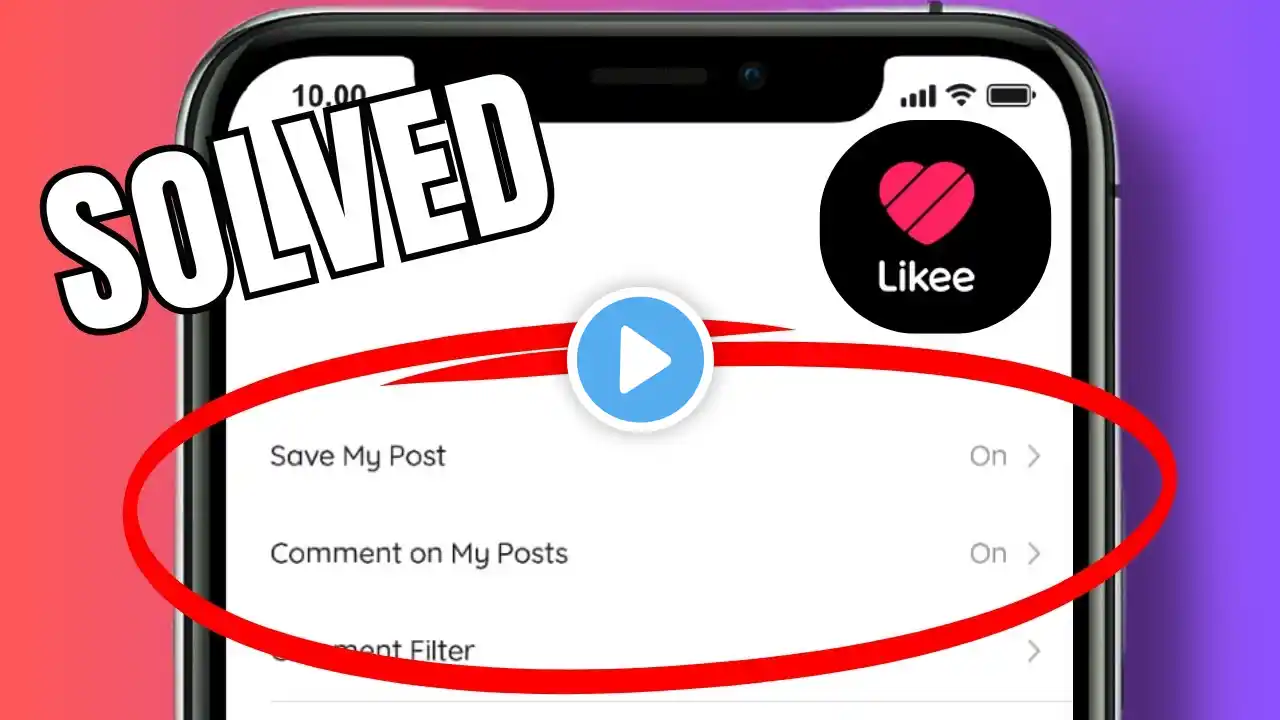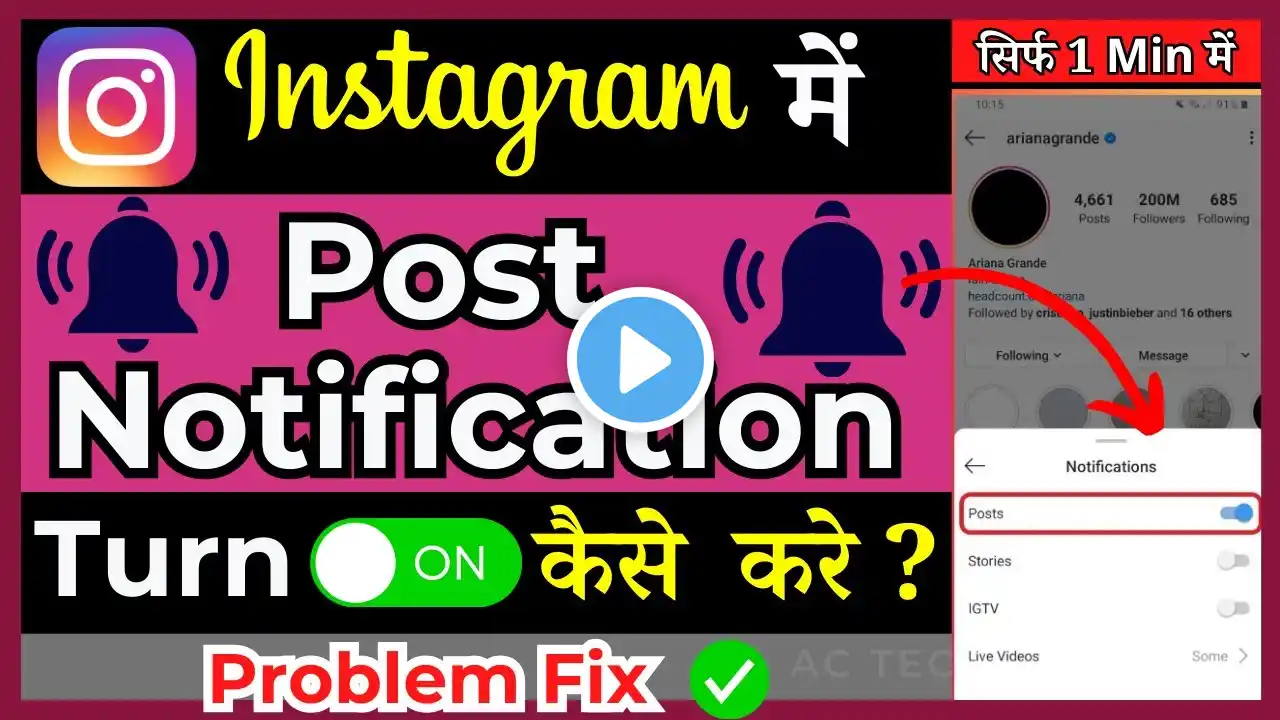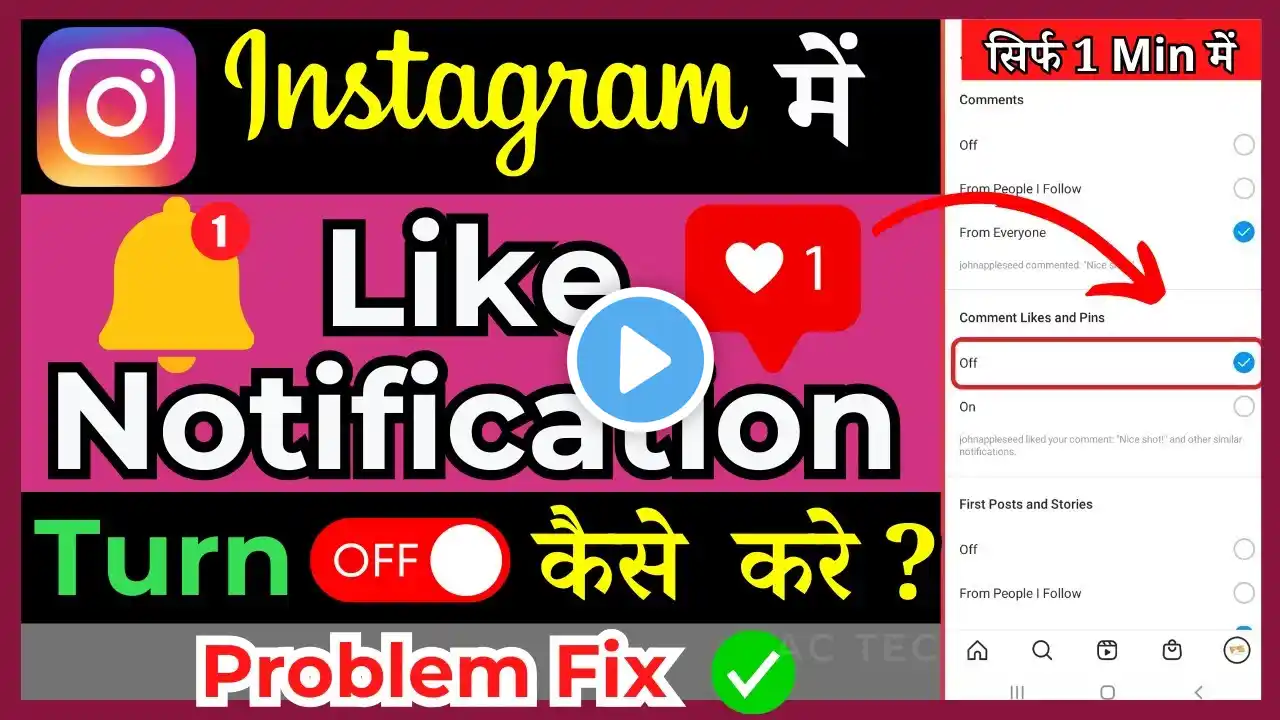How To Turn OFF Post Notifications On Instagram
Tired of constant notifications every time someone posts on Instagram? Learn how to turn off post notifications on Instagram with our easy-to-follow guide. Read: https://www.webproeducation.org/how-t... Whether you're looking to cut down on distractions or just want more control over your notifications, this video will show you step-by-step how to customize your Instagram settings to suit your needs. Turn OFF Post Notifications On Instagram: How To Disable Post Notifications On Instagram: How To Deactivate Post Notifications On Instagram: How To Stop Receiving Instagram Post Notifications: Step 1: Launch the Instagram app on your smartphone. Tap on your profile icon at the bottom right corner of the screen to go to your profile page. Step 2: On your profile page, tap the three horizontal lines (hamburger icon) at the top right corner. Select "Settings and Privacy" from the menu that appears. Step 3: Under Settings and Privacy, tap on "Notifications". This will open a new menu with various notification settings. Step 4: Look for "Posts, Stories and Comments" under the Notifications settings. Tap on it to access the options. Here, there are sub-categories of notification types. These include, Likes, Likes and Comments on Photos of You, Photos of You, Comments, Comment Likes and Pins, Comment Daily Digest, First post and Stories, Notes, Add to Posts Submissions and Mention Requests. Each notification type has three options that you can select with radial buttons next to them. The three options are Off, From Profiles I Follow and From Everyone for all. This exclude the Added to Posts category which only has two options, On or Off. Step 5: Select "Off" for all the notifications types to turn off post notifications. However, you can also customize each by selecting the option you prefer best for each notification type. #instagram #insta #instagramstatus #instagramstory #instagramstories #instagram_status #instagramtips #instagramtipsandtricks #instagramtutorial #socialmediatips ----My Gear for YouTube videos---- Main Camera (iPhone 13 pro): https://amzn.to/3GZztve Tripod: https://amzn.to/35acqRa Cell Phone Tripod Adapter: https://amzn.to/3v3wFuI Lights: https://amzn.to/3vkoGK7 As full disclosure, I use affiliate links on this channel and purchasing through these links earns me a small commission. The price you pay will be the same! Website: https://www.webproeducation.org Facebook: / webproeducation.org Twitter: / webpro_e Instagram: / webproeducation