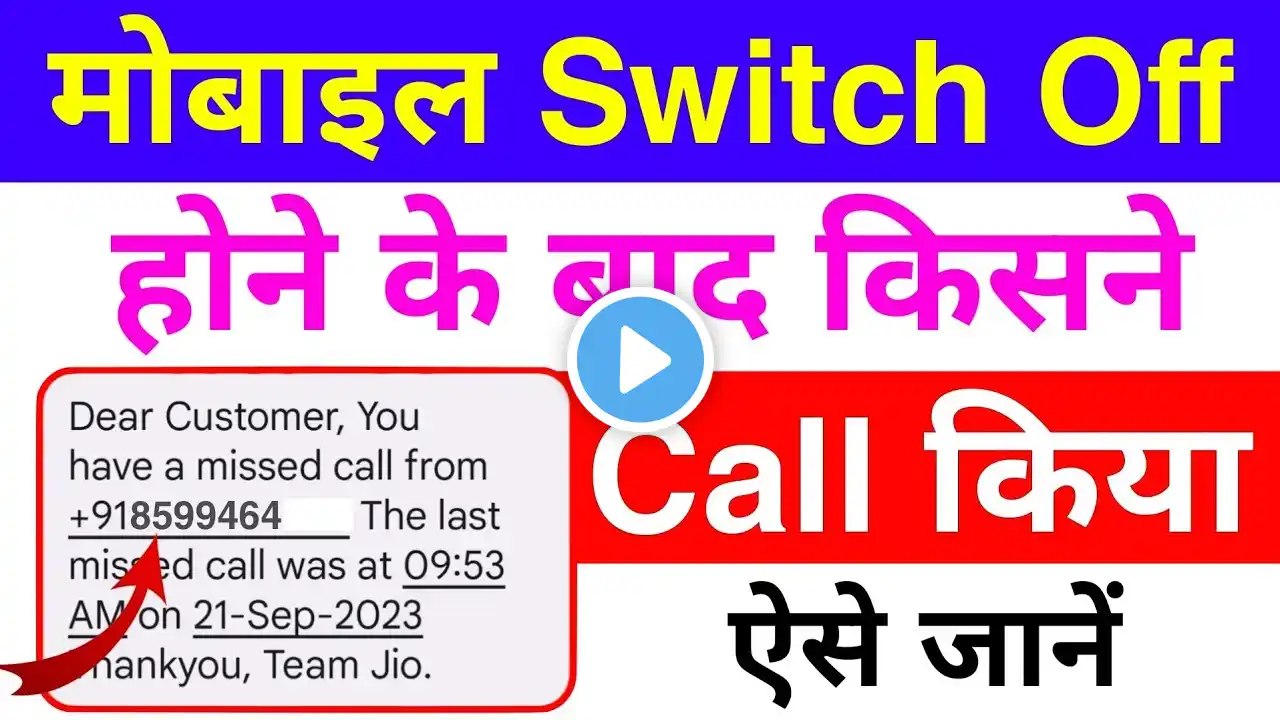How to Set Missed Call Reminder #shorts
How to Set Missed Call Reminder #shorts To set a missed call reminder on a Redmi device, you can follow these steps: Open the Phone App: Locate and open the Phone app on your Redmi device. Access Settings: Tap the three dots (Menu) located in the top right corner of the screen to access additional options. Navigate to Call Settings: From the dropdown menu, select "Settings." Find Missed Call Reminder Option: Scroll through the settings options until you find "Call settings" or a similar option. Enable Missed Call Reminder: Look for the "Missed call reminder" option within the call settings and tap on it to enable it. Adjust Reminder Interval: Choose your preferred reminder interval. This could be set to remind you every 1 minute, 5 minutes, etc. Select Notification Type: Decide how you want to be notified of missed calls. You may have options like vibration, sound, or both. Exit Settings: Once you have configured your missed call reminder settings, exit the settings menu. Now, your Redmi device is set up to remind you of missed calls according to your preferences. #call #techsuryabhai #tech #viral #shorts