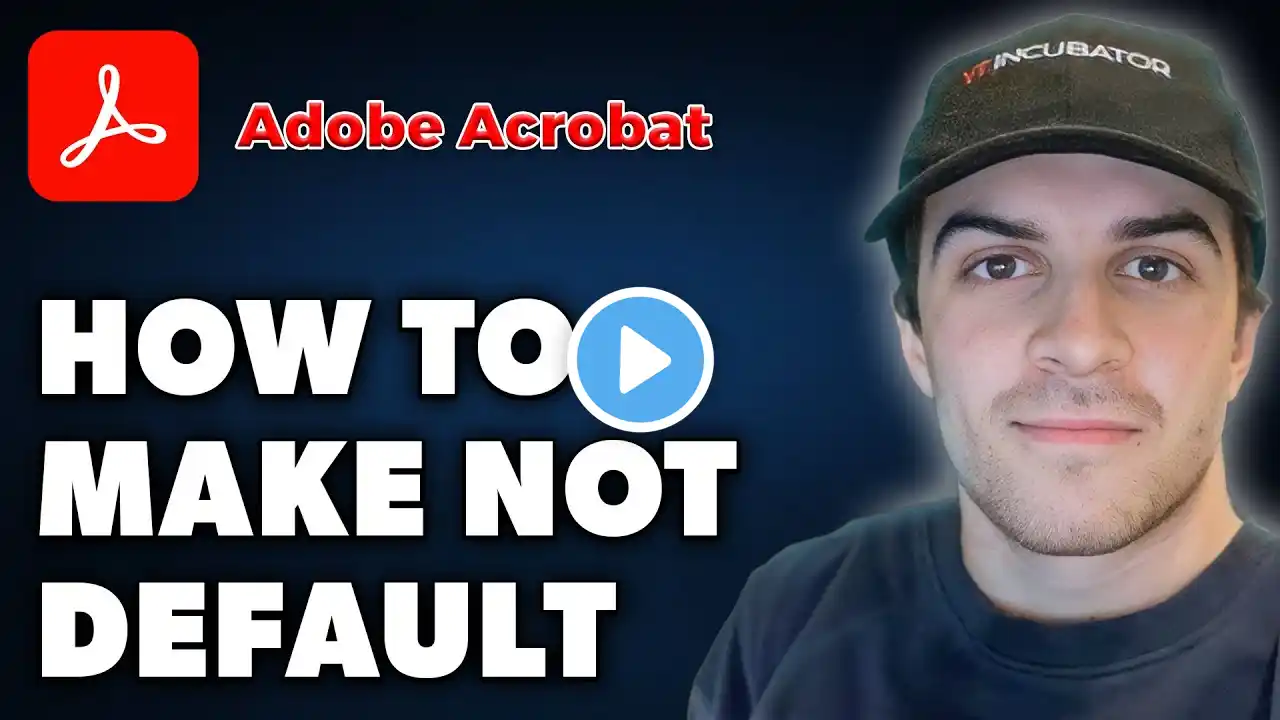How To Change Or Set Default PDF Viewer On Android (Updated!)
How To Change Or Set Default PDF Viewer On Android how to set default pdf file view in android how to change default pdf viewer app of android phone change default pdf viewer android pdf viewer default change pdf viewer change default Changing or setting the default PDF viewer on Android is simple! If you've previously set a default app and want to change it, follow these steps: locate the app currently set as the default (e.g., Google Drive), press and hold on its icon to access the "App Info" menu, then scroll to the "Open by Default" option and clear it. This will reset the default settings. The next time you open a PDF, you'll see an "Open with" prompt, allowing you to choose a new default viewer. 0:00 - Introduction to Changing Default PDF Viewer 0:15 - Identifying the Current Default App 0:30 - Accessing App Info and Open by Default 0:50 - Clearing Default Settings for the App 1:10 - Choosing a New PDF Viewer 1:20 - Conclusion #howtochange #set #android #pdf #viewer #quickfixinnovation