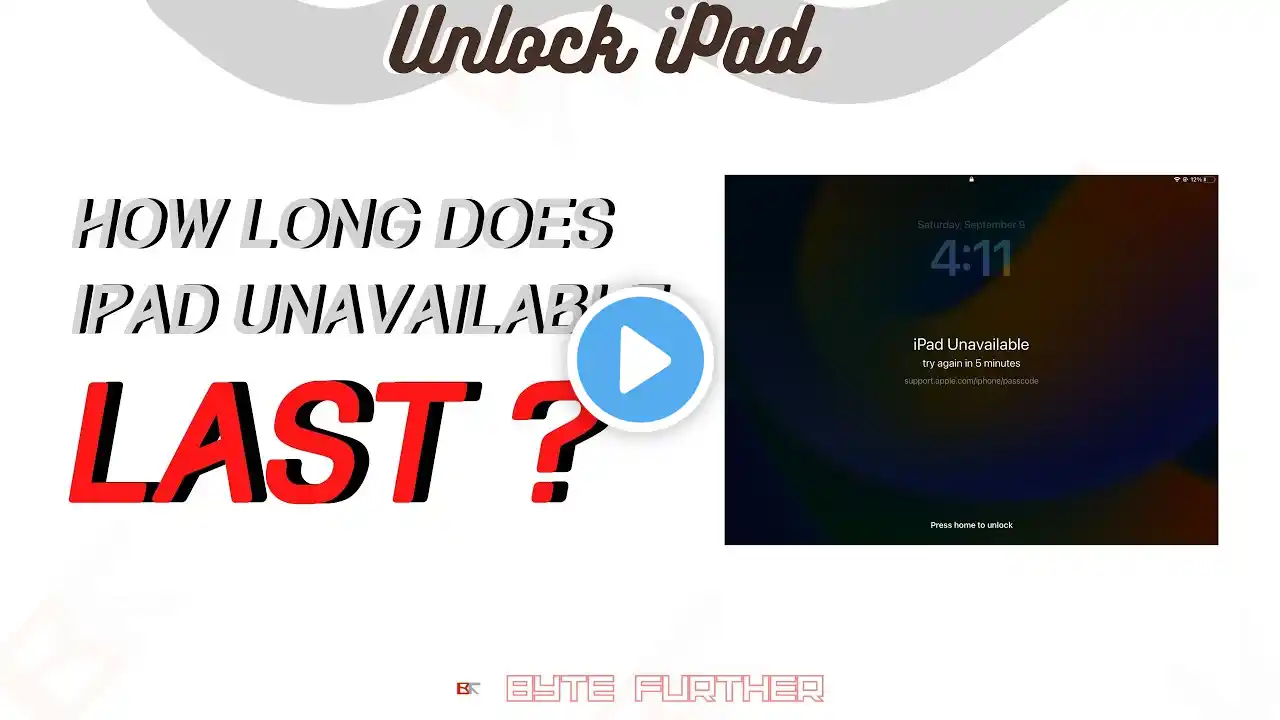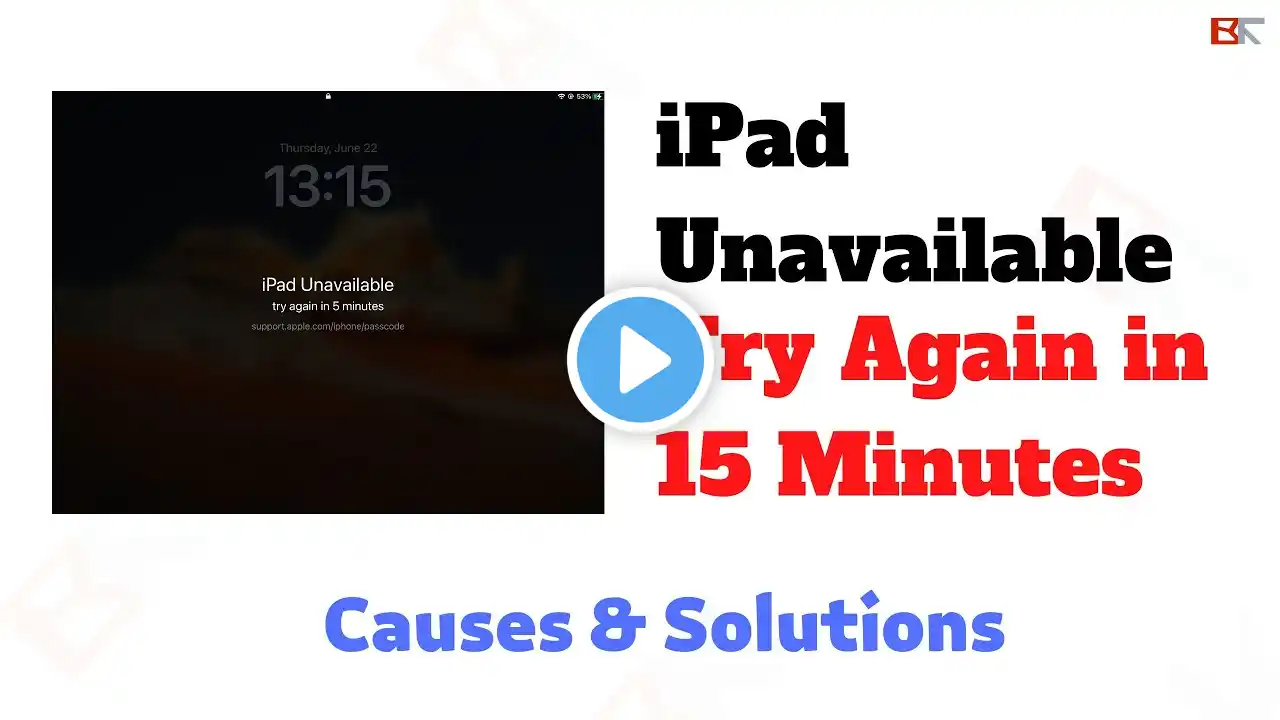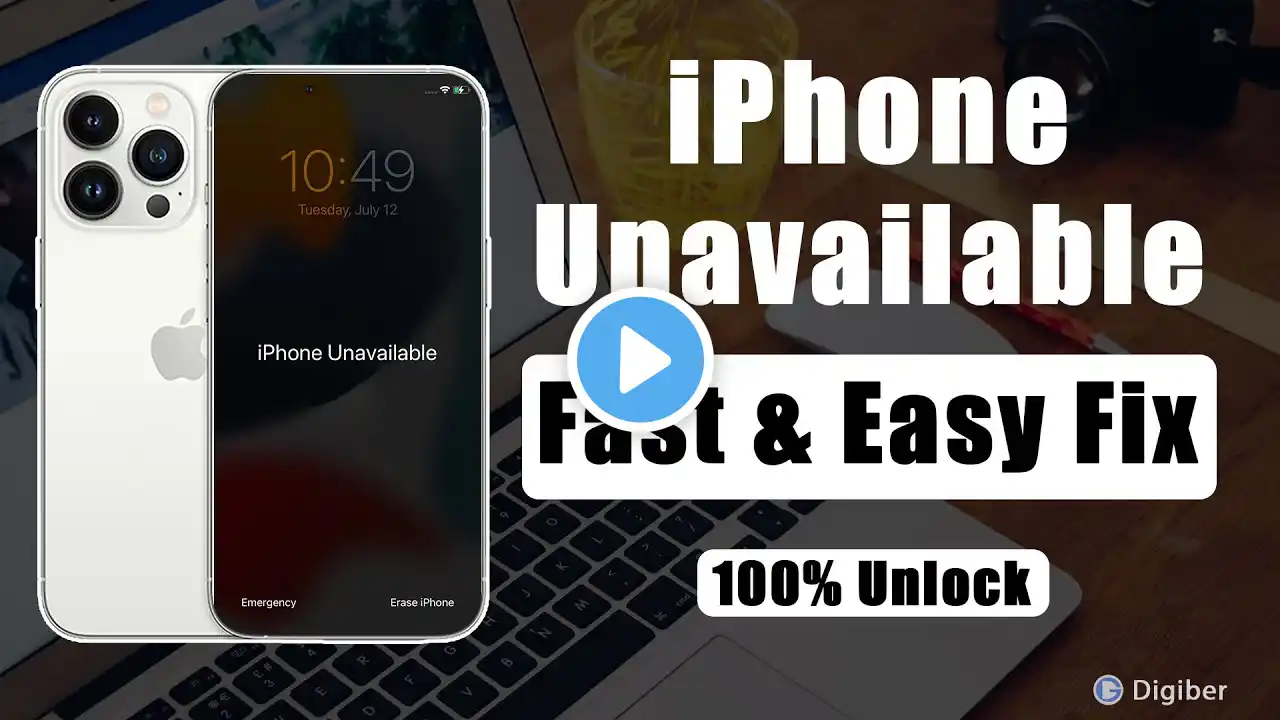FIXED: How to Unlock iPad Unavailable or Security Lockout Try again in 8 Hours, 7 hours 58 minutes…
ByteFurther explains why your iPad is unavailable for 8 hours and show you the iPad unavailable or Security Lockout try again in 8 hours fix. You might be confused when you first see the iPad unavailable or Security lockout try again in 8 hours message. What is it? Why is my iPad locked for 8 hours? What should I do to fix an iPad that says iPad unavailable try again in 8 hours? Worry not. Keep watching this video and you'll know all the answers. What does it mean? It means that your iPad is temporarily locked for 8 hours, where you can't try the passcode or access the data as usual. When a wrong passcode is entered on an iPad too many times, it'll become disabled and show you the unavailable or security lockout message. Depending on how many times the passcode is entered incorrectly, iPad will get locked out for 1 minutes, 5 minutes, 15 minutes, 1 hour, and 3 hours. After entering 9 wrong passcode in a row, the screen says iPad security lockout and try again in 8 hours. What makes you locked out of an iPad that says iPad unavailable for 15 minutes? Attempting wrong passcode too many times. Maybe you forgot the passcode and try the incorrect passcode in a row. Perhaps someone else makes wrong entries continuously. Whatever, it triggers Apple's security lock and finally the screen ends up with showing iPad security lockout try again in 8 hours message. Firmware bugs. After restoring from backups, updating the iOS software, or doing a reset, your iPad turns on but tells you that it's unavailable and try back in 8 hours. Broken touch screen. For example, you get an 8-hour security lockout iPad after dropping it or getting it into water. Other unknown reasons. You didn't enter any wrong passcode but you have a message that says security lockout 8 hours on your iPad. How to fix iPad is unavailable for 8 hours? Well, there are two solutions. If you still remember the right passcode, wait 8 hours patiently as prompted. It'll give you the option to enter right passcode again to unlock unavailable iPad after 8 hours. In this way, you can fix unavailable iPad and get past the 8 hour timer without losing any data. If you forgot the passcode, you have no alternatives but to factory reset your iPad. There may be three ways to reset an unavailable iPad that says try again in 8 hours. 2:32 Way 1, try Erase iPad function. 3:45 Way 2, try Find My feature. 4:57 Way 3, try recovery mode method. 6:45 FAQs of iPad Security Lockout Try again in 8 hours in ByteFurther How long does it take for iPad unavailable to go away? If your iPad says iPad is unavailable or in security lockout for 8 hours, then screen will take 8 hours to go away. If you only see iPad unavailable message but don't see a timer, there the iPad unavailable will not go away unless you bring it back to its factory settings. Why is my iPad unavailable timer not going down but stuck at 8 hours? Maybe it's a system bug. Perhaps you don't insert a SIM card. You can try to insert the SIM card and force restart the iPad. If the issue remains, just try the ways above to fix it. Stay tuned with ByteFurther at: YouTube: / bytefurther Instagram: / bytefurther Twitter: / bytefurther Quora: https://www.quora.com/profile/Byte-Fu... More iOS tips on Quora: https://iosissuesfix.quora.com/