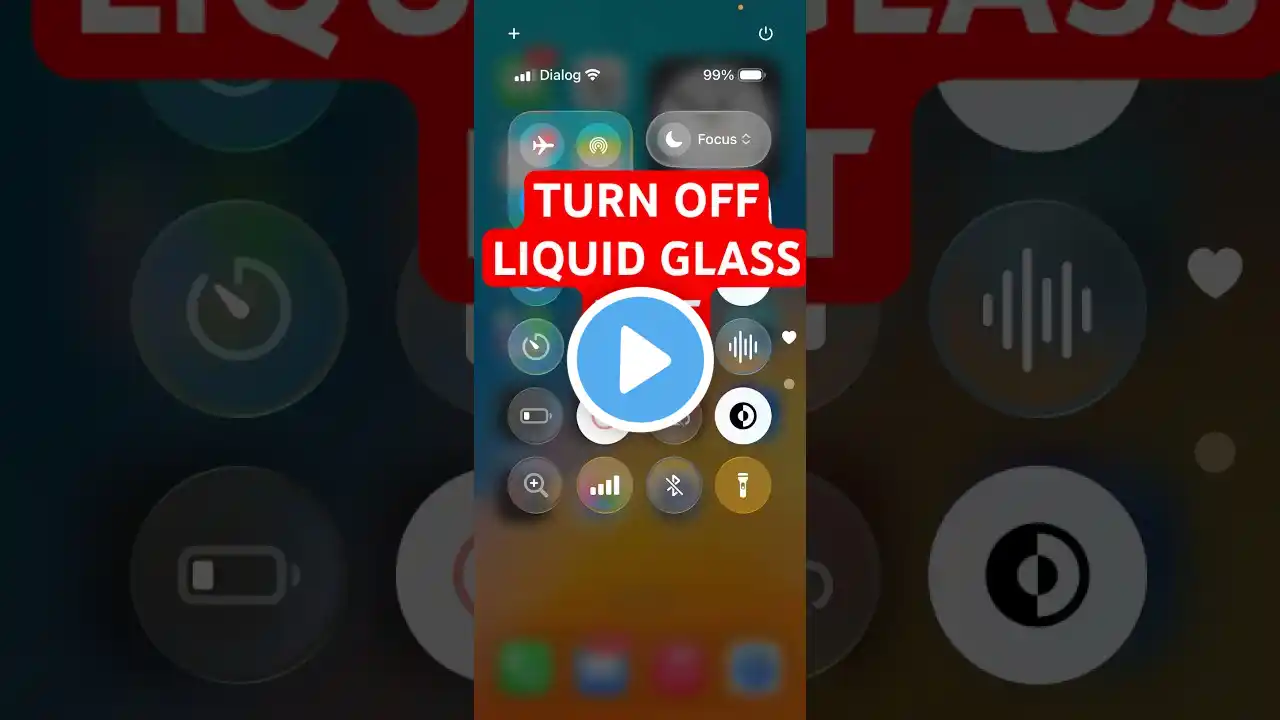iOS 26.1 Hack: Adjust Liquid Glass Transparency on iPhone for Better Readability
iOS 26.1 update Apple iPhone Liquid Glass transparency settings how to adjust clear tinted options step by step guide Discover how Apple's latest iOS 26.1 update lets you customize the Liquid Glass design on your iPhone. This feature adds transparency controls for menus, widgets, and notifications, offering Clear and Tinted modes to improve visibility without disabling the effect. Learn where to find the settings in Display & Brightness, and see how it addresses common iOS 26 complaints about glossiness in bright light. Perfect for iPhone 13, 16, and newer models. Follow our easy steps to update and tweak your interface for a more comfortable viewing experience.