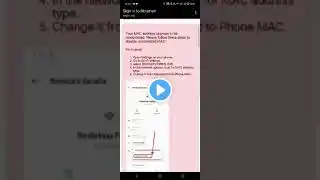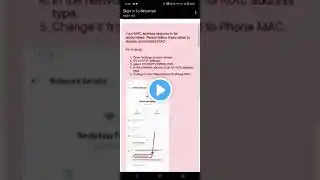
How to Switch from Random MAC to Device MAC Address on Android
In this video, I’ll show you how to change your device’s MAC address from a randomized MAC to its actual, physical MAC address. Whether you're using an iPhone or Android device, it's essential to know how to disable the randomized MAC feature to ensure better network management and connectivity, especially when connecting to secured networks like public hotspots. Topics Covered: What is a MAC address? Difference between Randomized and Physical MAC addresses. Step-by-step guide for iPhone and Android users to switch from random to device MAC. How this helps in maintaining a stable connection and proper network monitoring. Why is this Important? Some networks may require your device to use a real MAC address for authentication. By default, newer phones might use a randomized MAC address for privacy, but this could cause issues with network connections or hotspot management. Timestamps: 0:00 Introduction 0:30 What is a MAC Address? 1:15 Random vs. Device MAC 2:00 How to Change MAC on iPhone 3:30 How to Change MAC on Android 5:00 Benefits of Using Device MAC Address 🔔 Don’t forget to subscribe for more tech tutorials and updates!