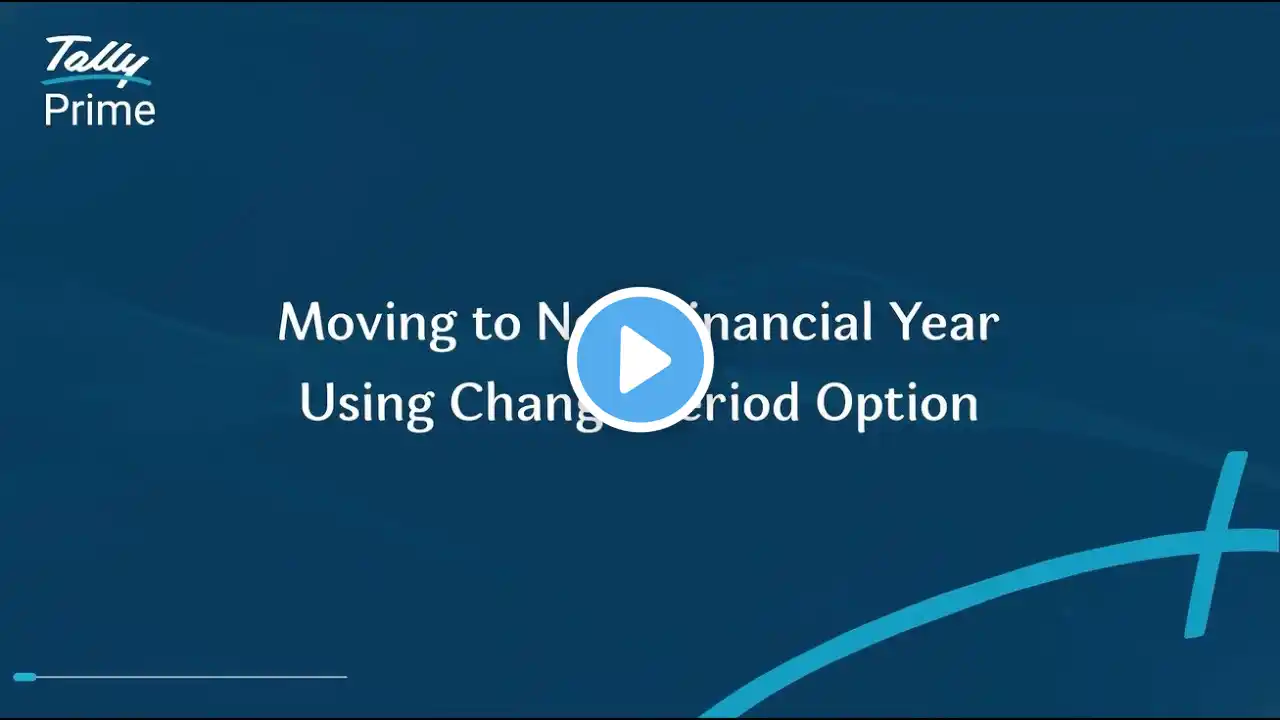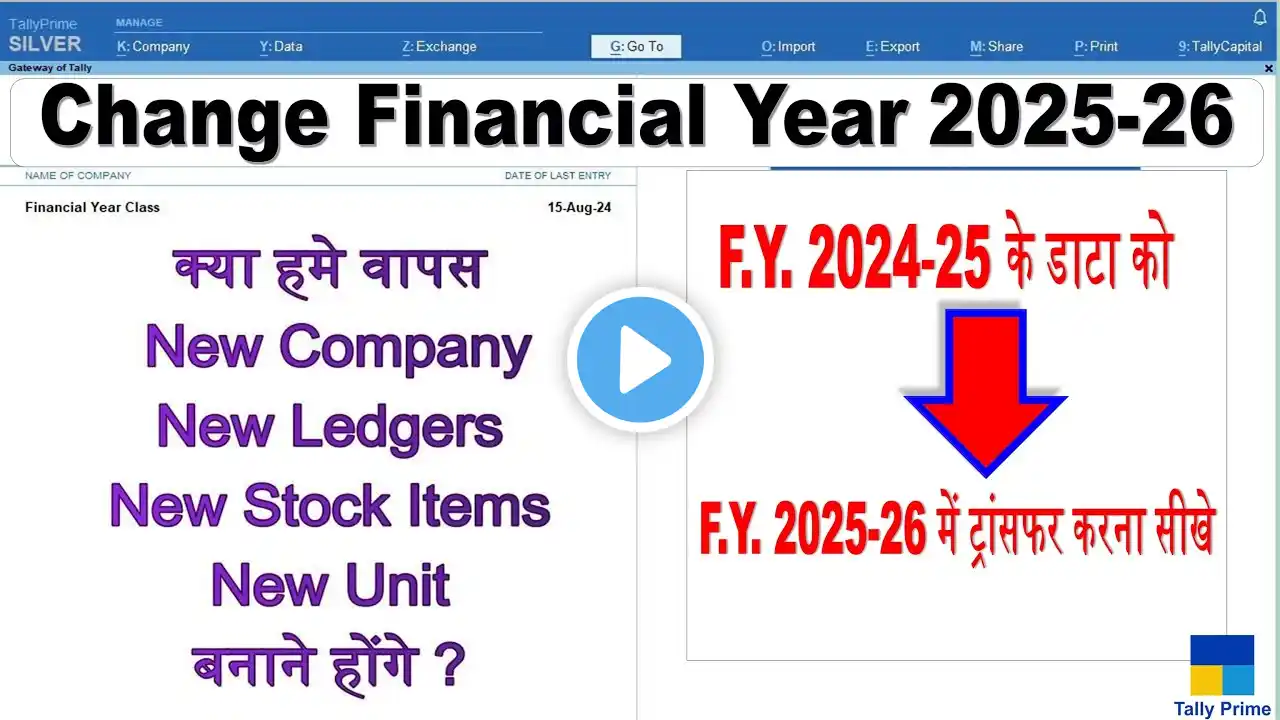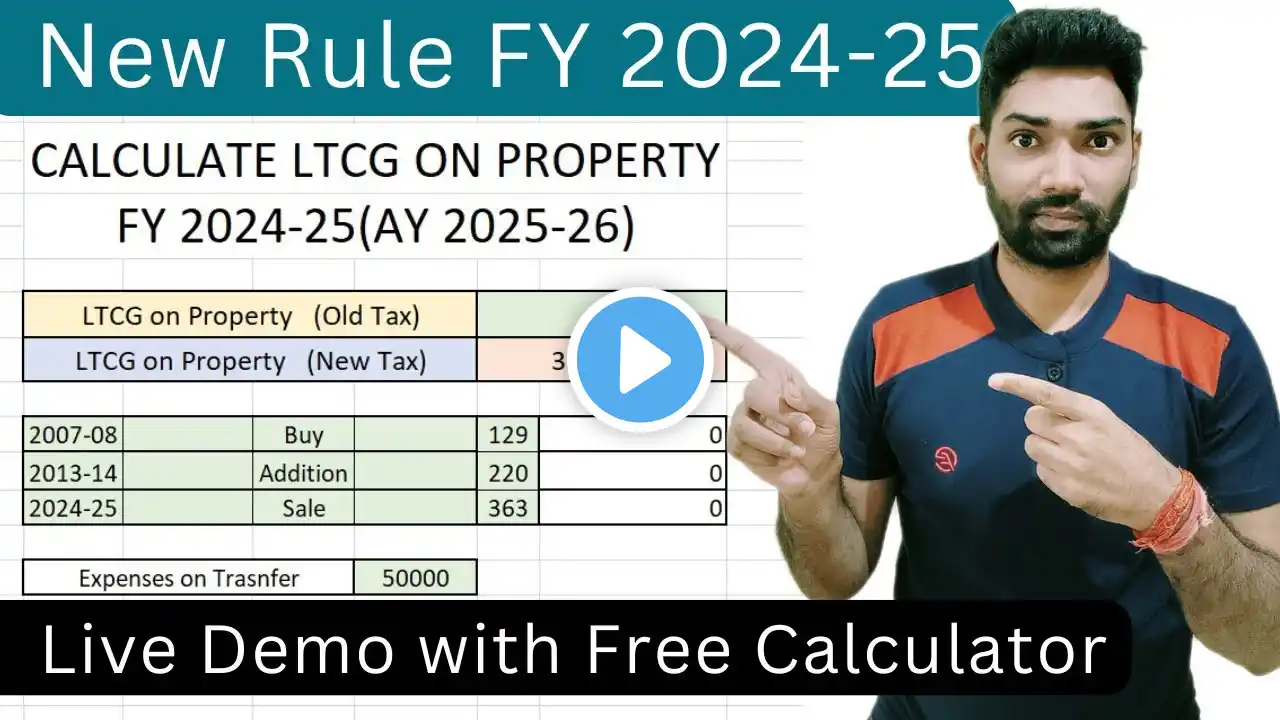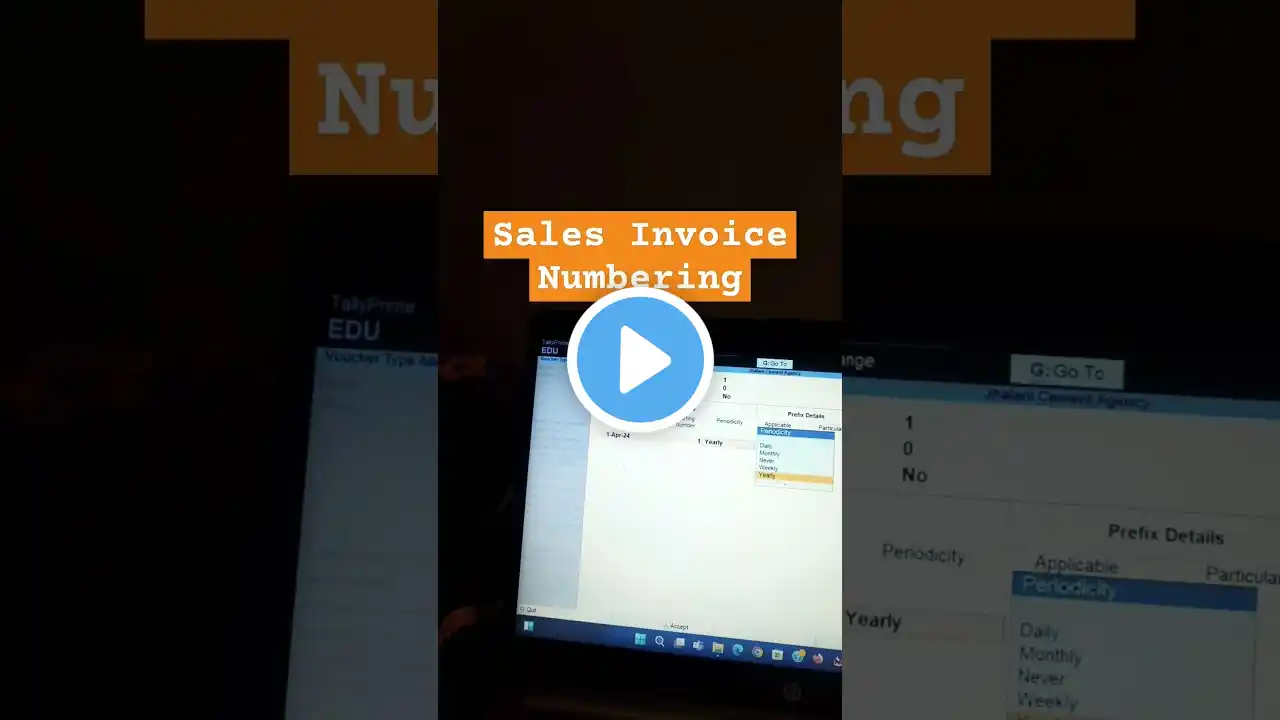Change Financial Year 2024-25 to 2025-26 In TallyPrime | How To Set Up New Financial Year in Tally?
A new financial year is starting! Are you ready to smoothly transition your Tally records? 🤔 Maintaining previous records, starting new books, and setting everything up properly might seem overwhelming—but with TallyPrime, it's easier than ever! 🚀 In this video, we’ll take you through a step-by-step guide on how to change your financial year in TallyPrime effortlessly! ✅ 🔴 What You'll Learn in This Video: ✔️ How to check your current financial year? ✔️ How to change the financial year in TallyPrime? ✔️ Keyboard shortcuts to speed up the process? ✔️ Pro tips for a smooth transition. 💡 Pro Tip: If you need any assistance with Tally, visit 👉 https://www.tallyhelp.com and raise a ticket. Our Tally experts will provide you with fast and smart support! 🎯 📢 LIKE 👍 | SHARE 📢 | SUBSCRIBE 🔔 If this tutorial was helpful, don’t forget to like, share, and subscribe to Antraweb for more Tally tutorials! Hit the bell icon to get notified about our latest updates! 🔔 🔹 Stay Updated with Tally Tips & Tricks! 👍 Like this video if you found it helpful. 📌 Subscribe for more Tally tutorials & guides. 📤 Share with your colleagues to spread knowledge. 🔔 Hit the notification bell to never miss an update! #TallyPrime #TallyFinancialYear #FinancialYearChange #TallyTutorial #Accounting #TallyExpert #TallyGuide #TallySupport #BusinessAccounting #TallyTraining #TallyTips #NewFinancialYear #TallyShortcuts #Tally2025 #Antraweb