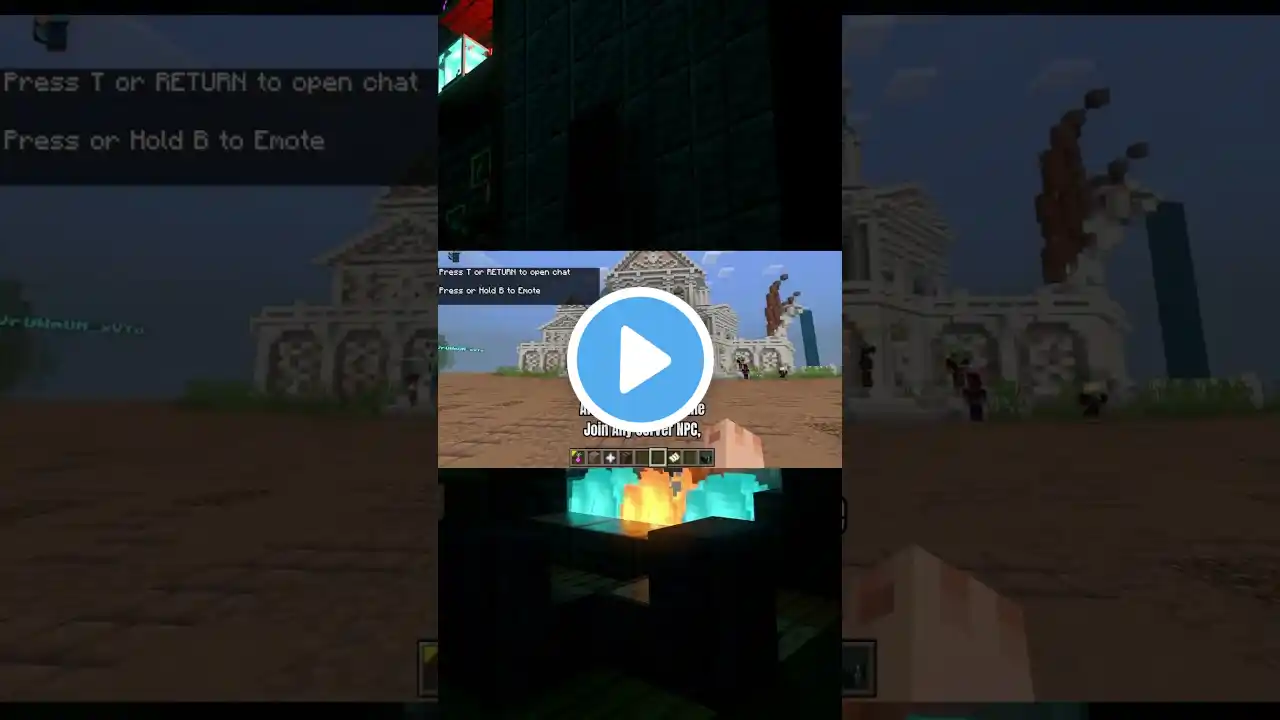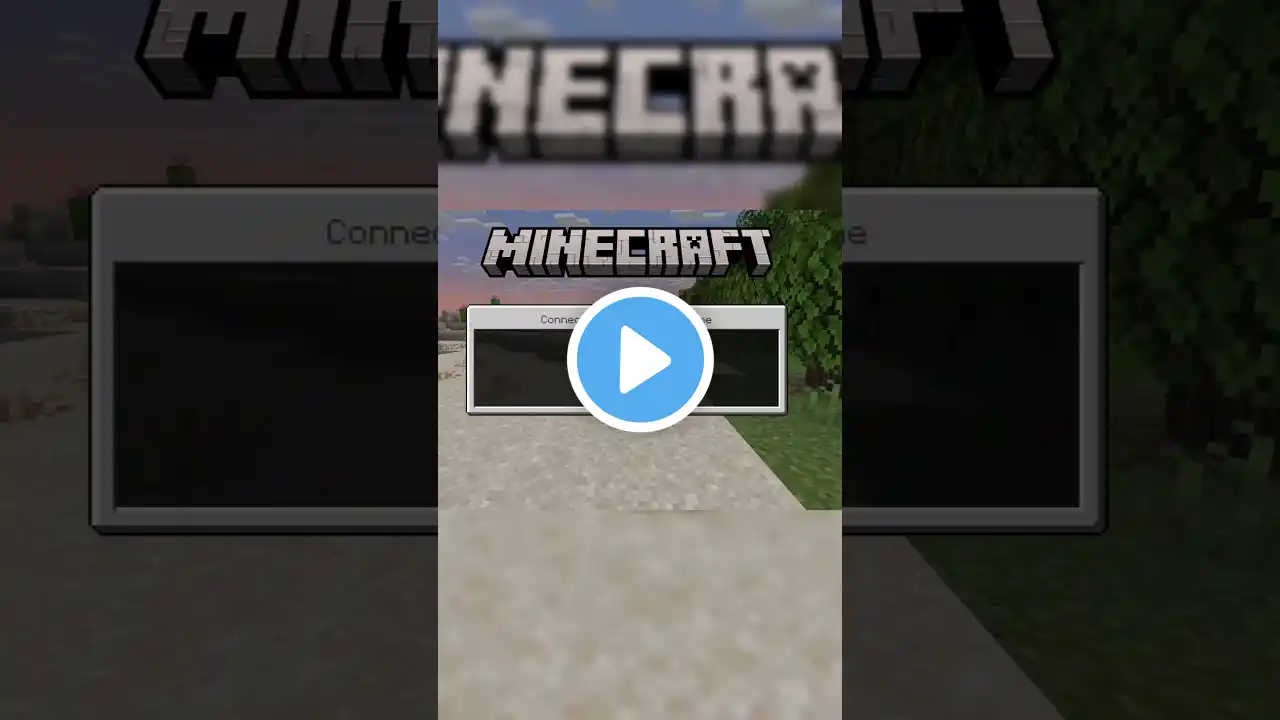New method! | How to add Minecraft servers to PlayStation, Xbox, and Switch! *2025!* #minecraft
ADD THIS ACCOUNT: CoveWBC445 (The one shown in the video won't work! Add the one above!) Here are the steps: 1. Add the Xbox account "CoveWBC445" (this can be done via Minecraft) 2. Go to the "Friends" tab on Minecraft and scroll down to the bottom to where it says Under "Joinable Friends", you will see an option to join the server list. 3. Click on "Join to Open Server List" and start playing on your favorite servers! Special Thanks To: rtm516 for making the friend connect software used! https://github.com/MCXboxBroadcast/Br... Pugmatt for making the server menu software! https://github.com/Pugmatt/BedrockCon... Thumbnail made by Ayan on Fiverr: https://www.fiverr.com/thumbnails_ayan Chapters: 0:00 - Intro/Explanation 0:29 - Tutorial 5:35 - Thanks RTM516 and Pugmatt!! 7:30 - Troubleshooting 10:28 - Outro (Subscribe!) Title: NO DNS! How to add Minecraft servers to PlayStation, Xbox, and Switch! 2025! #minecraft #console Tags: how to join minecraft servers on xbox,how to add servers on xbox,minecraft bedrock edition,minecraft,server,servers,updated version,bedrock,bedrock edition,xbox,bedrock servers,how to join servers on xbox 2025,custom servers,bedrock connect xbox one,bedrock connect ps4 2025,how to add servers in on minecraft nintendo switch,how to use bedrock connect on switch 2025,bedrock connect 2025,how to join servers no dns,no dns,join hypixel xbox,join servers playstation