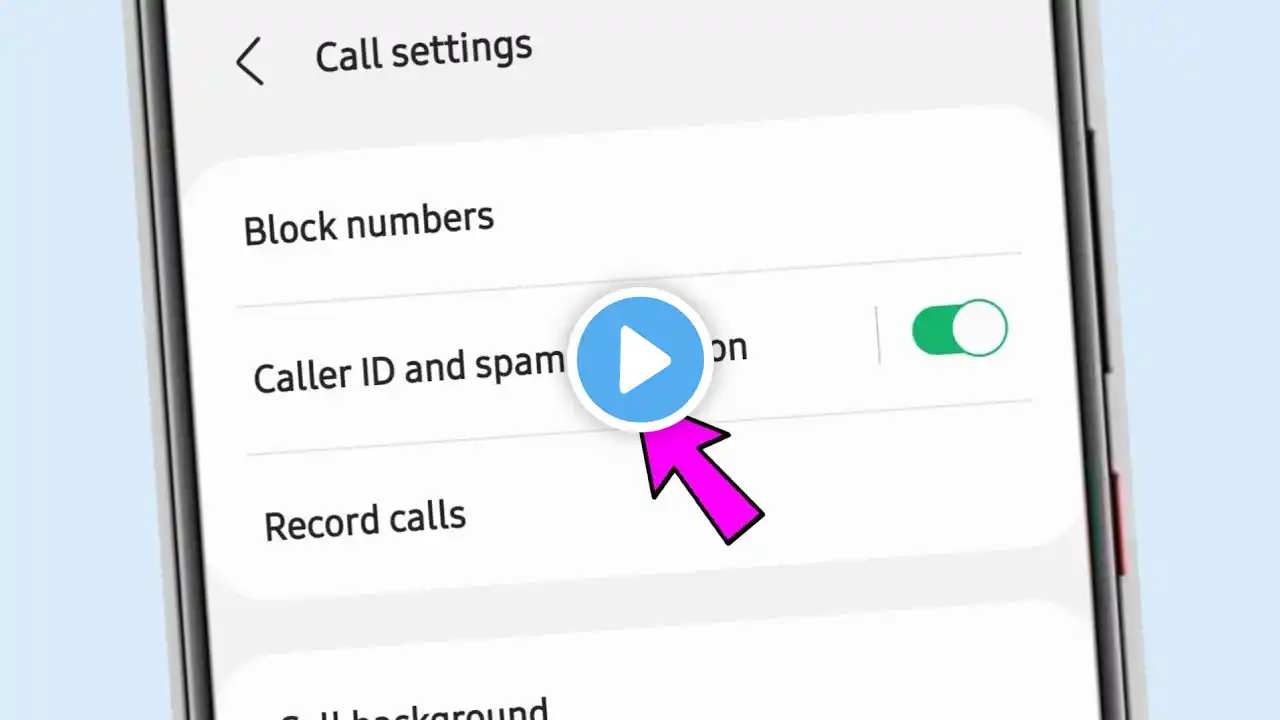How to Enable the Caller ID Announcement on a SAMSUNG Galaxy A20s - Read Caller Names Aloud
Learn more about the SAMSUNG Galaxy A20s: https://www.hardreset.info/devices/sa... In this YouTube video, we'll show you how to set up your Samsung Galaxy A20s to read the caller's name aloud when you receive an incoming call. This feature can be particularly useful when you're unable to look at your phone, such as when driving or exercising. We'll guide you through the steps to enable the feature and adjust the settings to your preferences, such as selecting the language and voice used for the announcement. You'll also learn how to turn off the feature if you no longer need it. By the end of this video, you'll know how to set up your Samsung Galaxy A20s to read the caller's name aloud and stay informed of incoming calls without having to look at your phone. How to turn on the Caller ID announcement feature on a SAMSUNG Galaxy A20s? How to read the caller names aloud on a SAMSUNG Galaxy A20s? How to announce the Caller ID names on a SAMSUNG Galaxy A20s? #SAMSUNGGalaxyA20s #CallerID #SAMSUNGMobile Follow us on Instagram ► / hardreset.info Like us on Facebook ► / hardresetinfo Tweet us on Twitter ► / hardreseti Support us on TikTok ► / hardreset.info Use Reset Guides for many popular Apps ► https://www.hardreset.info/apps/apps/