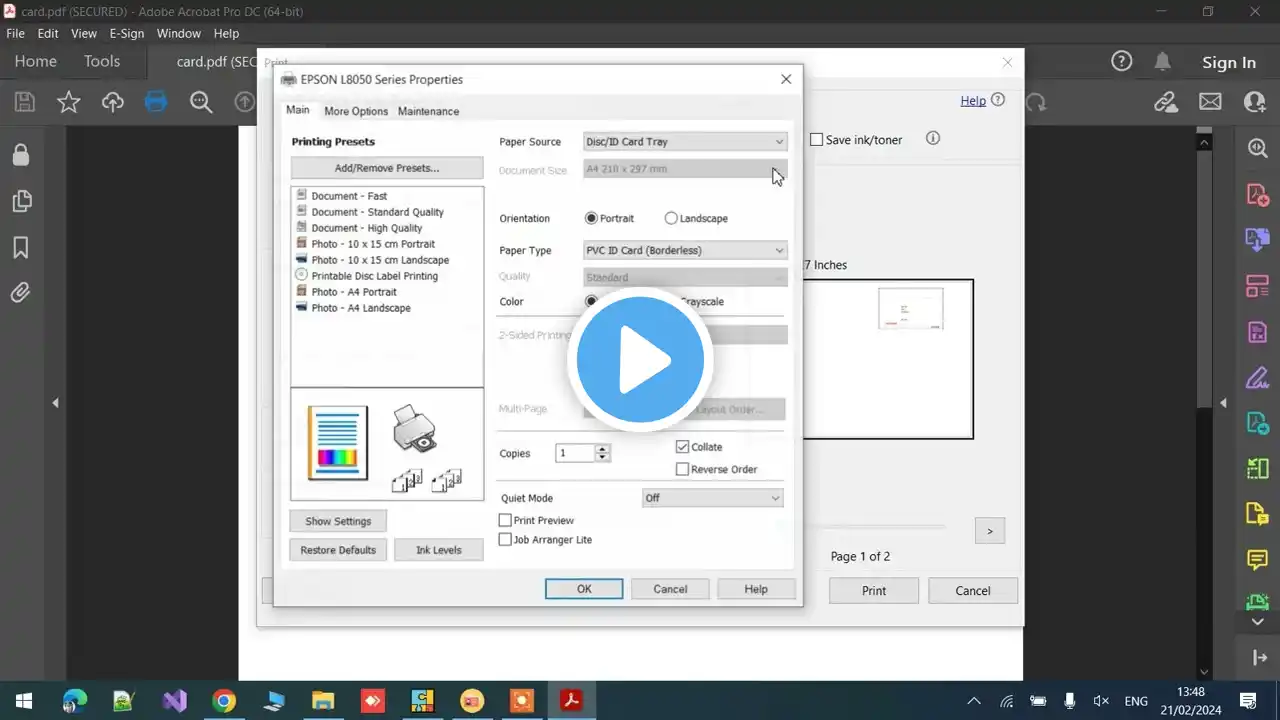How to Download & Install Epson L8050 Printer Driver in Windows 11 PC or Laptop
Struggling to get your Epson L8050 printer working on Windows 11? In this video, I’ll show you how to manually download and install the Epson L8050 printer driver on your Windows 11 PC or laptop. Follow these steps to ensure your printer is set up correctly and ready to use. 🚀 Timestamps: 00:00 - Introduction 00:16 - Downloading Epson L8050 Printer Driver 01:39 - Extracting Epson L8050 Printer Driver Downloaded Files 02:08 - Installing Epson L8050 Printer Driver in windows 11 04:08 - check Epson L8050 Printer is properly installed or not in Windows 11 04:33 - Conclusion In this tutorial, you’ll learn: Where to find the official Epson L8050 printer driver for Windows 11. How to download the correct driver for your system. Step-by-step instructions on manually installing the driver. Tips for troubleshooting any installation issues. By the end of this video, your Epson L8050 printer will be fully functional on your Windows 11 device! If you found this video useful, please give it a thumbs up, leave a comment, and don't forget to subscribe to my channel for more helpful tech tutorials!