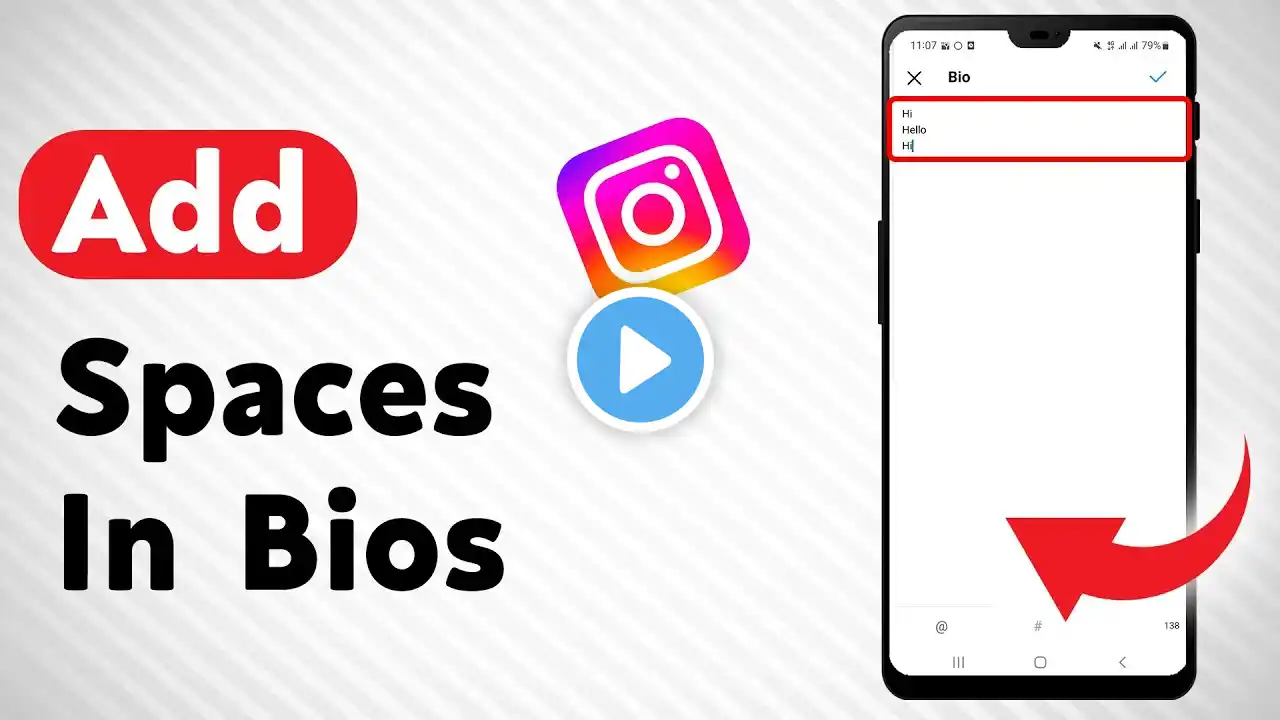
How To Add Spaces In Instagram Bios - Full Guide
In this YouTube video, we provide a step-by-step guide on how to add spaces in Instagram bios. By following these instructions, you can format your bio text with desired spaces and line breaks. Here are the steps: 1. Open your phone's note app, such as Notes app, Microsoft Word, or Google Keep. 2. Compose your bio text with the desired spaces and line breaks by pressing 'enter' or 'return' on your keyboard. 3. Copy the formatted bio text. 4. Open the Instagram app on your Android device. 5. Tap on your profile picture located in the bottom right corner to go to your profile. 6. Tap 'Edit Profile'. 7. Paste the formatted text into the Bio section. 8. Save your changes. Watch the full video for a comprehensive guide on adding spaces in Instagram bios. For advertiser contact us via email : [email protected]


