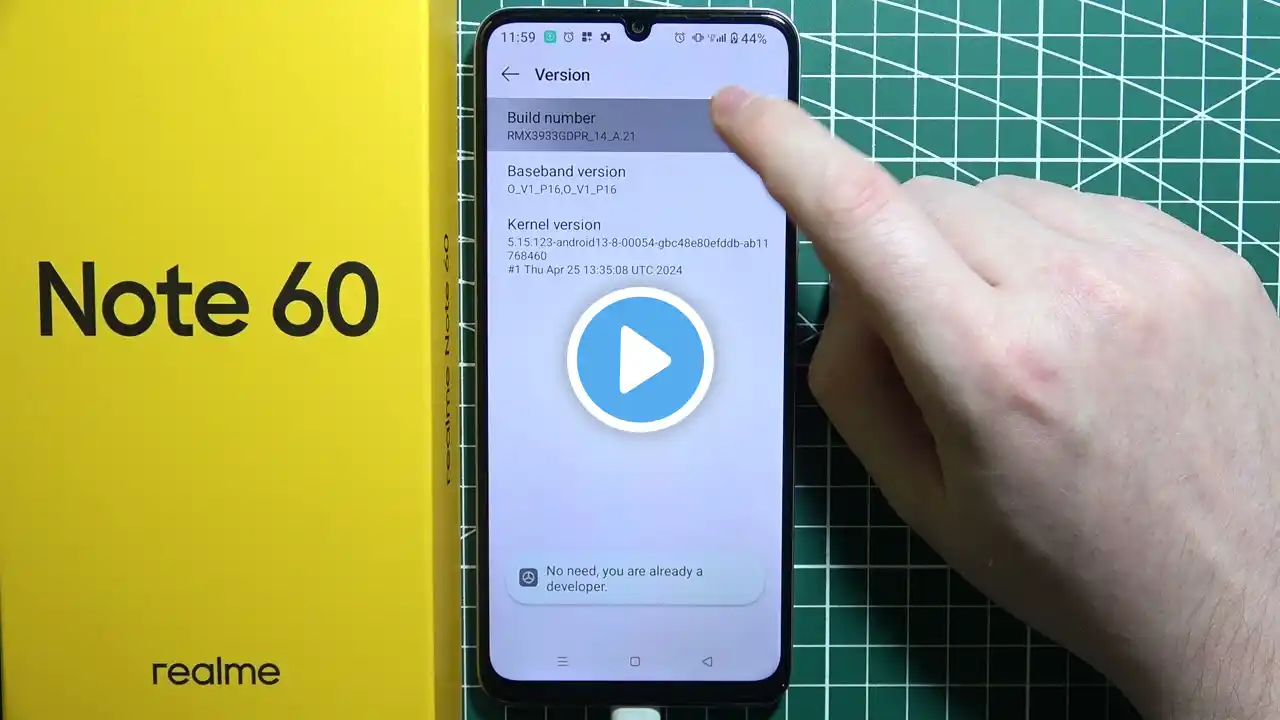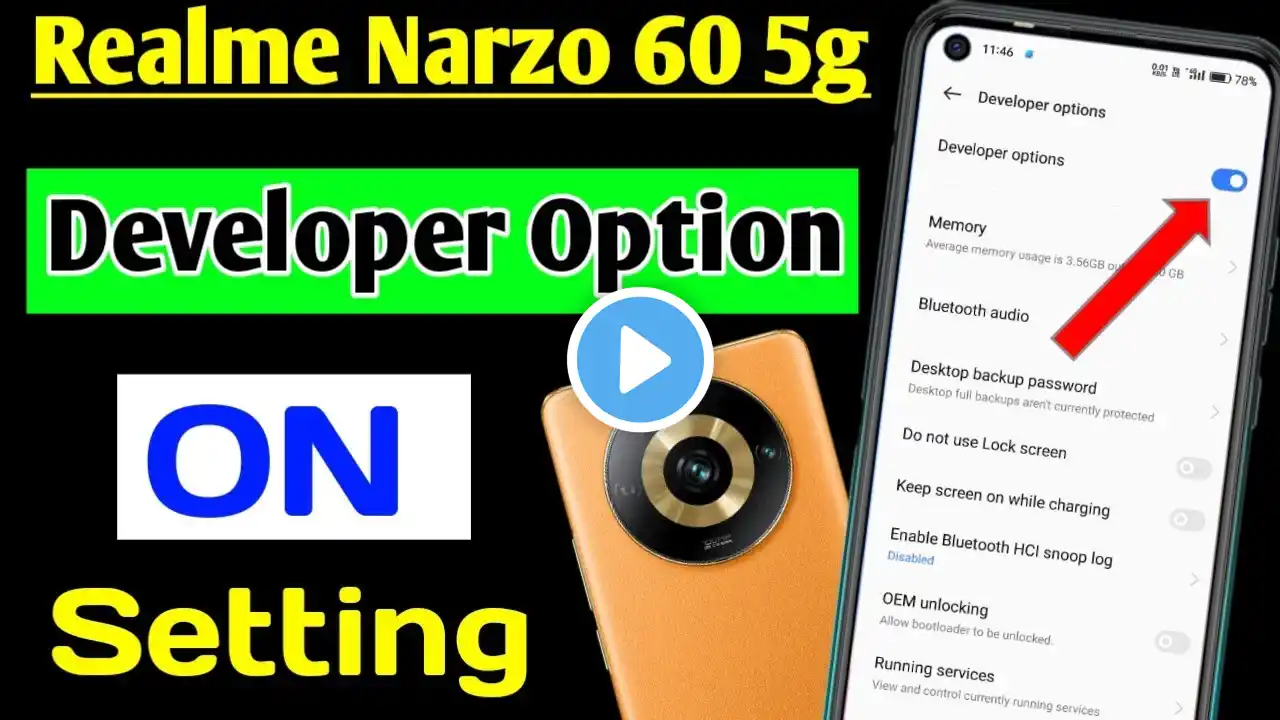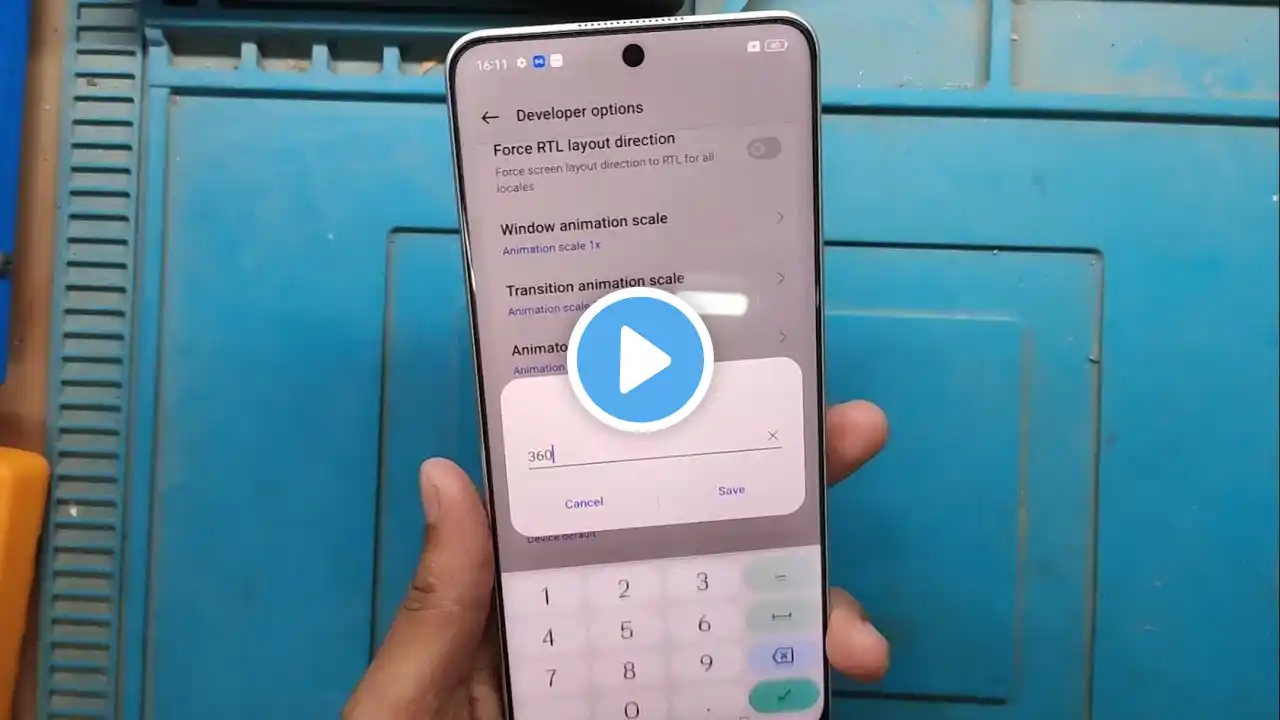Realme note 60x developer Option Enable // developer option settings
Realme note 60x developer Option Enable // developer option settings Now today i will show you how to enable developer option in realme note 60x phone. if you want to enable developer option in realme note 60x phone. for this first you have to find the option called setting and when find setting go to setting. and when go setting you find about phone and when go about phone go to about phone and find os version and find os version than you have to click os version 6 times and enable developer option in this phone. and if you disable it you just turn off this option and disable your phone developer option in realme note 60x phone. #realme_note_60x #developer_option #enable