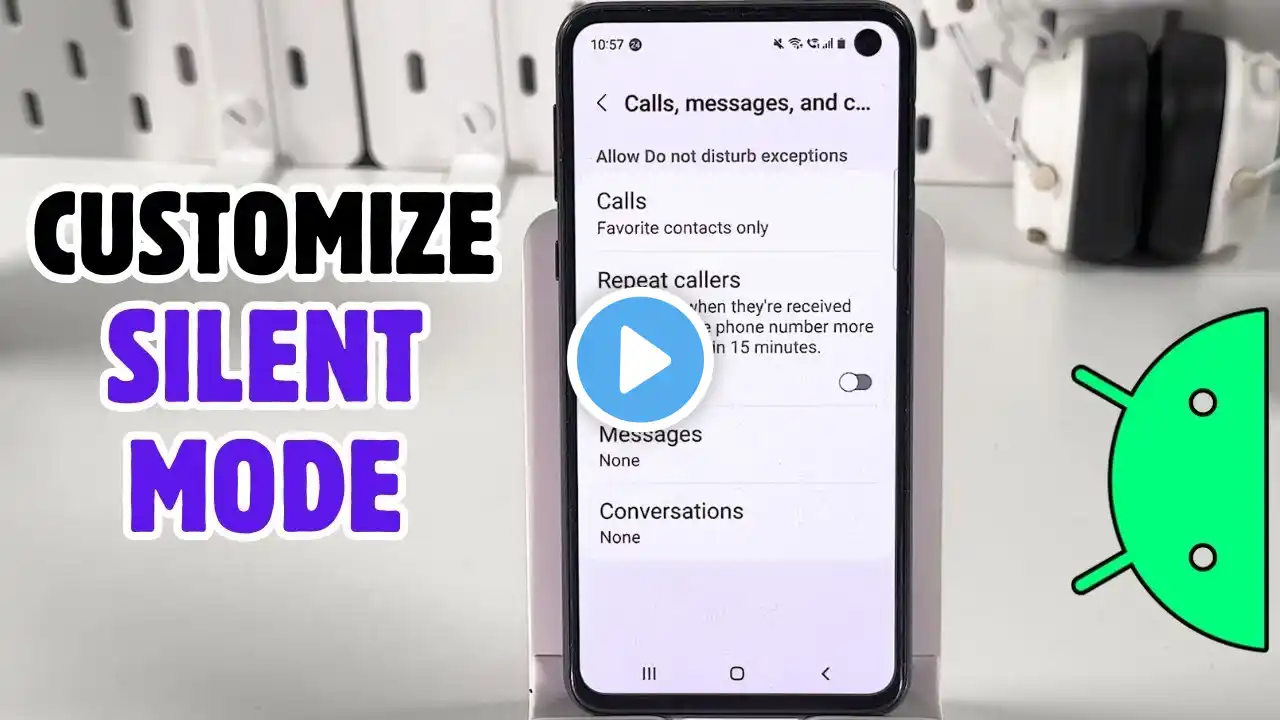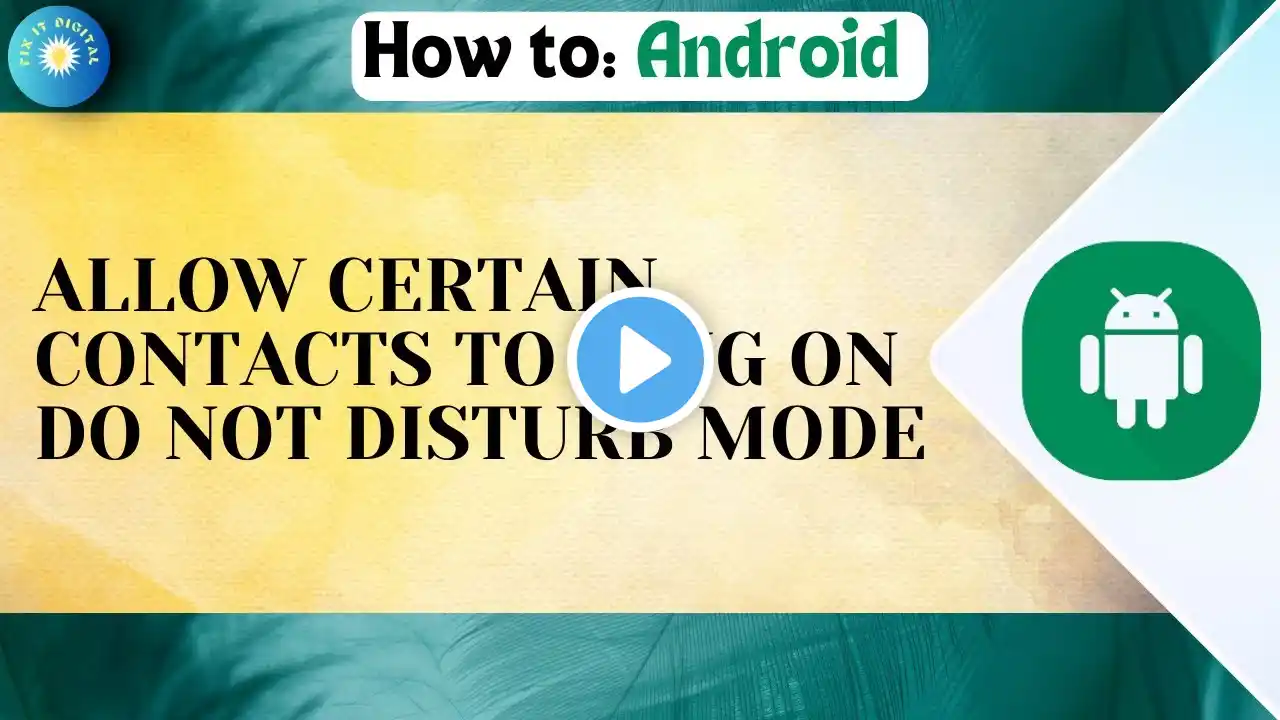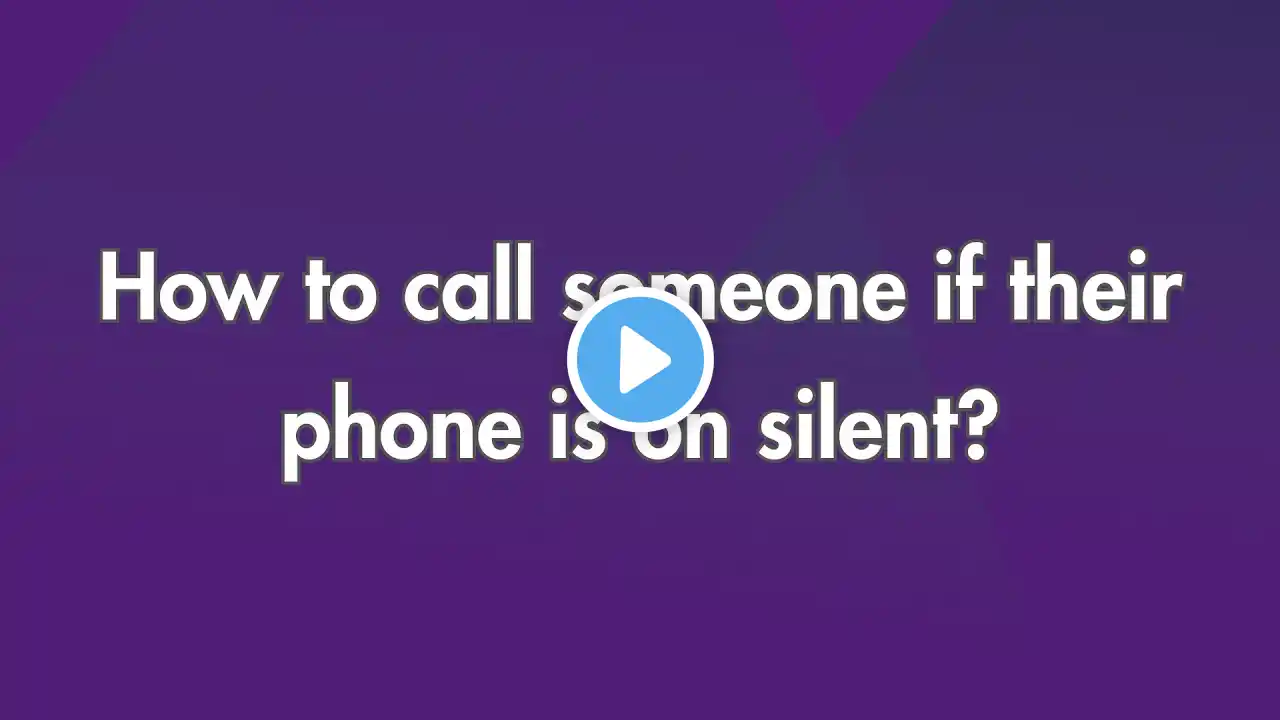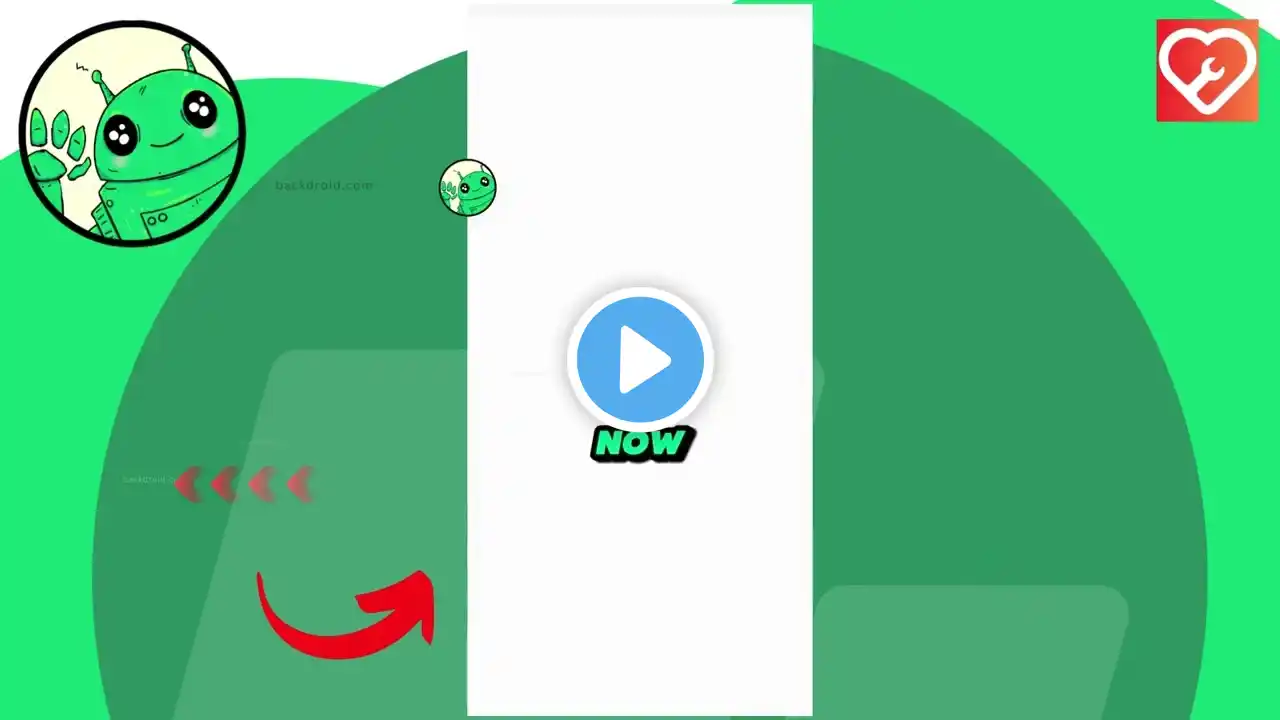Allow certain contact to ring on silent phone (Do not disturb mode)
How to Allow certain contact to ring on silent phone: To allow certain contacts to ring through even when your iPhone is set to silent or Do Not Disturb mode, you can follow these steps: 1. **Open Settings**: Go to the Settings app on your iPhone. 2. **Do Not Disturb/Focus**: Depending on your iOS version, this option may appear as "Do Not Disturb" or under the newer "Focus" settings introduced in iOS 15. For **Do Not Disturb**: Tap on 'Do Not Disturb', then select 'Allow Calls From'. You can choose to allow calls from everyone, no one, your favorites, or specific contact groups stored on your iPhone. For *Focus* (iOS 15 and later): If using the Focus feature, tap on it, then select the Focus mode you typically use (like Personal, Work, etc.). Inside the Focus mode, go to 'Allowed Notifications', and tap on 'People'. From here, you can add contacts who can notify you when this mode is active. 3. **Favorites**: One common method is to set the important contacts as 'Favorites'. You can add a contact to Favorites by opening the Phone app, selecting the contact, and tapping on 'Add to Favorites'. Calls from Favorites can typically break through the silent or Do Not Disturb settings if configured to do so in the settings. 4. **Emergency Bypass**: To allow a specific contact to always reach you, you can enable 'Emergency Bypass' for that contact. Go to the Contacts app, select the contact, tap 'Edit', scroll to 'Ringtone', and enable 'Emergency Bypass'. This allows calls and texts from this contact to make a sound even when the phone is on silent or Do Not Disturb mode. These settings will help you ensure that important calls and messages from selected contacts can still alert you even when your phone is set to minimize interruptions. The content on PurpleCircuit is for educational purposes only. We are not affiliated with or endorsed by any companies mentioned. Please consult official sources for the latest information, as services and policies may change.